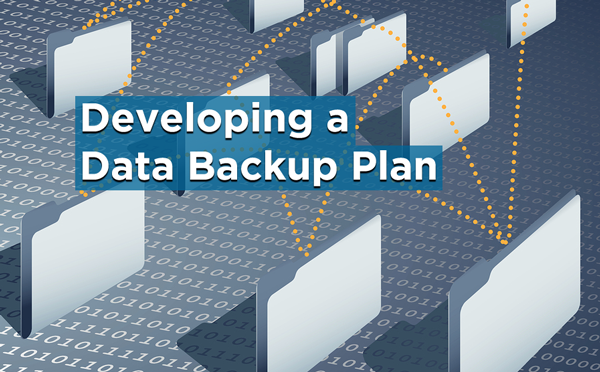Archive for the ‘data loss’ tag
5 Advantages of Cloud Hosting 1 comment
Choosing to host your company’s IT infrastructure and data in the cloud is no easy decision. However, the number of advantages that the cloud offers you and your business can make this change well worth it. The cloud is able to offer you many more features and guarantees for your data than you typically have in your own on-site or in-office server room. Let’s take a look at some of the advantages hosting in the cloud will provide.
1. Reduced Data Loss
This is one of the first things cloud vendors will tell you, and they’ll be right. Many laptops are not safely protecting data with the appropriate encryption. Data is sent here and there and it’s lost here and there. Cloud encryption protects transmitted data every time. And then there’s the obvious data loss issue. How many hard drives need to fail before we all recognize the incredible peace of mind cloud storage can provide? Cloud hosting varies in its security offerings, so look for a host that offers secure firewalls and robust backups.
2. Better Monitoring
Centralized storage makes it easier to monitor and control your data. Yes, this does mean you’re putting all of your data eggs in one basket, but as an IT professional I would much rather know where my data is and focus my security efforts on that location than spread my data all over the place and hope for the best. Besides, “all in one place” doesn’t have the same meaning for cloud servers. Cloud networks are mirrored so data is safe, regardless of what might happen to a single machine.
3. Responding to Problems
If a cloud server is compromised, it’s a matter of seconds to restore all of the lost data from backups. This means you have no downtime, ever. You can restore data remotely, from anywhere, and with your robust cloud monitoring, you’ll know the second a problem arises. With all of your data in one location, you can easily assess the problem and fix it.
4. Improved Logs
Logging is often overlooked, or it’s an afterthought and this means you may not have enough room allocated for your logs. With the cloud, you can index your logs for instant search results. This is true real-time view of your information. If your company is concerned with establishing a server audit trail, you can easily opt-in to allocate resources for extended logging.
5. Improved Security Software Performance
Security vendors are more accountable when their clients are more vigilant. The security concerns so many of us have surrounding the cloud have made many security software companies step up their game. They’re not only making their software more comprehensive and robust, they’re making it more efficient. Cloud clients are watching their billable CPU cycles. They know how much it’s costing them to run software. Visibility equals accountability.
In the end, if you’re concerned about the security of your data, cloud hosting is the best possible option. Best of all, it is designed with businesses in mind—providing the kind of security and accessibility that has never been available before. In addition to all that, it’s cheaper and more efficient than housing your own infrastructure in-house.
Need help choosing the right Cloud solution for your business? Contact TurnKey Internet today for a FREE consultation with our cloud hosting experts! Visit our website at turnkeyinternet.net or call us at 877-539-4638
Follow Us :
Share :
Developing a Data Backup Plan 1 comment
Is your company prepared for a catastrophe that could result in the loss of your data? You’ve most likely taken out insurance to protect yourself against natural disasters, robberies and similar catastrophic events. Your data should be no different. The only difference is that this type of insurance involves making one or more copies of your information so that it can be accessed if something happens to the original data, whether it’s the result of one of those catastrophic situations mentioned above or it’s something like a hardware failure or a disastrous infection.
Onsite Backup
Onsite backup involves you copying your data to a separate or shared drive that is located on the same premises as your primary data source. The most significant benefit of this plan is that you can always have your secondary data right there. If something happens to your primary computer system, it’s normally easy to start utilizing the backup sources, and you don’t need to have an internet connection to do so. The cost of utilizing this type of data backup is usually relatively low, and the process of backing up your data with this method is normally pretty simple.
However, several significant disadvantages exist as well. A natural disaster such as a flood or tornado that destroys your original data will often take out your backup data too if it’s being kept onsite. And if somebody breaks in and steals your primary data, doing the same to your secondary data too can be done on the same trip.
Cloud Backup
Those taking advantage of cloud backup options will have their data sent to a remote datacenter on a regular basis. Probably the most significant benefit of going this route is that multiple copies of your data will can be made to stored on multiple servers located in a variety of places. That way if something disastrous happened to one place or server where your backup data was stored, you could simply access an alternate. Your data is safe at these locations as it is encrypted before being stored, and you will generally enjoy unlimited or nearly unlimited storage capacity. Another benefit is being able to automate the process so that you are not dependent on somebody remembering to back up the data.
An indirect benefit of utilizing a cloud backup method is that those who are authorized to do so can easily access the data, whether they are located across town or even on the other side of the world. This is a great benefit for organizations with multiple locations or remote staff.
However, some cons exist with this method. It generally costs a little more to go this route instead of backing up your data onsite, although that is countered by not needing to purchase your own backup equipment. How quickly you can retrieve your data is also going to be very dependent on your office’s internet speed, something that is a non-issue if your data is onsite. You also have to make sure that you research and trust the datacenter provider you are using to back up your data remotely.
What to Back Up
Determining what needs to be backed up should be addressed before you look at how you back it up. You can back up everything, otherwise known as a full backup. This obviously requires the most storage space as well as the most time. However, it helps ensure that you will be completely back up and running in a timely manner if some disaster causes your primary data source to no longer be accessible.
However, this is not always necessary. In that case, consider an incremental or partial backup. An incremental backup involves the backing up of only files that had been created or changed since the last time your data had been backed up. This tends to be much quicker, but you do need to then ensure that you have access to several incremental backups in order to fully restore your data. It can also be difficult to organize your files or to find a specific one if you are downloading several incremental backups after disaster struck.
A partial backup means that you are only backing up part of your data, presumably the most valuable portion. However, the difference between a partial backup and a complete backup is usually minimal, meaning that, with a few exceptions, you might as well just back up everything.
Organizing Your Backup Plan
Keep some important details of your backup plan in written form. This includes exactly what’s being backed up, when and how often that occurs and who is responsible for ensuring that it occurs at the time it’s supposed to and to the thoroughness that is expected.
Do you want to back up everything that is located on computers at the office? What about data located on laptops or cellphones that are taken to and from home? Is your email or website backed up? Do you want them to be? Do you possess physical forms and documents that you want scanned into electronic form and then backed up in that form so that you are set if something such as a fire or flood destroys the hard copies?
Focus initially on the most important data, whatever would cause the most damage were the information to become inaccessible. These files should also be backed up more often. Of course, it does take time and money to back up your information, but it is well worth it when you consider the repercussions of losing access to it for a considerable time period or forever.
Follow Us :
Share :
Best Practices For Protecting Your Data no comments
When businesses save files to their hard drive or another storage device, they often feel as though their data will always be available when they need it. That assumption, however, is dangerous and can cause any company to lose their important files. Data corruption, hardware failure and malicious attacks are just a few of the threats that can harm your files, and those who fail to back up their data will be out of luck. Confused and frustrated, these individuals often find out the hard way that they should have taken action.
If you don’t want to repeat the same mistake, then it’s time to take a look at the different ways that you can protect your data from being destroyed. Taking the right steps will give you peace of mind because you will know that your files are not in danger. No matter if you are trying to safeguard family pictures or business contacts, the following information will help you reach your goals.
Cloud Backup
When protecting your data is your No. 1 goal, you might feel as though creating a local backup is enough, but it’s not. If all of your files are stored on the same server, then you will still lose everything if that server gets destroyed. The good news is that you can combat this problem by utilizing a Cloud Backup solution. This option involves uploading the data that you want to protect to ‘The Cloud’ – a cluster of servers located in a remote, secure datacenter.
If something happens to your main or local storage server, cloud backups enable you to still have access to the files that you need. Best of all, your data will be available anytime, anywhere, and from nearly any device.
Set a Schedule
After learning about the importance of keeping backups, many businesses either dedicate a server to secure their files or rent one. At first, they put in the effort to create backups on a regular basis, but they don’t remain dedicated to the process. As time goes on, they often stop using their backup servers. To avoid that situation, you can determine how often you need to create backups and set a schedule.
When you do so, staying on track will be that much easier. Some people backup their files one time each week, but others do so every night. The number of backups that you want to create will depend on several factors, but the important part is to remain consistent.
Set a Retention Limit
Once you have a backup system in place, you want to decide on the amount of time that you will store your data. Many businesses will delete some backups every few months or years, but you might need to keep some records for as long as you can. For example, tax records should be saved for seven years if you don’t want to encounter problems.
Although deciding which files to keep is not always an easy task, prioritizing your data can help. The length of time that you will keep each backup will also depend on the amount of storage space that is available to you. So if your current solutions are not meeting your needs, then it could be time to consider upgrading.
Use Encryption
Backing up your data is a smart move, but you also need to protect your files from unauthorized individuals. Criminals try to target servers that have the least amount of protection because they want to access data easily. If you don’t secure your files, then you could become a victim. If you own or manage a business, then you are also putting your customers’ data at risk, which is not acceptable.
When you encrypt your data, you scramble the code in a way that makes it all but impossible to read. Even if someone can obtain your files, they will not be able to do anything with them. Only those authorized with the decryption key will be able to actually view your data.
Final Thoughts
Don’t make the mistake of ignoring the threats that can destroy your data. If a business loses its clients’ contact information, then that business could fail. Even if a company can recover from data loss, the fallout could have a lasting impact on its reputation. If customers don’t think that a business takes steps to keep their digital information safe, then they will find a company that does.
As technology continues to improve, you will start to depend on it more and more each day, and the dangers involved with not protecting yourself will only increase. Backing up your data right now could be a choice that saves your business from failure, and you should keep that fact at the front of your mind when you are making your decision.
Looking for the easiest way to protect your data while utilizing all of the best practices mentioned above? Look no further than TurnKey Internet’s next-generation Cloud Backup solution – TurnKey Vault. What makes TurnKey Vault the absolute best Cloud Backup solution on the market is our system was built from the ground up with business users in mind. From encryption so strong that even we can’t see your data, to the most advanced features on the market – like Live Cloud Replication, bare metal recovery and the ability to restore a server, PC or even an entire office of computers, live, in real-time, into a fully functional, cloud-based virtual environment accessible from anywhere over the Internet.
TurnKey Vault’s next-generation Cloud Backup technology offers true Business Continuity and peace of mind through cloud-based redundancy that allows you to restore anything, anytime, anywhere. For more information, visit TurnKeyVault.com
Follow Us :
Share :
Why Your Business Needs Network Attached Storage no comments
This week, we released a new product called TurnKey Vault NAS (Network Attached Storage). The TurnKey Vault NAS is a cloud-based backup service that can be mounted as a local hard drive on your computer for easy (and extremely secure) drag-and-drop backups. NAS services have been needed for a long time now, especially as businesses have become more and more remote. People need to be able to share files on the go. Since almost all of our data has gone digital, the need for secure backups is greater than it has ever been. Cloud NAS services make file sharing and secure remote backups possible, but they have traditionally been inaccessible to regular business owners who may not know the technical ins and outs of server management. That is why we are so excited to be able to offer a simple, easy-to-use Network Attached Storage service direct to you from the TurnKey Cloud.
TurnKey Vault NAS Features
More and more businesses rely on cloud services every day, but not all cloud services are created equal. TurnKey NAS is universally accessible (via FTP, SCP, SFTP, Rsync, NFS or Samba connections) and cross platform (PC, MAC, Linux and more). TurnKey NAS is also compatible with every backup software package that supports direct-to-disk backups. It’s perfect for secure backups and file sharing.
Protect Your Business from Catastrophic Loss
The biggest fear for every business owner is a complete server meltdown resulting in catastrophic loss. Can your business afford to lose all of your data? Ours can’t. Easy drag-and-drop backups are now possible with TurnKey NAS, and we are advising all of our clients to take advantage of the service. Backing up directly from your desktop is the easiest and fastest way to make consistent copies of the files you use (and update) most. Make backups as you go, as you need them, and never lose another day’s work again.
Share Files From Anywhere
With TurnKey NAS, you and your colleagues can access files on-the-go, from any smart device, from anywhere in the world. Forgot your presentation? No problem. Lost a disk? Just log-in and download. Not only is this a critical service for any business, it is a critical service for you, personally. Save yourself embarrassment, extra work and stress. Streamline your business data, and protect your most valuable business asset: your hard work.
LEARN MORE ABOUT TURNKEY VAULT NAS, AND SIGN UP!!!
Follow Us :Share :