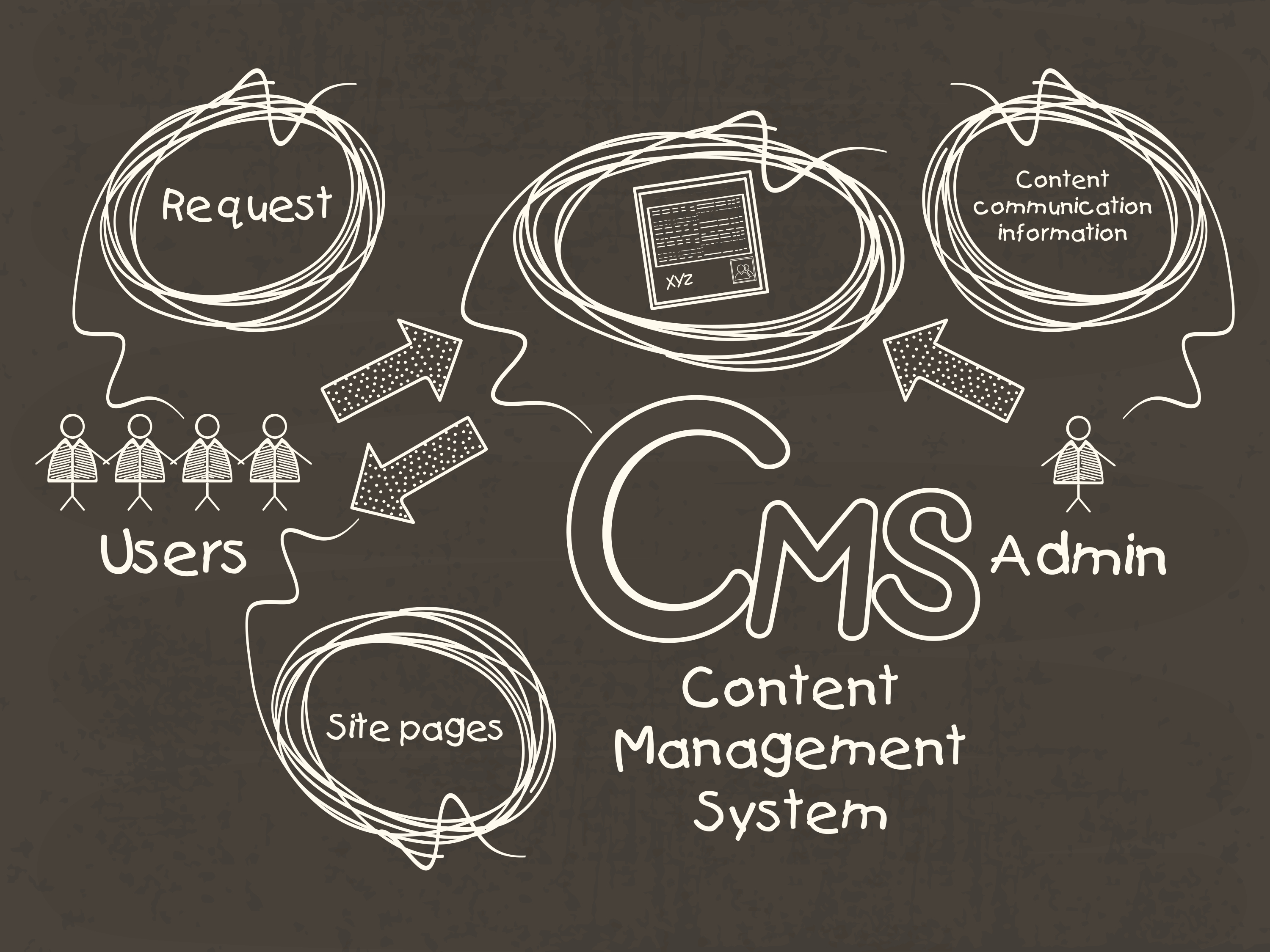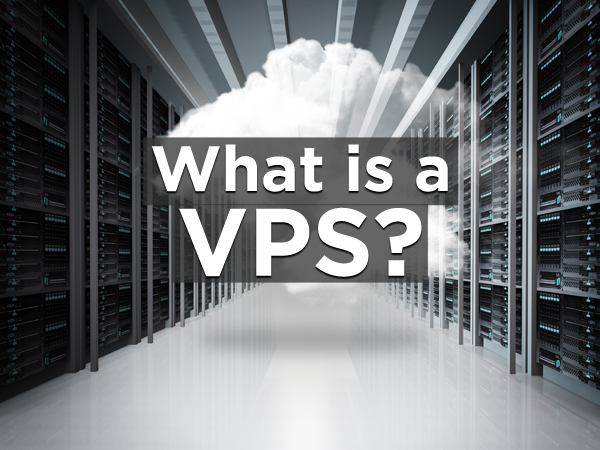Archive for June, 2017
Securing cPanel no comments
cPanel is one of the most popular web hosting control panels available today. With it’s user-friendly graphical interface and robust server automation tools, cPanel is designed to make web hosting as simple as possible. However, like many other popular applications, it can be vulnerable to potential security problems. To prevent your website from falling victim to hackers and malware, it is critical that you manage and routinely check your server’s cPanel security settings.
SSH
SSH or Secure Shell, is a common way users access their server or website remotely. Unfortunately, it also provides an entry point for hackers. Data sent through SSH is authenticated and encrypted to prevent outside manipulation, so malicious users can’t touch it unless they break through your security measures. The default port of 22 is the most common setting for SSH access. Changing it to another available port and implementing a security key for logins minimizes the risk of being hacked. Switch the settings from SSH1 to SSH2 for additional protection.
Firewall
A firewall lets users access cPanel while keeping unauthorized individuals out. ConfigServer Security and Firewall or CSF, is one of the most popular firewalls for cPanel. It scans the system on a regular basis and checks authentication logs to keep your site safe from hackers at all times. CSF also provides feedback on how to make your server more secure overall.
Brute Force Protection
Although a firewall can prevent hackers from gaining access to a website or server, it won’t stop them from trying to log in. Brute force protection is a feature of cPanel used to block IP addresses after multiple failed login attempts. Found under the ‘Security Center’ section, this option is easy to enable and customize. Use the IP Deny Manager to manually input IP addresses known to be malicious so that they’re never allowed to log on. You can customize the brute force option, known as cPHulk, by setting how many minutes the tool monitors for repeated logins, the maximum number of failed logins allowed and how long each IP ban stays in place.
Passwords
From your admin cPanel login to individual email accounts, every access point needs a strong, secure password. Longer passwords allow for more complex combinations of numbers, symbols and upper- and lower-case letters. Use a different password for accessing cPanel, FTP, email management and other secure areas, making sure none of them contain obvious information such as phone numbers or birthdays. If you have trouble coming up with enough different combinations, try an online password generator.
Automatic Updates
One of the easiest ways to keep cPanel secure is to enable automatic updates. Old versions of software, including cPanel, may contain security vulnerabilities hackers can use to access your server. Automatic updates ensure you’re always running the latest version of cPanel with any associated security patches and bug fixes. Go back and check once and a while to confirm updates are running as they should. If not, update manually and contact your web host to find out why the setting isn’t working.
Additional Settings to ‘Tweak’
While you’re taking care of the larger security issues in cPanel, make sure you don’t neglect less common settings. Open ‘Tweak Settings’ under Server Configuration to access an entire list of other possible security measures. With this checklist, you can:
• Help prevent the sending of unauthorized emails, including spam
• Shut down potential email attacks
• Block malicious referrals or redirects from hijacking your site
• Stop the generation of proxy domains
• Require IP validation for cookies
• Set up an additional security token for cPanel access
Enabling these additional cPanel security settings helps address any remaining vulnerabilities and keep hackers at bay. But, for those of you who feel there’s just not enough time in your day to employ these security measures, or if you just prefer someone else does it for you, at TurnKey Internet we got your back. We offer Fully Managed solutions that include Server Hardening. We’ll take care of securing and protecting your server and cPanel so you can focus on running your business.
For more information, visit https://turnkeyinternet.net/managed/
Follow Us :
Share :
Content Management System (CMS) 2 comments
Whether you are a beginner looking to start your first website, or a tech-savvy business owner creating your company’s e-commerce store, one of the first decisions you will make is what Content Management System, or CMS, to use. A CMS is an application that supports the creation and publication of digital content and media. More importantly, a CMS allows creators with little knowledge of programming languages to easily create and manage websites and their content.
While there are various options when it comes to choosing a CMS, a few standout due to their popularity:
Drupal
Currently ranked the 3rd most popular CMS in the world, Drupal is considered as one of the most versatile, and robust systems available today. If you’re building a website that will contain a large amount of complex data, and expect to have heavy visitor traffic, Drupal is an excellent choice due to the speed and strength from its advanced structure. It also features a large amount of free themes and available add-ons. However, all of this comes at the cost of needing more experience and expertise to truly utilize this powerful, yet at times complex CMS. Drupal is enterprise-ready and will scale with your growing business.
Joomla
Next we have the 2nd most popular CMS, Joomla. When it comes to E-Commerce sites, Joomla tends to be a favorite choice for many. It’s based on PHP and MySQL, allowing more advanced developers to create powerful web applications. This has helped Joomla to build what’s considered to be one of the strongest developer communities around. With a minor amount of effort into learning Joomla’s terminology and structure, you can go on to create a fairly advanced website.
WordPress
Finally, we have by far the most popular CMS out there, WordPress. Back in 2003, WordPress started out as just a simple blogging tool. Today, it has grown into a full, feature-rich, content management system, that is currently running on more than 75 million websites. With it’s extremely easy to use interface, you can create a website in only a matter of minutes. Plus, with the endless amount of free themes and plugins available for WordPress, it’s easy to make your website look great. However, popularity does have it’s drawbacks. For instance, WordPress is one of the biggest targets for hackers. It is critical you keep it up-to-date to prevent attacks on your website. Regardless, with it’s intuitive design and countless number of free customizations, this easy to manage CMS demonstrates why it’s a popular choice.
All three CMS applications listed above have their own pros and cons, but a benefit they all share is that they are free to use, open-source software. Plus to make things even easier, they all support simple one-click installations. Need help getting started? At TurnKey Internet, our Cloud Solution Specialists are here to assist. Contact us today!
Follow Us :
Share :
Web Hosting 101: What is a VPS? 1 comment
Businesses are faced with a wide variety of choices and options when it comes to finding a hosting solution for their website, company email and data. One option is shared hosting, in which a single server’s resources are shared by a number of different websites and users. However, if you’re a business looking for more power, control, and flexibility, the solution for you may be a VPS or Virtual Private Server. A VPS offers the ultimate combination of performance, value, security and are far more flexible than other hosting options, giving your organization full control over the security settings, choice of operating system, control panels, software configuration, and applications.
Let’s take a look at some specific advantages of choosing a VPS:
Guaranteed Resources
When using a VPS, your server is provisioned with a specified amount of performance resources that is exclusive and guaranteed to you and no one else. Not only will this give your business more room to work with and expand, it will also prevent issues with your site caused by other websites. For example, if you’re site is hosted on a shared server where there is another website that is being attacked or hogging up resources, this can affect the performance of your own company’s website.
Customized Performance & Software
A VPS allows your business to customize performance and software based on your company’s unique needs. Things like CPU Cores, Memory, and Hard Drive space can all be customized and upgraded on a VPS. With shared hosting, you are limited to the software already installed on the server, and sometimes it may lack a requirement or feature your business needs. But with a VPS, you have full flexibility over which software the server runs, even down to the Operating System.
Administrative Access
One downside of shared hosting solution is the lack of Administrative or root access. This limitation affects what software you can install as well as the settings and options that you can configure. This can greatly impact the potential of what you are able to do with your website. However with a VPS, you do have root/admin access to your virtual server. This advantage will also provide you with the ability to better monitor and troubleshoot your website because you’ll have full access to your virtual server’s logs.
Dedicated IP Address
Each VPS comes with its own dedicated IP address. With shared hosting, your site may be sharing an IP address with multiple websites. If your website happens to share an IP with a site that spams or contains malware, this can cause multiple problems. Your website can end up getting blocked, your email rejected as spam, even your search results can be affected. Another thing to consider is whether or not you’ll be running e-commerce software or selling things on your site. If so, you will need to have an SSL for your site, which in turn requires a unique dedicated IP.
Now if you’re worried that you’re not tech savvy enough to run your own VPS, consider the option of going with a Managed VPS solution, which will provide many additional benefits on top of what’s listed above. There are countless other advantages to using a VPS, however the 4 above are some of the most notable. So before you decide to host your website on a shared server, consider the added flexibility, reliability, and performance that a VPS can provide.
Backed with bulletproof reliability, TurnKey Internet’s virtual private servers offer the perfect balance of value, performance, and ease-of-use. All VPS packages include 100% network up-time, 24/7 support, and a 30-day money-back guarantee! Turnkey Internet offers a full suite of managed hosting services such as server back-ups, hands-on system administration, intrusion detection protection, and advanced firewall protection services. Select from Linux or Windows operating systems. Choose control panel software from cPanel, Plesk and DirectAdmin. For more information, visit www.turnkeyinternet.net
Follow Us :
Share :