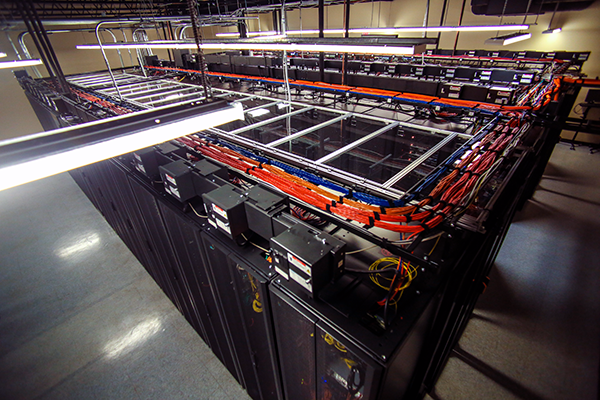Archive for November, 2018
Cyber Monday Deals at TurnKey Internet no comments
Save up to 95%: Dedicated Server | Cloud Servers
Save up to 90%: cPanel Hosting | Windows Hosting | SEO Hosting
At TurnKey Internet, we offer Cloud Hosting solutions that leverage our enterprise-class infrastructure and award-winning staff to care of your online business needs.
We provide the servers, the network, the data center, and the expert staff to manage your services to ensure that you can focus on what you do best – running your business.
With Cyber Monday deals as big as 95% off FOR LIFE, now is the best time to try our Cloud Services, Virtual Servers, Dedicated Servers, Web Hosting, Colocation, and more!
Visit turnkeyinternet.net/cybermonday to view all of our specials!
Follow Us :
Share :
Now Accepting Bitcoin – Just In Time For Black Friday! no comments
Just in time for our Black Friday and Cyber Monday deals, TurnKey Internet is now accepting Bitcoin payments via BitPay. Use Bitcoin to pay for deals up to 95% off FOR LIFE!
To see all of our Black Friday deals or for more information about paying with Bitcoin, visit turnkeyinternet.net/blackfriday
Follow Us :
Share :
Own, Control, Maintain: CEO Adam Wills Interview With HostingAdvice.com no comments
Recently, our company’s CEO Adam Wills sat down for an interview with HostingAdvice.com to discuss the strategy behind TurnKey’s sustainable, reliable, and user-friendly data center & cloud solutions. Below is an excerpt from the article posted on HostingAdvice:
Adam Wills has been in the tech industry since the mid-90s — back when a cacophony of dial-up sounds still greeted users each time they accessed the internet. Fresh out of college, he co-founded a successful ISP business in 1994 that brought a wave of internet access to Upstate New York before he sold it a few years later.
In 1999, when Adam founded his second endeavor, TurnKey Internet, he reflected on those early experiences. “What came back to me from the ’90s were all the problems we had dealing with outsourcing — we had to outsource T1 lines and dial-up lines in some states,” he said.
Adam knew he would take a different approach with TurnKey.
“From day one, we built the company around owning, controlling, and maintaining every piece of our infrastructure,” he said. “This helps us ensure quality and pricing to gain a competitive edge in the market…”
Click Here to read the entire article
Follow Us :
Share :
TurnKey Internet Expands Loyalty Reward Programs for Black Friday 2018 no comments
LATHAM, NEW YORK (November 13, 2018) – Leading Data Center and Cloud Hosting Solutions provider TurnKey Internet, Inc. announced today the expansion of the company’s Refer-A-Friend Loyalty Reward program combined with the launch of their 2018 Black Friday Deals offering some of the best cloud servers, dedicated servers, and web hosting offers for 2018.
The expanded Refer-A-Friend program provides an incentive for our valued clients who already tell their friends and colleagues about the great service they receive every day with TurnKey Internet’s Cloud-Hosted services. An easy 1-click referral link is provided to clients that can be sent via email, social media, or placed on web sites, blogs or newsletters to automatically earn a $50 service credit. TurnKey Internet is expanding this Loyalty Reward program during the Black Friday season to $75 from the previous $50 – a 50% additional loyalty reward bonus during the 2018 holiday season. The company is launching this program at the start of the annual Holiday season to help increase the rewards for existing clients who participate.
TurnKey Internet is known for running its eagerly-awaited, industry-leading deals and specials, and this year is no different. TurnKey Internet is offering up to 95% off for life on nearly every product they offer – cloud servers, disaster recovery backup services, cloud storage, dedicated servers, virtual private servers, cPanel web hosting, Microsoft Windows web hosting, enterprise colocation services, SEO optimized web hosting, and much more. More information can be found at https://turnkeyinternet.net/holiday/ .
In a bold move in contrast to other companies that exclude or limit their best seasonal deals from existing clients – TurnKey is rewarding existing clients with an additional loyalty bonus. The loyalty bonus is applied as a free month of service for every previous year of loyalty when purchasing additional services during this Holiday promotional period. This gives existing clients access to deals greater than 95% off when factoring in the free loyalty bonus months of service included.
“We love our loyal clients and realize our success comes from the trust our clients have placed in us over the years. I am truly excited to expand our loyalty reward programs during our Holiday promotion.” Remarked Adam Wills, CEO of TurnKey Internet. “While most companies offer only their best deals to new customers, we shake up that model and put the customer first. TurnKey is focused on giving back to our clients – and in turn they are our best advocates telling friends and colleagues about their experience.”
For more information about TurnKey Internet’s Reward Programs or to speak with a Cloud Hosting Solutions expert, visit https://turnkeyinternet.net/referral/
About TurnKey Internet
Founded in 1999, TurnKey Internet, Inc. is a full-service Cloud Hosting Solutions provider with Data Centers in New York and California specializing in Infrastructure as a Service (IaaS) to clients in more than 150 countries. Services offered in both East Coast and West Coast, USA – include Public Cloud, Private Cloud, Dedicated & Bare Metal Servers, Backup & Disaster Recovery, Online Storage, Web Hosting, Managed Hosting, Hybrid Solutions and Enterprise Colocation. Headquartered in New York’s Tech Valley Region, TurnKey Internet’s Flagship company owned Datacenter is SSAE 18 SOC 1 & SOC 2 certified, as well as HIPAA compliant. The facility is powered exclusively by on-site Solar and Hydroelectric sources to provide a 100% renewable energy footprint and in 2013 was designated as the 39th ENERGY STAR® Certified Data Center in the United States. For more information, please call (518) 618-0999 or visit www.turnkeyinternet.net/media.
Follow Us :
Share :
cPanel Security 101 no comments
cPanel provides convenient server access and a user-friendly interface for managing your website. However, like any online environment, it has several potential security problems. As a responsible webmaster, it’s up to you to recognize these vulnerabilities and take steps to close any loopholes hackers could use to access your server or site. Take charge and manage critical access points with these eight cPanel security tips.
Create Strong Passwords
From the main cPanel portal to individual email accounts, every login point needs a strong, secure password. Guidelines for length vary, and some sources suggest as many as 14 characters to ensure protection. Longer passwords allow for more complex combinations of numbers, symbols and upper- and lower-case letters. Use a different password for accessing cPanel, FTP, email management and other secure areas, making sure none of them contain obvious information such as phone numbers or birthdays.
If you have trouble coming up with enough different combinations, try an online password generator. A password manager is useful for keeping track of your login information for all of cPanel so that you don’t have to look up each password every time you sign on.
Install a Firewall
A firewall lets you access cPanel while keeping unauthorized users out. Think of it as a border patrol for your server, constantly checking to ensure only the right people get through. ConfigServer Security and Firewall (CSF) is a popular firewall application for cPanel designed to serve this purpose. It scans the system on a regular basis and checks authentication logs to keep your site safe from hackers at all times. CSF also provides feedback on how to make your server more secure overall. Since more is better when it comes to security, check these reports and make any necessary changes as soon as possible.
Be a “Brute”
Although a firewall can prevent hackers from gaining access to your site, it won’t stop them from trying to log in. Brute force protection is a feature of cPanel used to block IP addresses after multiple failed login attempts. Found in the Security Center section, this option is easy to enable and customize. Use the IP Deny Manager to manually input IP addresses known to be malicious so that they’re never allowed to log on.
You can customize the brute force option, known as cPHulk, by setting how many minutes the tool monitors for repeated logins, the maximum number of failed logins allowed and how long each IP ban stays in place.
Stop Anonymous FTP Access
With anonymous FTP, anyone can log in to your site via FTP with only a username and a generic password. This may be useful for sharing files with a large number of people, but it’s like an open door to hackers. When all users can gain access to your server through such a simple process, every file becomes subject to tampering.
Set your FTP preferences to allow only for SSL logins, and require a password to be entered each time. The setting can be found under FTP Server Configuration in cPanel.
Make SSH Secure
Secure shell (SSH) is a convenient way to access your site from a remote location. Unfortunately, it can also provide an entry point for hackers. Information sent through SSH is authenticated and encrypted to prevent outside manipulation, so malicious users can’t touch it unless they break through your security measures.
The default port of 22 is the most common setting for SSH access. Changing it to another available port and implementing a security key for logins minimizes the risk of being hacked. Switch the settings from SSH1 to SSH2 for additional protection.
Protect Against Hotlinking
Hotlinking is the practice of linking an image or file on one server directly to a page on a remote website. Some people do this in ignorance, assuming the easiest way to embed an image is to use the original link, but it’s generally considered a bad practice. Hotlinked files use bandwidth from your site every time someone accesses them, and this has the potential to overload your servers if too many requests are made.
The Security section of cPanel offers hotlinking protection. Simply enable the setting to prevent third parties from linking to your files. Add an extra layer of security by specifying certain file extensions you don’t want to be hotlinked.
Tweak Your Settings
While you’re taking care of the larger security issues in cPanel, make sure you don’t neglect less common settings. Open Tweak Settings under Server Configuration to access an entire list of other possible security measures. With this checklist, you can:
• Help prevent the sending of unauthorized emails, including spam
• Shut down potential email attacks
• Block malicious referrals or redirects from hijacking your site
• Stop the generation of proxy domains
• Require IP validation for cookies
• Set up an additional security token for cPanel access
Enabling these supplemental security settings helps address any remaining vulnerabilities and keep hackers at bay.
Stay Updated
Your web host should have automatic cPanel updates in place. If not, go to Update Preferences in the Server Configuration area and enable the setting yourself. Old versions of software, including cPanel, may contain security vulnerabilities hackers can use to access your server. Automatic updates ensure you’re always running the latest version of cPanel with any associated security patches and bug fixes. Go back and check once and a while to confirm updates are running as they should. If not, update manually and contact your web host to find out why the setting isn’t working.
A ‘TurnKey’ Solution
Security is one area of website management where you should never cut corners to save time or effort. The smartest thing you can do is implement proper security measures for cPanel as soon as your hosting account is set up.
However, one way you can save time and effort is with TurnKey Internet’s all-inclusive and fully managed cPanel solution. We monitor and take care of your server so you can focus on running your business – leave the infrastructure, software updates, security, backups, and uptime to us.
The Best Value cPanel Web Hosting Dedicated Server from TurnKey Internet provides the perfect combination of security, performance, features and cost for the ultimate cPanel/WHM Web Hosting Server. This package offers a complete all-inclusive fully managed service including software licensing for cPanel/WHM, enterprise-grade server backups, and the premium high capacity DEDICATED server with RAID and SSD ultra fast disks. For more information, click here.
Follow Us :
Share :