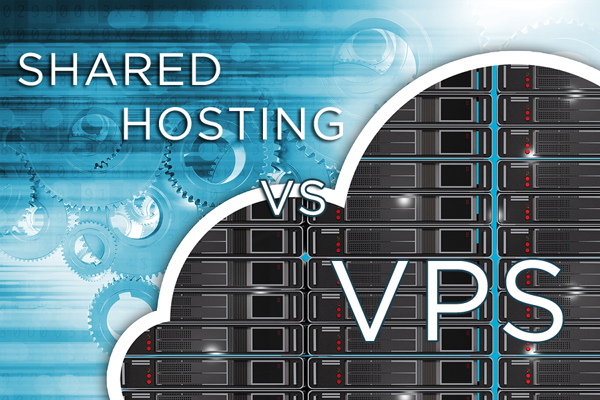Archive for February, 2017
It’s Time to Examine Your Website no comments
Examining critical aspects of your website can help you prepare a strategy to improve customer satisfaction and your own business success. A good website requires many things, including fast loading times, quality customer service and security. Working on these elements early can ensure that your website is ready long before your customers even start to think about using your business.
Loading Times
You may want a website with all the latest bells and whistles, but consider your website’s performance before you load it up with high-resolution graphics and elaborate scripts. Sluggish loading times on your website frustrate your customers and may encourage them to go elsewhere. Have your technical support team run tests on your website to see how fast each page loads for the average user. Changes to your design, such as reducing large images and eliminating complex coding scripts, can help your website perform better. You can also opt for a better hosting package for your website to see even more improvement in loading speeds.
Search Engine Optimization
Improving your website’s search engine rankings can help fuel the success of your business. There are many ways to help boost your search engine rankings, starting with updating older pages on your website; offering fresh information to your visitors is a good way to impress search engines and show that your website is active. Adding special features, such as a blog, can also help. If your blog content is particularly noteworthy, you can expect more traffic to head your way. Your blog content should offer something useful to readers, such as tips for using your products or services.
Mobile Friendly
Thanks to the growth of smartphones and other mobile digital devices, online shoppers no longer have to be chained to their computer desks. Developing a simple and functional theme specifically for your mobile users can increase your potential customer base. The easiest way to do this is to make use of responsive designs. With a responsive design, your website will modify itself automatically to create the optimal layout for the customer’s mobile device; these designs can accommodate both smartphones and tablets. Due to the smaller screen size typical of mobile devices you probably won’t be able to maintain the exact same design from your desktop version, but you can still use the same branding and color scheme.
Data Security
Shopping online is always risky; some websites don’t safeguard customers’ data properly, putting these individuals at risk for identity theft and other issues. Investing in robust security software is a good way to protect your customers’ important data. Your technical support staff should keep apprised of the latest developments in online security to help your customers stay safe. To help alleviate your customers’ concerns, you can include information on your website about the security protocols that you use and offer tips on how your customers can shop online safely.
Support
Browser problems, incorrect stock levels and missing orders are just some of the common customer issues your staff will need to work through. Having enough staff on hand is an essential ingredient to helping your website survives. If possible, offer a live chat support option to those who are currently browsing your website. Keep an eye on your social media profiles in case a customer tries to reach you through those networks. Some customers may prefer to use email to get in touch with you; using a ticket system to handle incoming customer emails is a good way to keep track of issues. Help your staff to cultivate a customer-centric attitude, and try to anticipate common problems so that you can develop solutions ahead of time.
Don’t Forget Social Media
Social media networks offer an excellent way to connect with individual customers, generate buzz about your products and direct traffic to your website. Don’t let your social media networks sit unused with only a link to your website; update them frequently and interact with your customers. Make sure your profile on each platform matches so that you have cohesive branding.
Follow Us :
Share :
Shared Hosting vs. VPS: Is it Time to Upgrade? no comments
When you are first getting started, a shared hosting plan is enough to help you meet your goals. It gives you a place on the web to collect leads, showcase your samples and sell your products and services. The problem with shared hosting, though, is that it comes with limited speed and storage space. Although it’s enough while your business is still small, you might want to think about upgrading as your business starts to grow. Many people have a hard time deciding when to make the switch, and if you can relate to this problem, then the following information will get you started in the right direction. You will learn about the benefits of using a VPS, but you will also get a clear picture of when to take action.
With most shared hosting plans, your performance can be impacted by the way that other people on the server use their resources. If someone else’s website is getting a lot of traffic or being attacked, then your website might slow down or even go offline for a while. If you depend on your site to generate sales, then this downtime is unacceptable. When your customers want to make a purchase, they are not always going to wait for your content to come online again. So any performance issues that you experience can hurt your profitability. A virtual private server, or VPS, will help you avoid that problem by providing you with exclusive resources. A VPS also enables your business to customize the performance resources and software based on your company’s unique needs. Things like Virtual CPUs, memory, and storage space, can all be customized and upgraded on a VPS. With shared hosting, you are limited to the software already installed on the server, and sometimes it may lack a requirement or feature your business needs. But with a VPS, you have full flexibility over which software your virtual server runs, even down to the Operating System.
Another downside of shared hosting is the lack of Administrative or root access to the server. This limitation affects what software you can install as well as the settings and options that you can configure on the server. This can greatly impact the potential of what you are able to do with your website. However with a VPS, you do have root or admin access, giving you the ability to better monitor and troubleshoot your website, with full access to your virtual server’s logs. With a VPS, you have exclusive access and can dictate who shares that access. This allows you to better secure the contents on your server and alleviates the concerns of sharing a server with malicious or careless users. Also because you have full control over the virtual server, you can better enhance and customize its security based on your unique needs.
If you have decided that you need to upgrade, then consider it a good thing. Needing more resources means that your business is growing and that you are attracting plenty of new customers. Having a VPS will help you accommodate even more web traffic, and you will not need to worry about losing sales or customers due to downtime. The speed and performance of a VPS will also help you maintain a professional image, which will enhance and preserve your reputation.
Some business owners procrastinate when they need to upgrade their website, but doing so hurts them more than they likely suspect. Ensuring that your hosting plan is capable of meeting your needs is a vital factor when it comes to getting the most from your business, and you can get started right away.
But, before you select your VPS / Cloud Server Provider, there are 10 Questions you should ask first.
Follow Us :
Share :