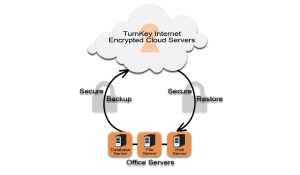Archive for March, 2015
HostPC Managed Cloud Servers with choice of cPanel, DirectAdmin or Windows Server 2012 no comments
TurnKey Internet, Inc Announces HostPC Fully Managed Cloud and VPS Services
LATHAM, NEW YORK (March 30th, 2015) – Sustainable IT solutions provider TurnKey Internet, Inc. announced today the launch of their premium Fully Managed Cloud and VPS (Virtual Private Server) Service offering under the HostPC brand.
The HostPC cloud and VPS service offers a simple one-price bundle that includes premium enterprise management including firewall setup, customized 24×7 server and application monitoring, Off-site Server Backups, 24/7/365 Technical Support, Free Migration assistance to the Cloud, and a 100% Uptime SLA guarantee! Also Included are all the needed software and 3rd party licenses to run your server including cPanel, DirectAdmin, and Windows Server 2012.
HostPC Cloud and VPS servers offer enhanced performance over typical public clouds and traditional virtual server (VPS) platforms by use of cutting-edge new Intel Xeon E5-2650 v3 Deca-Core (10 CPU Core) 2.3 Ghz Processors – offering 40+ total CPU Cores of processing power combined with ultra-fast Samsung SSD solid state drives attached via Raid-10 redundant connections provide over 600,000 DISK IOPS (input/output operations per second). All HostPC Servers come with Un-Metered Gigabit Bandwidth (1000 up x 1000 down) which provides up to 1000x faster speeds than the traditional broadband connections used by small business offices.
“Combining the 15+ Year history of the HostPC team’s Full Management and expertise on top of our high performance enterprise grade cloud infrastructure creates a compelling option for businesses who are looking to not only cloud-source but out-source their web site, office server or custom applications.” said Adam Wills, CEO of TurnKey Internet. He continued, “The 24×7 Access to the know-how and expertise the HostPC team brings to the table removes the traditional hurdle and worry that small businesses have when considering if it’s time to move their IT infrastructure to the cloud”.
HostPC has launched an all-new web site and product offering with this announcement which includes a 25% off for life discount, for more information visit https://HostPC.com
About HostPC
HostPC Internet Services has provided fully managed hosted solutions for over 15 years and is a fully owned and operated subsidiary of TurnKey Interenet, Inc.
About Turnkey Internet
Founded in 1999, TurnKey Internet, Inc. is a full-service green data center and leading provider of sustainable web hosting and IT solutions. From its SSAE 16 Type 2 and ENERGY STAR® certified facility in Latham, NY—New York’s Tech Valley Region—TurnKey offers web hosting, communication services, web-based IT systems, software as a service (SaaS), enterprise colocation services, and computing as a service to clients in more than 150 countries. For more information, please call (518) 618-0999 or visit www.turnkeyinternet.net/media.
Follow Us :
Share :
Drupal Web Site Security Alert : Forged Password Reset URLs no comments
 While you may have been urged by Drupal to update your software late in 2014 due to SQL injection attacks in compromised Drupal 7 sites. Drupal has released version 6.35 and 7.35 to address a few newly discovered vulnerabilities within their software.
While you may have been urged by Drupal to update your software late in 2014 due to SQL injection attacks in compromised Drupal 7 sites. Drupal has released version 6.35 and 7.35 to address a few newly discovered vulnerabilities within their software.
Listed in an advisory by Drupal’s security team, Drupal stated one of the vulnerabilities they are addressing has allowed password reset URLs to be forged. This allows malicious users to gain access without knowing the password.
In Drupal 7 this vulnerability is segragated to sites where accounts have been imported or edited in ways that will result in the password hash, in the database being the same for multiple user accounts.
In Drupal 6 this vunlnerability can be exploited on sites where administrators have created multiple user accounts with the same password. As well as where accounts have been imported or edited in ways that will result in the password hash, in the database being empty for at least one user account. Drupal 6 sites having an empty password hash, or a password with an easily compromised string in the database are extreamly prone to this vulnerability.
The second vulnerability Drupal’s team has patched is the ability for malicous users to devise a URL, sending visitors to a 3rd party website.
Drupal modules use a destination query to redirect users to a new destination after completing an action. Malicious users can use this destination parameter to construct a URL that will fool users by redirected them to a 3rd party website. Several URL related API functions in Drupal 6 and 7 can be fooled into passing through external URLs when that was not the intention, leading to open redirect vulnerabilities.
This vulnerability is has been down played as a large amount of the destination parameter are not vulnerable to the attack. Although, all confirmation forms built using Drupal 7’s form API are vulnerable! Drupal has also stated some Drupal 6 confirmation forms are vulnerable too.
Drupal versions affected:
Drupal core 6.x versions prior to 6.35
Drupal core 7.x versions prior to 7.35
How to rectify these vulnerabilities? Update to the latest versions.
If you use the Drupal 6.x upgrade to Drupal core 6.35
If you use the Drupal 7.x upgrade to Drupal core 7.35
For those using TurnKey Internet’s Web Hosting with Drupal can simply login to your cPanel control panel, click on the Softaculous icon, and update your drupal version from there as well as from the Drupal Control panel of your installated copy on your web site. If any questions contact our customer service team, or keep posted on our help desk at http://helpdesk.turnkeyinternet.net/
Follow Us :Share :
Advanced Cloud Backup for Servers, PCs, and your Office to achieve full Business Continuity no comments
 In the past, I’ve spoke to you about purchasing backup software. I’ve compared having backup software for your server like having car insurance. I’ve also spoken with you about the different type of backup technologies that exist. I went into details about a few different types of technologies. These were the following:
In the past, I’ve spoke to you about purchasing backup software. I’ve compared having backup software for your server like having car insurance. I’ve also spoken with you about the different type of backup technologies that exist. I went into details about a few different types of technologies. These were the following:
- Bare Metal backup/restores
- Cloud Backups
- Virtual Server backups
For more information, check it out at TurnkeyVault.com
You can read about these technologies on our blog here For this article, I will be talking about a new type of backup software. A brand new product that I’m very excited to announce that combines many of the different backup technologies and creates a new, hybrid backup system. A system that allows you to ensure business continuity for your customers. For those of you who do not know what business continuity is, I shall explain. Business continuity means that your business goes on even if your systems fail. Restores are therefore fast and even if the system is down, continuity means you still have access to key piece of business data. Maintaining business continuity should be one of your main focuses as a business owner.
Our new backup product helps to ensure business continuity by combing the best of the backup technologies presently on the market. To do this, our software must have address the following needs
- Ability to create server backups and workstation backups
- Ability to create backups locally as well as to the cloud
- Ability to only backup files that have changed in a system
In order to show you the greatness of the new software, I will go through each ability listed above and show how these 3 key areas combine to provide you with unparalleled continuity for you business. Shall we begin?
Ability to create server backups and workstation backups
Server backups are the main component of any data protection installation. Servers are where all of the data resides. This includes current, recent and in many cases, older data. The server also is where operating systems, applications, configurations and system states reside. Ensuring these assets is the main job for any business owner or solution provider. Now while most business owners ensure that server backups exist, many over look their individual workstations. This includes the workstations in the field, home offices and satellite facilities. The data on theses PCS and workstations may contain important projects, critical documents, and irreplaceable creative works. Sometimes, even workstations in the home office or headerquarters may be overlooked, despite being tied directly into the corporate network.
Ensuring that you have backups for both the server and the workstations is one step to ensuring business continuity. Our new backup product allows for backups of the servers and the workstations. The backups can be stored locally on an in house backup server or backed up directly to the cloud, otherwise known as a disk-to-disk-to-cloud backup solution. This ensures that even if your local backup system fails, you will have another set of copies of backups stored in the cloud that you can easily deploy. This leads us directly into the next feature that is required for business continuity.
Ability to create backups locally as well as to the cloud
Until rather recently, in the last few years, the main option for backups were to do it all locally or on-premises. The backups were usually stored on a disk or even an additional tape drive. Larger businesses may have had another tier that sent backups off site for achriving. Research conducted by technology research firm of Gartner Inc, shows that backups in an average data center only worked about 85% of the time. Remote offices were even worse at 75% of the time. Making matters worse, is that you do not know if you have a bad backup until you attempt to restore it. With the introduction of the cloud, the game has changed. You can now backup fast and secure to a hybrid cloud backup. What do I mean by hybrid cloud backup?
The hybrid cloud backup or disk-to-disk-to-cloud, allows you to maintain an initial disk backup, which is still down in house, but has an additional tier that stores the backup in the cloud. This tends to be the best of both worlds as the cloud tier is scalable, easy to manager and guarantees data restores properly. Restoring from the cloud is perfect for remote offices that aren’t near the local disk backup. The main benefit of being able to restore a backup from disk or tape, is the speed of the restore. Our new backup software addresses the speed issue by only restoring the changed blocks on a system, which increases the speed of the restoration dramatically. How does only backing up the files that have changed on a system speed up the restore process?
Ability to only backup files that have changed in a system
What determines the speed of a backup? One factor would be the speed of the connection between the device or devices being backed up and the backup device itself. Another factor would also be the speed of the I/O(Input/Output) determined by the quickness of the disk. However, the biggest factor of them all when addressing the speed of a backup is the amount of data being backed up. Now, when you first create a backup, there is little that you can do to change the size of the data volume except for compression. The intitial backup copies the entire data set. There isn’t any way around this. Once the full backup is in place, maintaining the backup up is done by sending over only the changes of files.
Our new software does things a bit differently. Instead of backing up the changes to the file, the software instead only sends over changes to the blocks. Blocks are much smaller than a typical file. To put this in perspective, say you have a word document that is 300 KB in size. You edit the file and change one word in the file. A typical backup system will see the file has been changed and resend that entire file over to the backup software. That essentially won’t change the size of the file. What our new software does is looks at the changed block, representing the one word and send that over to the backup. This may not sound like a lot, but say you have thousands of files and have to resend every file, every time it has been changed. The size of the data will add up very quickly. The sending over of updates to only blocks of data is called Deep deduplication. Deep deduplication allows for a great savings in disk, or if you’re backing up in the cloud, service costs. It also means your network isn’t bogged down by having to transport massive data sets. Also, these smaller data volumes allow for increase longevity to your local backup system as you’re taking maximum advantage of your space.
To summarize, our new backup software addresses the main issues when discussing business continuity. Having business continuity for any business is a competivite advantage that every serious business owner must consider. Having a disaster recovery solution in place that you can deploy in a matter of minutes, will go a long way to ensure that your business is running at optimum efficiency. We’re calling our new backup software(Insert name of backup software). You should head over to (Insert URL to backup software) purchase some business continuity insurance for your business
For more information, check it out at TurnkeyVault.com
Follow Us :Share :