Archive for February, 2021
What is a Data Center? (A Basic Guide) no comments
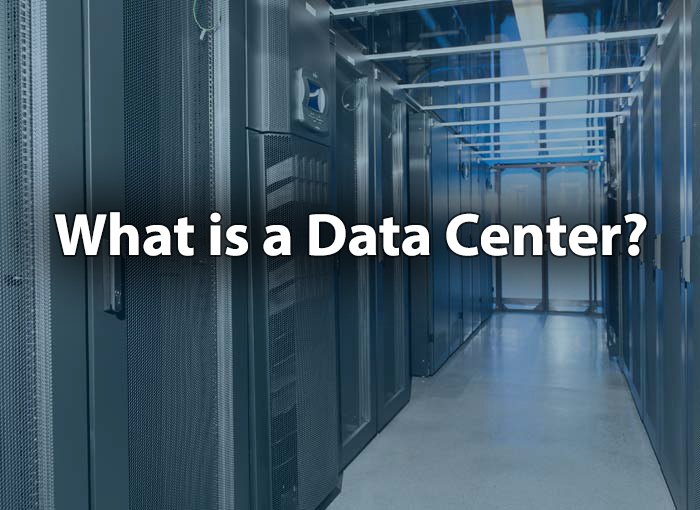
You don’t have to be a tech startup to benefit from ready access to your data. Digital information is becoming increasingly important to companies of all sizes in all kinds of industries. Data centers let you store, modify, access and back up your data safely, reliably and economically. Here’s how they work and why they might be right for your organization.
Data Center Basics
Data centers are dedicated physical facilities that house the networked computer equipment that contains your information. Although their design varies, the majority include some of the following common elements:
Servers
Servers are computers made to be constantly running. Unlike your personal desktop or laptop, most servers are headless, meaning that they lack monitors, keyboards and other interfaces that facilitate direct human interaction. Instead, they connect to other servers and clients via local network and internet connections. For instance, when you access your favorite websites, you’re really sending a request to a remote server that responds with the information needed to display the pages you want.
Racks
Servers are made to be compact, and racks let you stack armies of them in a small space. Racks may house their own cooling devices and monitoring components. Some even include custom components, vibration absorbing materials and soundproofing elements. Rack units come in a number of standardized sizes made for various equipment. Their design makes it possible to mount shared power units, route cables neatly and install servers in a fashion that permits free air flow.
Network Infrastructure
Linking servers together requires more than just network cables. Like the home or office networks that you might be familiar with, these systems require switches, routers, firewalls and other connecting hardware that controls the flow of data and permits secure external access between a remote client and a server. Most data centers feature redundant network connections from multiple Internet Service Providers (ISPs), allowing them to have a bandwidth capacity of more than 10,000x that of a typical office cable internet connection. This redundancy also allows some data centers the ability to offer Network Uptime Guarantees or Service Level Agreements (SLA) to their clients.
Environmental Systems
Even though racks and servers commonly have their own local cooling fans and ducts, all of the heat that they cast off has to end up somewhere. Cooling systems ensure that your data center doesn’t turn into a hot sauna by circulating air inside the facility, controlling moisture levels and exchanging heat using an air conditioner or similar device. These systems must be capable of constantly running since servers generate significant heat even when they’re not chugging along at full steam. Temperature management is one of the most important aspects of operating a data center. Proper cooling saves expensive equipment from overheating, shutting down unexpectedly or sustaining permanent damage.
Performance Monitoring Equipment
How do you know when your office server is running smoothly? Although checking your website is one option, it’s not very effective at stopping problems in advance. Performance monitoring devices featured in data centers let engineers observe the conditions in their facilities to ensure that everything is going according to plan. Tracking different variables, such as temperatures, power usage, and network activity give data centers deeper insights into the overall performance of your company’s servers, allowing them to take specific actions in case of problematic conditions.
Power Infrastructure
Most data centers feature power distribution units, or PDUs, and components like uninterruptible power supplies, or UPS, that continue providing electricity in case of blackouts. Data centers will also incorporate backup generators to ensure continuous power is delivered to your IT equipment in the event of a disaster which wipes out local utility power. Some data centers will even take an environmentally-conscious approach by leveraging green, clean energy via solar and hydro electric power.
Why Are Data Centers the Standard?
Data centers have come to dominate a landscape once populated with in-office server racks and general-purpose computer networks. While these elements still play roles in many business models and processes, their fall from prominence reflects a number of advantages that only data centers can claim.
Because they’re specifically designed to store servers and keep them running safely even if your office network goes down, professional data centers offer benefits such as:
- High availability, or the tendency for your website or company data to be accessible at all times
- Robust servers and networking hardware that can easily be scaled up or down
- Physical security brought about by the face that many facilities control who comes and goes
- Network security that meets modern and certified standards
- Faster network connections that provide quicker backups and more pleasant user experiences
- Fire, flood, and other forms of disaster recovery and mitigation for business continuity
- 24/7/365 IT Support Staff
Could Your Organization Benefit From a Data Center?
It may seem tempting to do everything in-house, especially if you’ve already invested in your own servers or a computer room. Although some organizations don’t need dedicated data centers, many are leveraging the advantages to propel their enterprises forward in a business ecosystem that’s only growing more digitized.
Do you want your site to be accessible at any time from any location in the world? Are you prepared to replace your critical network infrastructure in the event of a disaster? How much are you spending on facility power? While there’s definitely a call for keeping some computing hardware local and maintaining your own IT staff, data centers make it possible to reduce operating overhead and increase reliability in these and many other areas.
For organizations that depend on data to power their decision-making, connect users and get work done, the choice is clear. To learn more about incorporating data centers into your business model, contact TurnKey Internet today!
Follow Us :
Share :
3 Ways to Backup Your Server in the Cloud no comments
 When protecting data on your server is your No. 1 goal, utilizing a backup solution is a must. However, if all of your files and backups are stored on the same server, you risk losing everything if that server gets destroyed or compromised. The good news is that you can combat this problem by utilizing the Cloud. There are multiple methods that exist for creating server backups in the cloud, but today we are going to focus on three of the most popular ways.
When protecting data on your server is your No. 1 goal, utilizing a backup solution is a must. However, if all of your files and backups are stored on the same server, you risk losing everything if that server gets destroyed or compromised. The good news is that you can combat this problem by utilizing the Cloud. There are multiple methods that exist for creating server backups in the cloud, but today we are going to focus on three of the most popular ways.
1. Bare Metal Backups
In disaster recovery, a bare metal restore is the process of reformatting a computer from scratch after a catastrophic failure. This process entails reinstalling the operating system, applications and if possible, restoring data and all settings. Bare metal backups allow you to restore to a brand-new, un-configured server as the backup includes all information to setup the machine and move the data over. This results in a ready to go backup server.
At a deeper level, bare metal backups work by taking a “snapshot” of the server. This snapshot includes every file and folder that exists on the server, including all hidden files and directories. This snapshot is then pushed to the cloud, where the entire image can be deployed at a moment’s notice. If you have a Windows server or even a Linux server, bare metal backups will copy the entire operating system structure. Usually, these backup images are the rather large as they are an exact replica of your running server.
For example, let’s say that you have a full power outage at your company. Upon the power returning, you realize that your main hosting server has lost all data. It can’t find the boot record to load the operating system and all files have been removed. With a bare metal backup solution, you simply login to your bare metal software, select the server you want to restore, and viola. The operating system is re-installed with all applications. It’s as if the major system failure never occurred!
2. Cloud Backups
A cloud backup is a piece of software that takes a snapshot of your server and then stores the backup in the cloud. What exactly do I mean by the cloud? The cloud is a piece of software that is stored off-site that can be accessed from any location. Cloud backups allow for greater flexibitily then a local disk or tape backup. A disk backup or tape backup has the limitation of only being able to access the data locally. This could mean data is being stored on a different server that is stored in your local office. In order to access the backup, you would have to drive into your office, connect the two servers and then migrate the data over.
Do you already see the disadvantage to this type of local system? What if you’re traveling and have a disaster and need to restore your data? How will you do it if your business only keeps local backups? This is where a cloud backup comes into play. Since the backup is stored off-site and can be access via an internet connection, you can restore your data from virtually anywhere in the world. This allows for greater flexibility in your backup solution. Also, another disadvantage to local backups is the size or space requirements for the backups. Say you have 1TB of data you need backed up, but you only have 500GB worth of space. What will you do? More than likely, you would just add a new device to your backup software. This may be an additional hard drive, a USB drive or maybe a network attached storage.
Well with a cloud backup, you can just increase the resources of the cloud storage to accommodate your increasing space needs. This allows for you to be able to rapidly add more space to your backup server to accommodate your increasing data space requirements. Now, in no way am I advocating that you should remove your local backup options, but instead add another layer of redundancy to your current system such as a cloud backup. Having local backups and cloud backups are a great way to maintain business continuity.
3. Virtual Server Backups
Virtualization allows for one physical server to act as several servers. This dramatically reduces computing costs and boosts efficiency. One of the main challenges with backing up virtualized servers is the need to backup the virtual server’s data as well as the main host node’s data. When I say, host node, I’m referring to the original, physical server that contains all of the virtualized servers. The reason you need to keep backups for both the host and the virtual servers can best be summed up with an example.
Your business has decided to virtualize all of the servers in your office. Fast forward a few months and you have a major system failure within the host node. Your main hard drive dies and you lose all virtual servers that were stored on the host node. Luckily, you have a backup of the host node and just restore the backup for the host node. However, upon checking the server, you notice an error. Your main host node system files were restored, but all your virtual servers data is missing.
This example illustrates why you need to have a backup of the physical host node and the virtual servers. The physical host node contains the system files that your primary Virtualization software or operating system needs to run. The virtual servers would also need a backup to restore the user data that has been created in each virtualized server. Usually the virtualized servers have a different type of operating system then the host node would contain. You would need server backup software that can handle creating backups of the virtualized servers as well as the main host node itself.
You could have local backups of both the host node and the virtualized servers that you can restore. You could go the bare metal route for the host node as well as virtualized servers, or even the cloud backup method. It’s just important that you have backups of both the node and the virtual servers.
Not sure which of these backup solutions is best for you and your business? Contact the Cloud Solutions Experts at TurnKey Internet! To get started, visit https://www.turnkeyinternet.net/myplan for a FREE consultation.
Follow Us :
Share :



