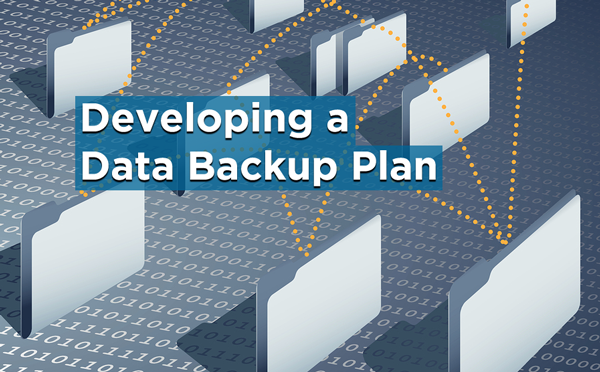Archive for the ‘backup’ tag
3 Ways to Backup Your Server in the Cloud no comments
 When protecting data on your server is your No. 1 goal, utilizing a backup solution is a must. However, if all of your files and backups are stored on the same server, you risk losing everything if that server gets destroyed or compromised. The good news is that you can combat this problem by utilizing the Cloud. There are multiple methods that exist for creating server backups in the cloud, but today we are going to focus on three of the most popular ways.
When protecting data on your server is your No. 1 goal, utilizing a backup solution is a must. However, if all of your files and backups are stored on the same server, you risk losing everything if that server gets destroyed or compromised. The good news is that you can combat this problem by utilizing the Cloud. There are multiple methods that exist for creating server backups in the cloud, but today we are going to focus on three of the most popular ways.
1. Bare Metal Backups
In disaster recovery, a bare metal restore is the process of reformatting a computer from scratch after a catastrophic failure. This process entails reinstalling the operating system, applications and if possible, restoring data and all settings. Bare metal backups allow you to restore to a brand-new, un-configured server as the backup includes all information to setup the machine and move the data over. This results in a ready to go backup server.
At a deeper level, bare metal backups work by taking a “snapshot” of the server. This snapshot includes every file and folder that exists on the server, including all hidden files and directories. This snapshot is then pushed to the cloud, where the entire image can be deployed at a moment’s notice. If you have a Windows server or even a Linux server, bare metal backups will copy the entire operating system structure. Usually, these backup images are the rather large as they are an exact replica of your running server.
For example, let’s say that you have a full power outage at your company. Upon the power returning, you realize that your main hosting server has lost all data. It can’t find the boot record to load the operating system and all files have been removed. With a bare metal backup solution, you simply login to your bare metal software, select the server you want to restore, and viola. The operating system is re-installed with all applications. It’s as if the major system failure never occurred!
2. Cloud Backups
A cloud backup is a piece of software that takes a snapshot of your server and then stores the backup in the cloud. What exactly do I mean by the cloud? The cloud is a piece of software that is stored off-site that can be accessed from any location. Cloud backups allow for greater flexibitily then a local disk or tape backup. A disk backup or tape backup has the limitation of only being able to access the data locally. This could mean data is being stored on a different server that is stored in your local office. In order to access the backup, you would have to drive into your office, connect the two servers and then migrate the data over.
Do you already see the disadvantage to this type of local system? What if you’re traveling and have a disaster and need to restore your data? How will you do it if your business only keeps local backups? This is where a cloud backup comes into play. Since the backup is stored off-site and can be access via an internet connection, you can restore your data from virtually anywhere in the world. This allows for greater flexibility in your backup solution. Also, another disadvantage to local backups is the size or space requirements for the backups. Say you have 1TB of data you need backed up, but you only have 500GB worth of space. What will you do? More than likely, you would just add a new device to your backup software. This may be an additional hard drive, a USB drive or maybe a network attached storage.
Well with a cloud backup, you can just increase the resources of the cloud storage to accommodate your increasing space needs. This allows for you to be able to rapidly add more space to your backup server to accommodate your increasing data space requirements. Now, in no way am I advocating that you should remove your local backup options, but instead add another layer of redundancy to your current system such as a cloud backup. Having local backups and cloud backups are a great way to maintain business continuity.
3. Virtual Server Backups
Virtualization allows for one physical server to act as several servers. This dramatically reduces computing costs and boosts efficiency. One of the main challenges with backing up virtualized servers is the need to backup the virtual server’s data as well as the main host node’s data. When I say, host node, I’m referring to the original, physical server that contains all of the virtualized servers. The reason you need to keep backups for both the host and the virtual servers can best be summed up with an example.
Your business has decided to virtualize all of the servers in your office. Fast forward a few months and you have a major system failure within the host node. Your main hard drive dies and you lose all virtual servers that were stored on the host node. Luckily, you have a backup of the host node and just restore the backup for the host node. However, upon checking the server, you notice an error. Your main host node system files were restored, but all your virtual servers data is missing.
This example illustrates why you need to have a backup of the physical host node and the virtual servers. The physical host node contains the system files that your primary Virtualization software or operating system needs to run. The virtual servers would also need a backup to restore the user data that has been created in each virtualized server. Usually the virtualized servers have a different type of operating system then the host node would contain. You would need server backup software that can handle creating backups of the virtualized servers as well as the main host node itself.
You could have local backups of both the host node and the virtualized servers that you can restore. You could go the bare metal route for the host node as well as virtualized servers, or even the cloud backup method. It’s just important that you have backups of both the node and the virtual servers.
Not sure which of these backup solutions is best for you and your business? Contact the Cloud Solutions Experts at TurnKey Internet! To get started, visit https://www.turnkeyinternet.net/myplan for a FREE consultation.
Follow Us :
Share :
Today is World Backup Day – Don’t Be an April Fool no comments
 Data is the most important asset of your business. Data could be anything from accounting records to credit card numbers, tax records, phone numbers or even your company’s website. Your data is among the most important commodities to your company. We all know this, but yet, why do so many of us fail to protect our data?
Data is the most important asset of your business. Data could be anything from accounting records to credit card numbers, tax records, phone numbers or even your company’s website. Your data is among the most important commodities to your company. We all know this, but yet, why do so many of us fail to protect our data?
Let’s say you had been working on a project for months. You had spent hours in development. Tinkering until the website was the exact setup you want and then, BAM, disaster strikes. Your hard drive dies and you lose all of your work. How could this of been prevented? Backups, which brings us to the importance of March 31st.
You see, March 31st is the World Backup Day. No, it’s not an official holiday, but that doesn’t diminish the importance of the day. We all have data that is very important to us. This data takes many forms and if we lost it, could greatly affect our businesses. World Backup Day, March 31st, is a day set to remind us to backup our data. If you haven’t already, why not? Have you seen the backup options over at TurnKey Internet? Something to fit everyone’s situation.
So April 1st comes around, with March now in the rear view mirror – and people shout April Fools – but if you don’t want to be the subject of a tragic April Fools day gone bad we hope you took a moment to make sure your business has a backup plan, and that its working. Every year we replace computers, servers, laptops and more – so its easy to forget to make sure each new device is being backed up – but March 31st is a great day to remind yourself each year to double check them all in your office.
Need help getting your company’s backup and disaster recovery plan up and running? Visit turnkeyinternet.net/myplan to receive a FREE consultation!
Follow Us :Share :
Simple Steps to Secure Your Website no comments
If you run a personal or business website then it’s vital you take steps to secure your website and protect it from hackers. Criminals have many reasons for wanting to gain unauthorized access to your content, and all of them will impact you and your business in a negative way. By following the steps below, you will not only keep your website and data safe, but also your business.
Renaming Directories
When hackers want to take control of your website and to cause damage, they will search for your administration directories. If they can locate them, then the hackers can steal your login details or give themselves access. Many programs are available that will scan websites to find administrative credentials, and you can protect yourself by renaming your directories.
Although this step might seem small, don’t get tempted to overlook it because you must do everything that you can to stay safe. The name that you give your directories is not important as long as you know how to access them when you need to make changes.
Complex Passwords
Hackers will sometimes use brute force software to access your administration panel, and they can do anything they want from there. The brute force software works by repeatedly entering different numbers and letters into the username and password fields until it finds the correct combination. You can protect yourself from such attacks by using strong passwords that contain letters, numbers and special characters.
Although it’s still possible for hackers to use brute force software to break into your website, they are not likely to succeed. A complex password can resist a brute force attack for several thousand years before the correct combination is discovered. Unless your website contains extremely sensitive data, the hackers will likely move on to an easier target.
Encrypt Your Important Files
Many people store files on their website as plain text, and that makes it easy for hackers to steal and read the information. The problem becomes that much worse when the data contains the credit card numbers of your customers. You can add an extra layer of safety by encrypting your files so that they become all but impossible to read.
An encryption program works by scrambling a file until it’s unreadable, and only the person with the correct decryption key can reverse the process. If your important files are encrypted, hackers will not be able to see them even if they gain access to your website.
Update
One of the ways that hackers gain access to a website is by looking for software vulnerabilities. They will reverse engineer software and scripts to find methods to take control of your content and to view your files. To combat that problem, software developers consistently release updates for their programs, which address known weaknesses.
But some webmasters are still reluctant to update their sites because they don’t want to experience any downtime. When you choose not to install recent updates, you are inviting criminals to exploit you and your users. Ensure that you are always using the latest scripts when your goal is to safeguard your website.
Backup
When protecting your website data is your No. 1 goal, utilizing a backup solution is a must. However, If all of your files and backups are stored on the same server, you risk losing everything if that server gets destroyed or compromised. The good news is that you can combat this problem by utilizing a Cloud Backup solution. This option involves uploading the data that you want to protect to ‘The Cloud’ – a cluster of servers located in a remote, secure data center.
Running a business can be very demanding and it may not leave you with enough spare time to regularly maintain your website’s security. If this scenario sounds familiar, your best bet may be to switch to a Managed web hosting solution. TurnKey Internet offers a complete all-inclusive fully managed service that lets you focus on your customers while running your business – leave the infrastructure, software updates, security, backups, and uptime to us.
We provide a turnkey solution that employs a unique combination of Application and Network Engineers, deep-level performance monitoring and on-going guidance to maintain and optimize your cloud-based hosted infrastructure. You get all-access to our support and network engineers – far more cost-efficient than hiring, on-boarding, and building your own team of tech gurus. As technology changes daily, we’ll keep your systems secure and up-to-date, while you focus on your business. For more information, visit turnkeyinternet.net
Follow Us :
Share :
Developing a Data Backup Plan 1 comment
Is your company prepared for a catastrophe that could result in the loss of your data? You’ve most likely taken out insurance to protect yourself against natural disasters, robberies and similar catastrophic events. Your data should be no different. The only difference is that this type of insurance involves making one or more copies of your information so that it can be accessed if something happens to the original data, whether it’s the result of one of those catastrophic situations mentioned above or it’s something like a hardware failure or a disastrous infection.
Onsite Backup
Onsite backup involves you copying your data to a separate or shared drive that is located on the same premises as your primary data source. The most significant benefit of this plan is that you can always have your secondary data right there. If something happens to your primary computer system, it’s normally easy to start utilizing the backup sources, and you don’t need to have an internet connection to do so. The cost of utilizing this type of data backup is usually relatively low, and the process of backing up your data with this method is normally pretty simple.
However, several significant disadvantages exist as well. A natural disaster such as a flood or tornado that destroys your original data will often take out your backup data too if it’s being kept onsite. And if somebody breaks in and steals your primary data, doing the same to your secondary data too can be done on the same trip.
Cloud Backup
Those taking advantage of cloud backup options will have their data sent to a remote datacenter on a regular basis. Probably the most significant benefit of going this route is that multiple copies of your data will can be made to stored on multiple servers located in a variety of places. That way if something disastrous happened to one place or server where your backup data was stored, you could simply access an alternate. Your data is safe at these locations as it is encrypted before being stored, and you will generally enjoy unlimited or nearly unlimited storage capacity. Another benefit is being able to automate the process so that you are not dependent on somebody remembering to back up the data.
An indirect benefit of utilizing a cloud backup method is that those who are authorized to do so can easily access the data, whether they are located across town or even on the other side of the world. This is a great benefit for organizations with multiple locations or remote staff.
However, some cons exist with this method. It generally costs a little more to go this route instead of backing up your data onsite, although that is countered by not needing to purchase your own backup equipment. How quickly you can retrieve your data is also going to be very dependent on your office’s internet speed, something that is a non-issue if your data is onsite. You also have to make sure that you research and trust the datacenter provider you are using to back up your data remotely.
What to Back Up
Determining what needs to be backed up should be addressed before you look at how you back it up. You can back up everything, otherwise known as a full backup. This obviously requires the most storage space as well as the most time. However, it helps ensure that you will be completely back up and running in a timely manner if some disaster causes your primary data source to no longer be accessible.
However, this is not always necessary. In that case, consider an incremental or partial backup. An incremental backup involves the backing up of only files that had been created or changed since the last time your data had been backed up. This tends to be much quicker, but you do need to then ensure that you have access to several incremental backups in order to fully restore your data. It can also be difficult to organize your files or to find a specific one if you are downloading several incremental backups after disaster struck.
A partial backup means that you are only backing up part of your data, presumably the most valuable portion. However, the difference between a partial backup and a complete backup is usually minimal, meaning that, with a few exceptions, you might as well just back up everything.
Organizing Your Backup Plan
Keep some important details of your backup plan in written form. This includes exactly what’s being backed up, when and how often that occurs and who is responsible for ensuring that it occurs at the time it’s supposed to and to the thoroughness that is expected.
Do you want to back up everything that is located on computers at the office? What about data located on laptops or cellphones that are taken to and from home? Is your email or website backed up? Do you want them to be? Do you possess physical forms and documents that you want scanned into electronic form and then backed up in that form so that you are set if something such as a fire or flood destroys the hard copies?
Focus initially on the most important data, whatever would cause the most damage were the information to become inaccessible. These files should also be backed up more often. Of course, it does take time and money to back up your information, but it is well worth it when you consider the repercussions of losing access to it for a considerable time period or forever.
Follow Us :
Share :
Best Practices For Protecting Your Data no comments
When businesses save files to their hard drive or another storage device, they often feel as though their data will always be available when they need it. That assumption, however, is dangerous and can cause any company to lose their important files. Data corruption, hardware failure and malicious attacks are just a few of the threats that can harm your files, and those who fail to back up their data will be out of luck. Confused and frustrated, these individuals often find out the hard way that they should have taken action.
If you don’t want to repeat the same mistake, then it’s time to take a look at the different ways that you can protect your data from being destroyed. Taking the right steps will give you peace of mind because you will know that your files are not in danger. No matter if you are trying to safeguard family pictures or business contacts, the following information will help you reach your goals.
Cloud Backup
When protecting your data is your No. 1 goal, you might feel as though creating a local backup is enough, but it’s not. If all of your files are stored on the same server, then you will still lose everything if that server gets destroyed. The good news is that you can combat this problem by utilizing a Cloud Backup solution. This option involves uploading the data that you want to protect to ‘The Cloud’ – a cluster of servers located in a remote, secure datacenter.
If something happens to your main or local storage server, cloud backups enable you to still have access to the files that you need. Best of all, your data will be available anytime, anywhere, and from nearly any device.
Set a Schedule
After learning about the importance of keeping backups, many businesses either dedicate a server to secure their files or rent one. At first, they put in the effort to create backups on a regular basis, but they don’t remain dedicated to the process. As time goes on, they often stop using their backup servers. To avoid that situation, you can determine how often you need to create backups and set a schedule.
When you do so, staying on track will be that much easier. Some people backup their files one time each week, but others do so every night. The number of backups that you want to create will depend on several factors, but the important part is to remain consistent.
Set a Retention Limit
Once you have a backup system in place, you want to decide on the amount of time that you will store your data. Many businesses will delete some backups every few months or years, but you might need to keep some records for as long as you can. For example, tax records should be saved for seven years if you don’t want to encounter problems.
Although deciding which files to keep is not always an easy task, prioritizing your data can help. The length of time that you will keep each backup will also depend on the amount of storage space that is available to you. So if your current solutions are not meeting your needs, then it could be time to consider upgrading.
Use Encryption
Backing up your data is a smart move, but you also need to protect your files from unauthorized individuals. Criminals try to target servers that have the least amount of protection because they want to access data easily. If you don’t secure your files, then you could become a victim. If you own or manage a business, then you are also putting your customers’ data at risk, which is not acceptable.
When you encrypt your data, you scramble the code in a way that makes it all but impossible to read. Even if someone can obtain your files, they will not be able to do anything with them. Only those authorized with the decryption key will be able to actually view your data.
Final Thoughts
Don’t make the mistake of ignoring the threats that can destroy your data. If a business loses its clients’ contact information, then that business could fail. Even if a company can recover from data loss, the fallout could have a lasting impact on its reputation. If customers don’t think that a business takes steps to keep their digital information safe, then they will find a company that does.
As technology continues to improve, you will start to depend on it more and more each day, and the dangers involved with not protecting yourself will only increase. Backing up your data right now could be a choice that saves your business from failure, and you should keep that fact at the front of your mind when you are making your decision.
Looking for the easiest way to protect your data while utilizing all of the best practices mentioned above? Look no further than TurnKey Internet’s next-generation Cloud Backup solution – TurnKey Vault. What makes TurnKey Vault the absolute best Cloud Backup solution on the market is our system was built from the ground up with business users in mind. From encryption so strong that even we can’t see your data, to the most advanced features on the market – like Live Cloud Replication, bare metal recovery and the ability to restore a server, PC or even an entire office of computers, live, in real-time, into a fully functional, cloud-based virtual environment accessible from anywhere over the Internet.
TurnKey Vault’s next-generation Cloud Backup technology offers true Business Continuity and peace of mind through cloud-based redundancy that allows you to restore anything, anytime, anywhere. For more information, visit TurnKeyVault.com
Follow Us :
Share :
RAID: Why Your Server, Website and Business Needs It no comments
As hard drives have grown in capacity, backing entire systems up to non-volatile media such as tape has grown increasingly impractical. The amount of tape required to maintain a seven-day rotating backup of a modest server with only a few hard drives, for example, is financially unfeasible for most businesses.
So, what do most businesses do? They compromise. They back up all of their data to a single set of tapes — and if you encounter a failure with your one set of tapes during the data recovery process, you’ve got a catastrophe on your hands. It’s better than not backing data up at all, but only marginally. Which brings us to RAID.
RAID: A Better Solution
A Redundant Array of Inexpensive Disks (RAID) is a system that utilizes multiple hard drives simultaneously to act as a single storage volume. Using a controller that manages the operation of the hard drives, you can configure a RAID array to do the following:
- Stripe data across multiple drives, reading and writing data across all drives simultaneously for double the performance — or more — when reading or writing large blocks of data
- Mirror data across multiple drives so that each drive in the array contains an exact copy of the same data
- Create Parity blocks on each drive in the array, making it possible to recover the lost information if a drive fails — and to keep the array running while rebuilding the failed drive
RAID has several implementations — or “levels” — that utilize striping, mirroring, parity or a combination of the three. We’ll explain those more fully later in the article, but for now there’s one thing you need to know: If you have a home or business server, you need RAID. RAID is the one solution that can make your server faster, do a better job of protecting your data and continue operating while you rebuild data after disk failure.
RAID Levels
Although an exhaustive list of all RAID levels is outside the scope of this article, this brief list should help to explain the features and benefits of RAID in greater detail.
RAID 0 (Striping)
A RAID 0 array requires at least two hard drives. In RAID 0, the controller splits all data equally across all hard drives. Each drive works simultaneously during read and write operations, increasing the speed of the volume to far greater than that of a single hard drive.
Strengths and Weaknesses: A RAID 0 array excels in increasing a server’s storage performance. However, all data in a RAID 0 array is lost if one drive fails. You can add additional drives to a RAID 0 array to increase its performance further, but adding more drives further increases the risk of failure.
RAID 1 (Mirroring)
In a RAID 1 array, every hard drive contains the same data and the controller writes to all drives simultaneously. A RAID 1 array provides excellent data redundancy because all of the data survives unless every drive in the array fails.
Strengths and Weaknesses: In addition to data redundancy, RAID 1 can slightly increase a server’s read performance. When the controller requests data, the drive that can access the data most quickly will retrieve it. However, RAID 1 provides no increase in storage capacity past that of the smallest hard drive in the array because each drive contains the same data. In addition, the slowest hard drive determines the write speed of the entire array.
RAID 5 (Parity)
A RAID 5 array stripes the data across multiple drives like RAID 0. However, every hard drive also carries parity data for each block written. Using the parity data, the controller can rebuild the entire array if one drive fails — and the array can continue working during the rebuild process.
Strengths and Weaknesses: The greatest strength of RAID 5 is that it offers increased reliability without sacrificing a great deal of storage capacity. Unlike RAID 1, the total capacity of a RAID 5 array increases each time you add a hard drive. However, parity data does take up some space. A RAID 5 array with four 1 TB hard drives will have a total capacity of about 3 TB.
RAID 5 offers better read performance than a single drive because the striping allows multiple drives to read simultaneously. However, the write performance of RAID 5 is relatively poor because of the extra time required to write parity data.
RAID 6 (Additional Parity)
RAID 6 is similar to RAID 5 in design, but it devotes an amount of storage equal to that of two hard drives — rather than one — to parity so it can tolerate the failure of two drives without losing data.
Strengths and Weaknesses: A RAID 5 array can tolerate the loss of any one drive. However, hard drive manufacturers state that about once every 12.5 TB, a hard drive will encounter an unrecoverable read error. If you have a RAID 5 array with four 4 TB drives and one drive fails, the remaining capacity of the array is about 12 TB. If one of the remaining three drives experiences a read error when rebuilding the array, the rebuild operation will fail. If you use more hard drives — or larger hard drives — the chance of failure is greater. So, RAID 6 is far more reliable than RAID 5 for very large RAID arrays. However, because RAID 6 doubles the amount of parity data, write operations are slower.
RAID 10 (Mirroring + Striping)
RAID 10, or RAID 1+0, is essentially the combination of RAID 1 and RAID 0. It combines disk striping and disk mirroring to provide redundancy and performance. Due to it’s incredible performance benefits, RAID 10 is one of the most ideal solutions, especially for intense applications and databases.
Strengths and Weaknesses: The greatest strength of RAID 10 is that it offers maximum performance while also maintaining redundancy. The only disadvantages of RAID 10 are that it requires a minimum of four disks and only 50% of the disk space is usable due to mirroring.
RAID has become a vital necessity for any business looking for safety and performance when it comes to their website and/or critical company data. If your business is currently running on a server without RAID, you risk not only data loss, but also the added performance that can separate you from your competitors. Now is the time to upgrade your business to a RAID solution. At TurnKey Internet, RAID upgrades are available on all of our Dedicated Servers. Best of all, our latest Best Value Dedicated Server already includes RAID 10, making your upgrade even easier! Start enjoying the added performance and safety of RAID today.
Follow Us :Share :
Cloud Backup Business Continuity : Prevention That Sizzles no comments
 When discussing Cloud Backup with our staff here at TurnKeyVault.com I am reminded of a saying from the Late Billy Mays, that said “Prevention doesn’t Sell”. The famous pitchman, and star of his own Reality Show “PitchMen” often said that your product has to have a visual “wow”, and prevention based products just don’t sizzle because you can’t effectively demonstrate and produce the WOW effect for potential buyers.
When discussing Cloud Backup with our staff here at TurnKeyVault.com I am reminded of a saying from the Late Billy Mays, that said “Prevention doesn’t Sell”. The famous pitchman, and star of his own Reality Show “PitchMen” often said that your product has to have a visual “wow”, and prevention based products just don’t sizzle because you can’t effectively demonstrate and produce the WOW effect for potential buyers.
Backing up your data, to the cloud or otherwise, is basically prevention; prevention from disaster, your own financial and corporate demise is what you ultimately are hoping to prevent. Recently some new advances in the cloud backup space have come to market, that specifically being business continuity backup services that have added some new WOW to a prevention based product line giving it some new sizzle that is getting the attention of business owners and IT managers alike. It may not have the WOW effect visually on TV of getting a stain out of a shirt, but the right backup solution will save you time, and ultimately keep you employed if you ever need it.
Cloud backups
When I say cloud backup, what immediately comes to mind? I personally imagine a white, puffy cloud in the sky that resembles a vault. Was that what came to mind for you? If not, that’s quite all right. A cloud backup is a piece of software that takes a snapshot of your server or desktop computer and then stores the data in the cloud. What exactly do I mean by the cloud? The cloud is a piece of software or data that is stored off-site that can be accessed from any location. Cloud backups allow for greater flexibility than a local disk or tape backup. A disk backup or tape backup has the limitation of only being able to access the data locally and can be damaged, lost or stolen leaving you without your backup data when you need it most. Even with cloud backup, to get back up and running from a disaster requires that you setup new computers, and copy back your data, and in many cases reconfigure and re-install most of your applications. That’s how local and cloud backups have done things for years and quite frankly it doesn’t sizzle any more like it used to.
Now there is some WOW factor – the next generation of cloud backup service offered by TurnKeyVault.com offer live cloud replication and complete business continuity. Cloud Replication allows restoration of your cloud-based backed up data to any virtualized server in rapid fashion. That means you can restore your desktop or server including the entire operating system, applications, licenses, settings, and all your data to a perfect copy just as it was before the disaster struck. Providers like TurnKey Vault even offer fully automated cloud replicated desktops and servers that utilize cloud-based infrastructure to make your data available instantly and allow you to access them remotely from anywhere in the world. The key aspect here, the sizzle, is that cloud replication removes the bottleneck of the traditional backup technologies that would rely on local internet service providers bandwidth availability, and saves potentially hours of business critical time waiting for your systems to be back in working order.
Should a disaster occur in which your infrastructure is no longer available or accessible to be restored, the need to purchase new hardware and set it up in a new office can be completely eliminated. Utilizing cloud infrastructure you can be back online in minutes, not days. Employees can continue their work from home, remotely accessing images of their old workstations running live in the cloud, ensuring your business does not skip a beat. Prevention may not sizzle on TV commercials – but in the IT world, knowing there is a business continuity plan regardless of possible disaster scenarios will leave you thinking of the WOW of your new backup plan.
Follow Us :
Share :
No April Fools – World Backup Day Was March 31st no comments
 You know, one thing that has become apparent about March is that a lot of people celebrate birthdays. It seems everyday that I login to Facebook there is another 8 people born on the same day. I don’t think I can recall any other month has as many celebrations as this past March, however, for this post, we will be talking about one day in particular, March 31st.
You know, one thing that has become apparent about March is that a lot of people celebrate birthdays. It seems everyday that I login to Facebook there is another 8 people born on the same day. I don’t think I can recall any other month has as many celebrations as this past March, however, for this post, we will be talking about one day in particular, March 31st.
Besides being the last day of the month, this day has a particular meaning to it. Quick, what is the most important commodity of your business? Anybody? No? Your data. This data could be anything from accounting records to credit card numbers, tax records, phone numbers or even a Facebook calendar with everyones’ birthday. Your data is among the most important commodities to your company. We all know this, but yet, why do so many of us fail to protect our data?
You may be saying, ‘I protect my data. I have a firewall!!!’ That’s not the type of protection that I’m referring to and as any reader of this blog knows, I best illustrate by providing examples. So, lets say you had been working on a project for months. You had spent hours in development. Tinkering until the site was the exact setup you want and then, BAM, diaster strikes. Your hard drive dies and you lose all of your work. How could this of been prevented? Backups, which brings us to the importance of March 31st.
You see, March 31st is the World Backup Day. No, it’s not an offically holiday, but that doesn’t diminish the importance on the day. We all have data that is very important to us. This data takes many forms and if we lost it, could greatly affect our businesses. World Backup Day, March 31st, is a day set to remind us to backup our data. If you haven’t already, why not? Have you seen the backup options over at turnkeyvault.com? Something to fit everyones situation.
So April 1st comes around, with March now in the rear view mirror – and people shout April Fools – but if you don’t want to be the subject of a tragic April Fools day gone bad we hope you took a moment to make sure you business has a backup plan, and that its working. Every year we replace computers, servers, laptops and more – so its easy to forget to make sure each new device is being backed up – but March 31st is a great day to remind yourself each year to double check them all in your office.
Follow Us :Share :
Web Hosting Backup – Do You or Don’t You? no comments
Jeremy here again and I just have one quick question for you: Do you have insurance on your data? You may be thinking what exactly I mean by insurance of your data. It’s not like you’ve bought a car and have to pay car insurance every month. No, what I’m referring to is assurance that your data is 100% safe and secure should any issue arise and the need arise to restore your data.
What do I mean by any issue? A few examples are listed below:
- Your site gets exploited and all files removed
- The server your site is located on crashes
- Someone accidentally terminated your account by mistake
- Your main hard drive becomes corrupted and all data is lost
Those examples stated above are just a few of many that could occur on your server. These issues won’t just occur on a dedicated server, but it could occur on a Virtual Private Server(VPS), a shared server such as a reseller server or SEO server, but for shared servers, we will assume for this article, that you’ve been hosting with your reseller account/basic hosting/SEO accounts with Turnkey Internet where all our shared servers are backed up on a weekly and monthly basis. The backups are pushed off to a different server and stored away from the server containing your data and stored in a safe location, but what about customers with dedicated servers or a VPS? What do those clients do if they haven’t purchase any backup software(insurance) for their server? What happens if they crash?
You see, most clients who come to us stating they need a backup of their server because they’ve made some change and corrupted their system, are a step behind the ball. Do you really want to have to tell your clients/customers, that their data is lost because no backup was made? You basically have egg on your face at that point. So what do you do? At this point, your options are pretty limited. You would have to have some local backups stored on your local PC or Mac that you can upload back to the server and restore. Instead of focusing on what to do after, we will focus on what to do to prevent this from every occurring.
Some clients that I’ve worked with assume that we keep a backup of all of their data from day 0 and that’s just not the case because data can only be stored so long – but generally a month to three months, or more is common. Let’s keep the focus on a VPS or Dedicated server. When checking out on our site, Turnkey Internet, for a VPS or Dedicated Server, backup software options are always presented. Some clients take advantage of this and purchase backup software or insurance for their data, but on a few occasions, you will find a user who doesn’t. Maybe they think that they won’t put a lot of data on the server and they won’t need backups or maybe they just feel that they will never have need for backups. That, my friend, is a very foolish way to view the matter.
Let me frame it in another way that can really ground this for you. Let’s say you go purchase a new car and do not purchase insurance. You drive off the lot and right as you’re making a right to take your new car back home, BAM, an accident occurs. Now, if you have full insurance on the car, it’s no big deal and your insurance covers the entire matter for you minus the deductible, but what if you don’t have insurance on the car? You have to pay for your own damage on your car and possibly the other persons damage to their vehicle. You could be out thousands of dollars for which all could have been avoided by having insurance on your vehicle.
This is the same for your data. Having backup software is like having insurance for your data. Should an issue arise that you need to restore data, your data is safe and secure on an entirely different server. You won’t have to worry about egg being on your face as your data will be 100% secure
Do you currently have insurance for your data? If not, you may want to consider viewing some of our backup options at: http://turnkeyvault.com/server_backups.php
Until next time
Follow Us :Share :
Cloud Tip of the Month – October 2013 no comments
Why move to The Cloud? Here is October’s  cloud tip!
cloud tip!
Downtime and Load Balancing Problems Diminish Immensely
With the help of cloud-managed services along with services like colocation, your businesses IT downtime problems can be spun 180 degrees! Cloud-managed services and colocation allows for practically 100% uptime with on-site technicians, backup generators, and upscale, reliable servers.
Moreover, load balancing is taken care of. With our always top-of-the-line servers and the capacity of our state-of-the-art data center, we allow for the capability of storing unlimited data from the existing, as well establishing clients, while re-balancing and scaling their servers in real time.
Do not wait for a human error or a storm to knock down your entire IT infrastructure. Business is 24/7! See how moving to the cloud can improve your business, or learn more about the benefits of colocation.
Want to know more about how you can achieve 100% uptime? Visit our site at www.turnkeyinternet.net or contact our sales team at sales@turnkeyinternet.net
Follow Us :Share :