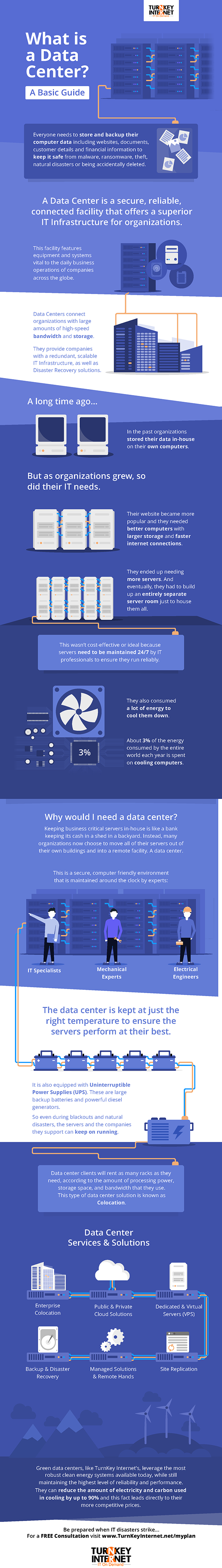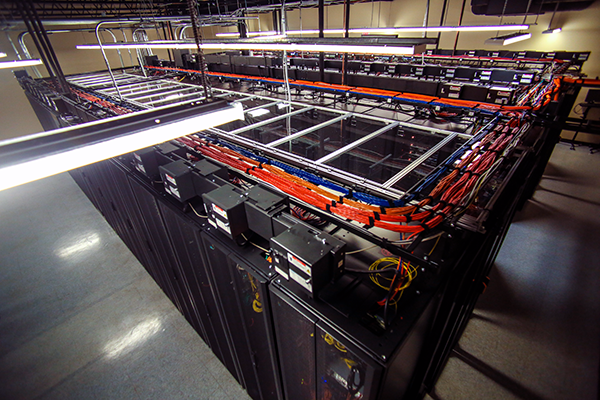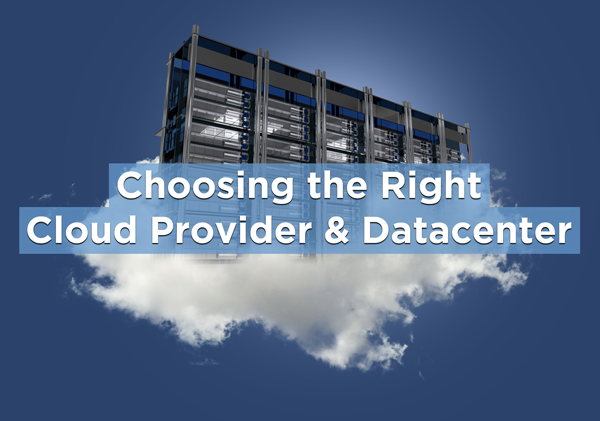Archive for the ‘datacenter’ tag
What Makes a Green Data Center Green? no comments
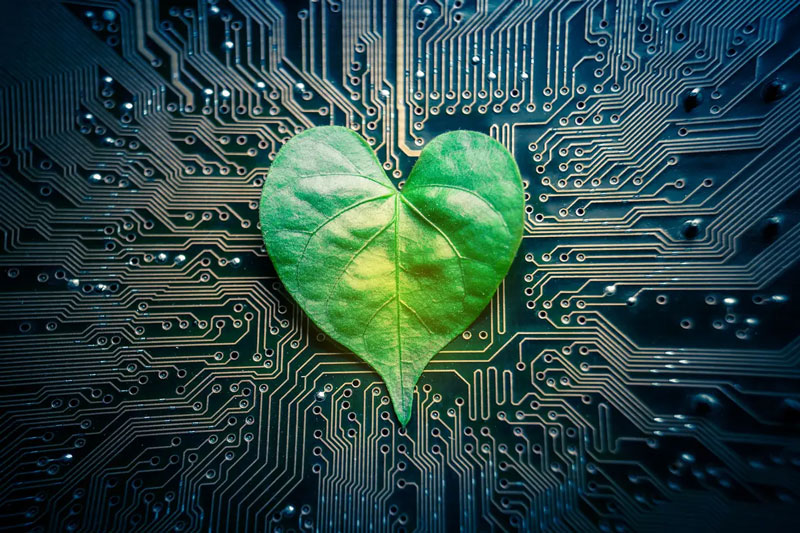
It shouldn’t come as a surprise when I tell you that we humans haven’t been too kind to Mother Nature lately. In fact, it seems that every time you open the newspaper or turn on your TV, there is a new fact or statistic telling us all how we are destroying our planet. And it’s not just you and me. It’s the sum of our everyday, first world amenities that may be slowly taking a toll on the rest of the plant. The airline and automobile industries, the pharmaceutical industry and businesses involved with fertilizers are just a few things we take for granted that could possibly be hurting us more than helping.
But while over 7 billion people roam the Earth, many of us, are slowly becoming more conscious on the effect we are having on our planet. Here at TurnKey Internet, we realize the effects data centers can have on the environment as well. Ever since we established our company, we’ve been taking large strides to make our data center as green as possible.
But how can you make a data center green? And what does it take? Well, let us tell you!
We’ll start from the outside. If you drive up to our data center, you may not notice one of our coolest and biggest features that make us so green. We have an advanced on-site solar array that provides clean, pollution-free power that covers our entire roof!

As we head inside, you probably wouldn’t notice something else that would be right in front of your face. The lights! You know those little energy saving lights you buy for your home? Well imagine if you could bring them to work with you, replace those awful florescent lights, and save money while using a lot less energy.

Next, we head into the data center. If you have been in a data center before, then you might notice something drastically different about ours. Well we call them “pods” or to be more specific, state-of-the-art Smart Aisle Cold Containment Pods. These awesome things use a fraction of the amount of energy typically used in a data center by using in-row precision spot cooling. This spot cooling works with in-rack temperature sensors that regulates the climate and keeps the servers at an optimal temperature.

Finally, another great feature at our data center is that we receive hydroelectric power for New York’s Niagara Falls, thanks to the ReCharge New York program.

That’s right. Those beautiful falls are helping us become one of the most energy-efficient data centers around. Because here at TurnKey we mean business… and we mean green!
To learn more about TurnKey Internet’s Green Data Center, visit www.turnkeyinternet.net/green
Follow Us :Share :
Finding the Right Data Center for Your Business no comments
Once you have decided that utilizing the Cloud is the right decision for your business, you will need to find the right data center provider. You are placing all of your important data or even your company’s entire IT infrastructure in this data center, so you must make sure that you choose the right one.
The best way to find the right data center is to begin by talking to some of the provider’s current clients. These are the people who have already made the decision to trust the provider, and they will have the best insight into how the data center works and what it can offer. Try some of these questions to discover more about the service that you are considering:
- Did you find the on-boarding process relatively easy to accomplish?
- What is the technical support like when you encounter problems?
- Have you personally experienced any serious security concerns or incidents?
- How have your security concerns been handled by the provider?
If you are dissatisfied with any of the responses to these questions, you do not have to use that particular provider. Keep looking and asking questions until you find a data center that meets your needs and that makes you feel comfortable.
Technology is constantly changing and improving, and you need to be able to trust that your data center provider will keep up with the evolution of security needs. For any cloud or data center solution, find out whether there are security protocols in place, including:
- Physical security of the data center
- Environmental controls
- Back-up measures for power and internet
- Back-up measures for your data
- Technical support when you need it
Frequent system audits are also necessary in order to ensure that all data centers meet or exceed industry standards for data security. When you are searching for a cloud provider, ask potential candidates about their compliance to SSAE-18/SOC. This set of standards measures the amount of control that a data center maintains over your sensitive data and financial information. An audit will report any flaws in data flow. You should also inquire about compliance to the Health Insurance Portability and Accountability Act (HIPAA). This regulation ensures the security and privacy of private health information that is stored or hosted in a data center.
If your cloud provider’s datacenter is compliant with both of these standards, you can rest assured that your sensitive data will be monitored and its integrity will be maintained.
Choosing to put your business information or IT infrastructure in a data center rather than housing it on-site is an important decision that requires careful vetting of your potential provider. Once you have chosen the right provider, you can trust that they will keep your company operational and important information secure.
TurnKey Internet owns and operates its own private, SSAE-18 certified, data center located in New York’s Tech Valley region. Owning our data center, we have been able to design, build and maintain every aspect of its construction to provide an ideal hosted server environment. This allows us to provide our clients fast, secure and reliable performance at all times. We’ve also been able to leverage the state-of-the-art in green technologies, making our data center among the most energy-efficient world-wide.
For more information, visit https://www.turnkeyinternet.net/datacenter
Follow Us :Share :
Data Center Security: Keeping your Servers and Data Safe no comments

The question of where to store data and sensitive information continues to concern many businesses. If you are like most companies, you worry about the security of your data. You may be thinking that you need to keep the data as close to you as possible, storing it at your own on-site data centers where you can “keep an eye on everything.” How could you possible know what is happening with your data at servers far away from your office space?
The fact of the matter is, however, that your data is much more secure at a Data Center & Cloud provider than on your in-house servers. A cloud provider is able to offer you many more security features and guarantees for your data than you have in your own space. However, you have to feel comfortable with your cloud provider keeping your data. A quick look at the many benefits of cloud storage may help convince you.
The Benefits of Moving to the Cloud
Choosing to move your information and data to the cloud is no easy decision. However, the number of benefits that data center and cloud providers offer to you and your business can make this change well worth it. Consider the many benefits, including:
- Data security – Possibly the most important aspect of cloud storage, data security is the main priority of cloud providers. With some high-profile companies becoming the victims of data breaches in the last couple of years, cloud providers have upped their investments in access control, identity management, intrusion prevention and virus and malware protection. These improvements have resulted in increased security protocols and more protection for communication between users and servers.
- DDoS protection – Distributed Denial of Service (DDoS) attacks are designed to overwhelm cloud servers, flooding them with requests until the security breaks down and actual user needs are ignored. Such an attack can derail a business quickly, losing revenue, customer trust and authority. Cloud providers are now providing services that monitor and protect against DDoS attacks.
- Regulatory compliance – Cloud providers are required to follow the industry and governmental regulations that oversee their sectors. This includes guarantees and restitutions for your data in the event of a breach.
- Reduced in-house data costs – Migrating all of your data to a cloud server will allow you to reduce the size and cost of your on-site location. For example, you will be able to remove servers, lower your software costs and potentially reduce IT staff without compromising the integrity or security of your data. Most cloud storage is paid on an as-needed basis, so you will only pay for the amount of server and infrastructure capacity that your business needs, and you can change that amount at any time.
- Constant availability – Cloud providers are exceptionally reliable. The connection is on 99.99 percent of the time, only going down for maintenance, and you will have access to your applications and data at all times and from practically anywhere.
- Improved mobility and collaboration – Cloud storage is available to those who need it no matter where they are located. With today’s internet connections via tablets and smartphones, you will be able to access your data and your applications no matter what you are doing. You can also share your information and conduct collaborations via shared storage capabilities offered by cloud providers.
Choosing the Right Data Center & Cloud Provider
Once you have decided that storing your information on the cloud is the right decision for your business, you will need to find the right provider. You are placing all of your important data in the hands of this provider, so you must make sure that you choose the right one.
The best way to find the right cloud provider is to begin by talking to some of the provider’s current clients. These are the people who have already made the decision to trust the provider, and they will have the best insight into how the provider works and what it can offer. Try some of these questions to discover more about the service that you are considering:
- Did you find the on-boarding process relatively easy to accomplish?
- Did the service provide education and training about the new technology for your staff?
- What is the technical support like when you encounter problems with the service?
- Have you personally experienced any serious security concerns or incidents?
- How have your security concerns been handled by the provider?
If you are dissatisfied with any of the responses to these questions, you do not have to use that particular provider. Keep looking and asking questions until you find a cloud service that meets your needs and that makes you feel comfortable.
Your Security and Peace of Mind
Technology is constantly changing and improving, and you need to be able to trust that your data center provider will keep up with the evolution of security needs. For any cloud service, find out whether there are security protocols in place, including:
- Physical security of the data center
- Environmental controls
- Back-up measures for power and internet
- Back-up measures for your data
- Technical support when you need it
Frequent system audits are also necessary in order to ensure that all servers meet or exceed industry standards for data security.
When you are searching for a cloud provider, ask potential candidates about their compliance to SSAE 18/SOC. This set of standards measures the amount of control that a service organization maintains over your sensitive data and financial information. An audit will report any flaws in data flow.
You should also inquire about compliance to the Health Insurance Portability and Accountability Act (HIPAA). This regulation ensures the security and privacy of private health information that is stored on cloud services. A HIPAA audit will demonstrate holes in the security of such specific and sensitive data.
If your cloud provider choice is compliant with both of these standards, you can rest assured that your sensitive data will be monitored and its integrity will be maintained at your data center.
TurnKey Internet’s Data Center
TurnKey Internet owns and operates its own private data center located in New York’s Tech Valley region. Our SSAE-18 SOC certified, HIPAA compliant data center was a former U.S. Government building that was purchased by TurnKey in 2010. It is made to U.S. Federal Government standards, with 1-foot thick concrete along the perimeter, plus additional reinforced walls and security enhancements. We have installed advanced security systems, and infrared based surveillance monitoring cameras. Employees all undergo background screening, and clients are not permitted within the facility except with photo ID and escorted by trained security personnel at all times.
Owning our data center, we have been able to design, build and maintain every aspect of its construction to provide an ideal hosted server environment. This allows us to provide our clients fast, secure and reliable performance at all times.
Choosing to put your business information in a cloud service rather than housing it on-site is an important decision that requires careful vetting of your potential provider. Once you have chosen a service, you can trust that your data center will keep your important information safe and secure.
Follow Us :Share :
What is a Data Center? (A Basic Guide) no comments
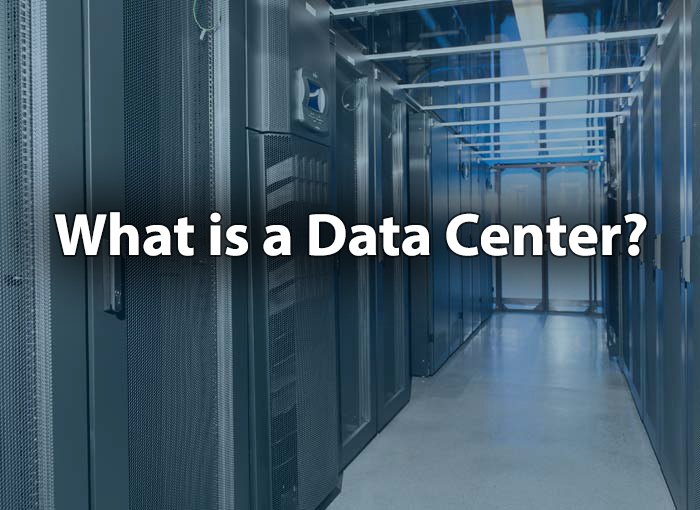
You don’t have to be a tech startup to benefit from ready access to your data. Digital information is becoming increasingly important to companies of all sizes in all kinds of industries. Data centers let you store, modify, access and back up your data safely, reliably and economically. Here’s how they work and why they might be right for your organization.
Data Center Basics
Data centers are dedicated physical facilities that house the networked computer equipment that contains your information. Although their design varies, the majority include some of the following common elements:
Servers
Servers are computers made to be constantly running. Unlike your personal desktop or laptop, most servers are headless, meaning that they lack monitors, keyboards and other interfaces that facilitate direct human interaction. Instead, they connect to other servers and clients via local network and internet connections. For instance, when you access your favorite websites, you’re really sending a request to a remote server that responds with the information needed to display the pages you want.
Racks
Servers are made to be compact, and racks let you stack armies of them in a small space. Racks may house their own cooling devices and monitoring components. Some even include custom components, vibration absorbing materials and soundproofing elements. Rack units come in a number of standardized sizes made for various equipment. Their design makes it possible to mount shared power units, route cables neatly and install servers in a fashion that permits free air flow.
Network Infrastructure
Linking servers together requires more than just network cables. Like the home or office networks that you might be familiar with, these systems require switches, routers, firewalls and other connecting hardware that controls the flow of data and permits secure external access between a remote client and a server. Most data centers feature redundant network connections from multiple Internet Service Providers (ISPs), allowing them to have a bandwidth capacity of more than 10,000x that of a typical office cable internet connection. This redundancy also allows some data centers the ability to offer Network Uptime Guarantees or Service Level Agreements (SLA) to their clients.
Environmental Systems
Even though racks and servers commonly have their own local cooling fans and ducts, all of the heat that they cast off has to end up somewhere. Cooling systems ensure that your data center doesn’t turn into a hot sauna by circulating air inside the facility, controlling moisture levels and exchanging heat using an air conditioner or similar device. These systems must be capable of constantly running since servers generate significant heat even when they’re not chugging along at full steam. Temperature management is one of the most important aspects of operating a data center. Proper cooling saves expensive equipment from overheating, shutting down unexpectedly or sustaining permanent damage.
Performance Monitoring Equipment
How do you know when your office server is running smoothly? Although checking your website is one option, it’s not very effective at stopping problems in advance. Performance monitoring devices featured in data centers let engineers observe the conditions in their facilities to ensure that everything is going according to plan. Tracking different variables, such as temperatures, power usage, and network activity give data centers deeper insights into the overall performance of your company’s servers, allowing them to take specific actions in case of problematic conditions.
Power Infrastructure
Most data centers feature power distribution units, or PDUs, and components like uninterruptible power supplies, or UPS, that continue providing electricity in case of blackouts. Data centers will also incorporate backup generators to ensure continuous power is delivered to your IT equipment in the event of a disaster which wipes out local utility power. Some data centers will even take an environmentally-conscious approach by leveraging green, clean energy via solar and hydro electric power.
Why Are Data Centers the Standard?
Data centers have come to dominate a landscape once populated with in-office server racks and general-purpose computer networks. While these elements still play roles in many business models and processes, their fall from prominence reflects a number of advantages that only data centers can claim.
Because they’re specifically designed to store servers and keep them running safely even if your office network goes down, professional data centers offer benefits such as:
- High availability, or the tendency for your website or company data to be accessible at all times
- Robust servers and networking hardware that can easily be scaled up or down
- Physical security brought about by the face that many facilities control who comes and goes
- Network security that meets modern and certified standards
- Faster network connections that provide quicker backups and more pleasant user experiences
- Fire, flood, and other forms of disaster recovery and mitigation for business continuity
- 24/7/365 IT Support Staff
Could Your Organization Benefit From a Data Center?
It may seem tempting to do everything in-house, especially if you’ve already invested in your own servers or a computer room. Although some organizations don’t need dedicated data centers, many are leveraging the advantages to propel their enterprises forward in a business ecosystem that’s only growing more digitized.
Do you want your site to be accessible at any time from any location in the world? Are you prepared to replace your critical network infrastructure in the event of a disaster? How much are you spending on facility power? While there’s definitely a call for keeping some computing hardware local and maintaining your own IT staff, data centers make it possible to reduce operating overhead and increase reliability in these and many other areas.
For organizations that depend on data to power their decision-making, connect users and get work done, the choice is clear. To learn more about incorporating data centers into your business model, contact TurnKey Internet today!
Follow Us :
Share :
What is a Data Center? (Infographic) 1 comment
Data Centers vs. In-Office Server Rooms no comments
Businesses of all sizes need to be online in order to stay competitive and grow. Initially, most businesses relied on building their own online IT infrastructure, by converting a spare room or space in their office or even their home, into a “Server Room.” There was no thought of cooling systems or ventilation. No notion of backup power systems, or any real working order was to be found in these Server Rooms.
Today, businesses need their operations to run with super speeds, be secure, maintained, monitored, and most of all be redundant. To achieve this, businesses are moving away from on-site or in-office server rooms and instead are utilizing Data centers.
Here are some of the key advantages to a Data center, a Server Room does not have:
Security and Monitoring
Most Server Rooms do not have a high volume of security. Besides the buildings overall security, there may be a lock on the Server Room door. Data centers pride themselves in the security features they offer. All entrances and exits are secured with a key coded entry system, as well as alarms. Not just alarms for entry. Alarms for temperature control, air pressure, fire suppression, etc. Data centers also have network cameras, accessible to their staff and security team in a needed event. The racks or cages the servers are housed in are all individually locked and are only opened for pre-authorized individuals or by the data center staff, if needed.
Bandwidth
What good is your server if you have a fixed bandwidth rate? Most in-office Server Rooms are capped off and limited by their ISP as they are using a residential internet service. Datacenters do not use any type of residential internet service and are able to set their own bandwidth limits.
Backup Power
If there is a power failure at your business, do you have a backup power plan? Most Server Rooms run from the same power source, as the full office. Making your sites and servers go down if there is ever a power failure. Data centers have a plan for any type of failure. When it comes to power failures, most data centers have battery backups, automatically triggered if the main power supply is not responding. When the system sees the backup batteries are being utilized, another backup power source is engaged, the generator. At this point the battery backups turn off and all power is controlled by the generator until normal power is restored.
Affordability
With a Server Room, you are accumulating all the costs that go along with it. You may have had to cut advertising short or possibly even lay off good employees as the costs to maintain and house your IT equipment have risen. At a data center all those costs are tied into your package and at a much, much lower cost.
Controlled Environment
Data centers control the cooling and humidity – to a precise and perfect level to keep your equipment running as long as possible. Storing equipment in non-conditioned environmental space like your server room or office closet will shorten the life of your equipment significantly (meaning it will cost you real money to replace broken equipment sooner). Electronics are sensitive to things like electrical and static shock, which occur due to improper humidity (moisture) and you can even find corrosion on the electronics in some poor environmental conditions. Its crucial if you have valuable equipment to store it in a properly humidified and cooled location like a data center.
Some modern data centers, like TurnKey Internet’s Green Data Center , offer one additional benefit on top of everything above. Your IT equipment and servers consume less energy in terms of cooling and power draw in a modern green-focused data center – and in TurnKey Internet’s data center your equipment consumes energy provided by only by the Sun (on-site solar array) and Water (Hydro power) providing zero carbon foot prints for your IT infrastructure versus having it at your office.
Our green data center is the choice of clients in over 100 countries who turn to TurnKey as both an economical and ecological answer to their IT needs, & TurnKey’s environmentally-conscious approach assures low-impact, low-energy answers to them. Click Here for more information about TurnKey Internet’s Green Data Center.
Follow Us :
Share :
5 Ways Colocation Can Help Your Business Succeed no comments
While outsourcing non-core business functions to cloud-computing enterprises is a growing trend, many firms still prefer to keep a close eye on their most critical business functions and databases. IT professionals are well aware of the vast server farms that rent dedicated servers to website design firms, cloud hosts, and innumerable other commercial and non-commercial organizations, but colocation providers generally have worked quietly in the background. Still, they continue to offer invaluable services to businesses that wish to retain ownership of the servers that host their core business functions and intellectual property while also outsourcing hardware management and its associated concerns to industry professionals.
For many companies, offloading the care and handling of computer servers onto trained IT professionals at a colocation provider carries multiple advantages. Indeed, colocation services have steadily expanded year after year with leading industry experts expecting the global colocation market to exceed $60 billion by 2022. An in-depth examination shows that five major considerations lie behind the decision by CIOs and other corporate officials to rely on colocation services.
1. Connectivity
Colocated servers are only as good as the internet connectivity that allows them to cram immense flows of data up and down the line, and colocation providers typically subscribe to multiple high-level broadband providers such as Level 3 Communications to establish superior bandwidth redundancy and to encourage competition that results in cost savings for both the colocation provider and server owners. Quite apart from the sheer efficiency of sharing top-tier bandwidth access across innumerable servers, the climate-controlled environment keeps servers within a consistent temperature range to ensure that sensitive network equipment and server components don’t fail from extended exposure to excessive heat.
2. Stability
The impact on productivity from moving corporate offices, encountering a natural disaster or suffering through an extended interruption of electrical power can be disastrous. Even the most efficient company may experience a series of unfortunate events that repeatedly delay its return to full operational status. In the meantime, customers may be yelling about misplaced orders and bungled services, and employees may be left without real work as core business processes fail to function as expected.
More than a few CIOs and other upper-management staffers prefer instead to shield the company’s critical server operations from such potential chaos by entrusting them to an efficient colocation provider with multiple power backups and contingency plans for dealing with everything from earthquakes through cable-chewing squirrels.
3. Security
In an age of brazen corporate espionage by overseas agencies, ensuring physical data security can be a challenge. Even in the absence of foreign or domestic interest in valuable intellectual property held by a business, employee honesty and awareness of basic security precautions aren’t always guaranteed. Hard drives and other computer components sometimes have a habit of walking out the door, and allowing direct physical access to servers located inside open offices also increases the risk of malicious hacking attacks by criminal gangs through the agency of malware-laden USB sticks left lying around in company parking lots.
A well-equipped colocation provider likely will lock down its facilities with multiple security measures, including burglar-resistant, alarmed entry and exit doors; coded access procedures that track all physical access to hosted servers; strategically placed surveillance cameras; biometric scanners to prevent unauthorized access by intruders and even individually locked cages for each client’s servers. Spreading the cost of these high-security measures across hundreds or thousands of servers allows the colocation provider to efficiently offer economies of scale otherwise unavailable to the great majority of small to mid-size businesses.
4. Scalability
As a business expands or contracts in response to unpredictable economic swings and marketplace developments, its computing needs may similarly fluctuate. Managing human resources typically represents the largest expense for the great majority of firms, and the hiring and firing process is invariably expensive and painful. Instead of suffering through unpredictable demand cycles for in-house staff to manage IT hardware resources, business customers may purchase additional servers from the colocation provider or else instruct a responsible staffer to purchase additional custom equipment to be delivered to the colocation provider for installation.
5. Financial Predictability
Maintaining in-house data management facilities typically invites unexpected capital outlays that play havoc with limited quarterly budgets. Many firms prefer the predictability of a fixed monthly outlay that covers the great majority of expenses associated with managing critical IT hardware capability across all corporate functions. Strategic planning and corporate accounting become easier with fewer surprises for the unwary.
Only robust discussion among company principals can determine the ultimate wisdom of outsourcing IT hardware management functions to a dedicated third party. However, the cost savings, significantly improved operational stability and peace of mind offered by the colocation option have proven to be compelling value propositions for an expanding number of commercial enterprises, as well as SMBs and other organizations.
Why Colocate With TurnKey Internet?
TurnKey Colocation is the ideal solution for companies, service providers, small businesses and IT resellers who want a stable environment in which to completely control their assets.
When utilizing our state of the art colocation facility you are able to control your hardware, software and networking to your needs without worrying about the supporting infrastructure. In doing so, you will immediately recognize tremendous savings while also getting peace of mind that your equipment is hosted in a 100% sustainable, green and SSAE-18 audited, secure facility.
Traditionally, customers would create their own localized infrastructure which is costly and inefficient making colocation with TurnKey Internet the ideal solution. By colocating in our facility you are able to focus on your business and not on office networking, power or server issues that plague localized installations and office infrastructure. We provide redundant networking, power and cooling to ensure your services remain online and accessible at all time.
Our facility is redundantly networked with several TIER-1 peers allowing us to offer several connectivity options allowing our customers to reach theirs as quickly as possible and without worry of network downtime, which is completely SLA protected.
All colocation customers have 24/7 hour access to their equipment and also receive network reboots per-port or per-strip at no additional charge. Whether you purchase a single U, multiple racks or an entire cold containment POD, we include rebootable PDU’s or PDU ports with EVERY colocation purchase.
At TurnKey Internet we are available 24/7 to assist you with all your needs. For more information regarding colocation as well as a FREE consultation, visit: https://turnkeyinternet.net/offers/new-york-colocation
Follow Us :
Share :
What is the Difference Between SSAE 18 and SSAE 16 vs SAS 70 Standards? no comments
 The Statement on Standards for Attestation Engagements, or SSAE, was developed by the American Institute of Certified Public Accountants (AICPA). CPA firms must follow the rules set forth by the AICPA when conducting an audit of a company’s financial statements or attestation of a company’s internal controls.
The Statement on Standards for Attestation Engagements, or SSAE, was developed by the American Institute of Certified Public Accountants (AICPA). CPA firms must follow the rules set forth by the AICPA when conducting an audit of a company’s financial statements or attestation of a company’s internal controls.
SSAE 18 (previously known as SSAE 16 or SAS 70) contains the rules for conducting an attestation of a service organization’s internal controls and issuing a System and Organization Controls’ (SOC) report. Service auditors are required to follow these rules when conducting an SSAE 18 engagement. The primary objective of the SOC report is to provide information about the internal controls and security practices at a service organization. The role of the service auditor is to perform tests in order to provide independent assurance about the accuracy and adequacy of that description of controls.
In April 2010, the AICPA introduced SSAE 16. It replaced SAS 70 and was designed to closely mirror international accounting standards. It provides improved assurance about the reliability of controls throughout the report.
In April 2016, the AICPA introduced SSAE 18. The intent was to standardize attestation criteria. It replaced SSAE 16 and required service auditors to enhance their risk assessment procedures. Service organizations are required to take more control and ownership of their internal controls around the identification and classification of risk and appropriate management of third party relationships.
TurnKey owns and operates its own private, SSAE 18 SOC 1 & SOC 2 certified, HIPAA compliant, datacenter located in New York’s Tech Valley region. Owning our datacenter, we have been able to design, build and maintain every aspect of its construction to provide an ideal hosted server environment. This allows us to provide our clients fast, secure and reliable performance at all times. We’ve also been able to leverage the state-of-the-art in green technologies, making our datacenter among the most energy-efficient world-wide.
Follow Us :
Share :
Data Centers: Keeping Your Data Safe in the Cloud no comments
The question of where to store data and sensitive information continues to concern many businesses. If you are like most companies, you worry about the security of your data. You may be thinking that you need to keep the data as close to you as possible, storing it at your own on-site server room where you can “keep an eye on everything.” How could you possible know what is happening with your data at a data center far away from your office space?
The fact of the matter is, however, that your data is much more secure at a data center, than on your in-house servers. A data center is able to offer you many more security features and guarantees for your data than you have in your own space. However, you have to feel comfortable with your data center keeping your data. A quick look at the many benefits of cloud storage may help convince you.
Benefits of The Cloud
Choosing to migrate your data and IT infrastructure into a data center or cloud provider is no easy decision. However, the number of benefits that data centers offer to you and your business can make this change well worth it. Consider the many benefits, including:
- Data security – Possibly the most important aspect of cloud storage, data security is the main priority of data centers. With some high-profile companies becoming the victims of data breaches in the last couple of years, data centers and cloud providers have upped their investments in access control, identity management, intrusion prevention and virus and malware protection. These improvements have resulted in increased security protocols and more protection for communication between users and servers.
- DDoS protection – Distributed Denial of Service (DDoS) attacks are designed to overwhelm servers, flooding them with requests until the security breaks down and actual user needs are ignored. Such an attack can derail a business quickly, losing revenue, customer trust and authority. Data centers are now providing services that monitor and protect against DDoS attacks.
- Regulatory compliance – Data centers are required to follow the industry and governmental regulations that oversee their sectors. This includes guarantees and restitutions for your data in the event of a breach.
- Reduced in-house data costs – Migrating all of your data and infrastructure into a data center will allow you to reduce the size and cost of your on-site location. For example, you will be able to remove servers, lower your software costs and potentially reduce IT staff without compromising the integrity or security of your data. Most cloud storage is paid on an as-needed basis, so you will only pay for the amount of server and infrastructure capacity that your business needs, and you can change that amount at any time.
- Constant availability – Data centers are exceptionally reliable. The connection is on 99.99 percent of the time, only going down for maintenance, and you will have access to your applications and data at all times and from practically anywhere.
- Improved mobility and collaboration – The Cloud is available to those who need it no matter where they are located. With today’s internet connections via tablets and smartphones, you will be able to access your data and your applications no matter what you are doing. You can also share your information and conduct collaborations via shared storage capabilities offered by cloud providers.
Choosing the Right Data Center
Once you have decided that storing your information in the cloud is the right decision for your business, you will need to find the right data center provider. You are placing all of your important data in the hands of this provider, so you must make sure that you choose the right one.
The best way to find the right data center is to begin by talking to some of the provider’s current clients. These are the people who have already made the decision to trust the provider, and they will have the best insight into how the provider works and what it can offer. Try some of these questions to discover more about the service that you are considering:
- Did you find the on-boarding process relatively easy to accomplish?
- Did the service provide education and training about the new technology for your staff?
- What is the technical support like when you encounter problems with the service?
- Have you personally experienced any serious security concerns or incidents?
- How have your security concerns been handled by the provider?
If you are dissatisfied with any of the responses to these questions, you do not have to use that particular provider. Keep looking and asking questions until you find a data center that meets your needs and that makes you feel comfortable.
Your Security and Peace of Mind
Technology is constantly changing and improving, and you need to be able to trust that your data center will keep up with the evolution of security needs. For any cloud service, find out whether there are security protocols in place, including:
- Physical security of the data center
- Environmental controls
- Back-up measures for power and internet
- Back-up measures for your data
- Technical support when you need it
Frequent system audits are also necessary in order to ensure that all servers meet or exceed industry standards for data security.
When you are searching for a data center, ask potential candidates about their compliance to SSAE 16/SOC1. This set of standards measures the amount of control that a service organization maintains over your sensitive data and financial information. An audit will report any flaws in data flow. You should also inquire about compliance to the Health Insurance Portability and Accountability Act (HIPAA). This regulation ensures the security and privacy of private health information that is stored on cloud services. A HIPAA audit will demonstrate holes in the security of such specific and sensitive data. If your data center choice is compliant with both of these standards, you can rest assured that your sensitive data will be monitored and its integrity will be maintained.
Choosing to put your business information in a data center rather than housing it on-site is an important decision that requires careful vetting of your potential provider. Once you have chosen a service, you can trust that a data center will keep your important information safe and secure.
TurnKey Internet owns and operates its own private data center located in New York’s Tech Valley region. Our SSAE-16 Certified data center was a former U.S. Government building that was purchased by TurnKey in 2010. It is made to U.S. Federal Government standards, with 1-foot thick concrete along the perimeter, plus additional reinforced walls and security enhancements. We have installed advanced security systems, and infrared based surveillance monitoring cameras. Employees all undergo background screening, and clients are not permitted within the facility except with photo ID and escorted by trained security personnel at all times. Owning our data center, we have been able to design, build and maintain every aspect of its construction to provide an ideal hosted server environment. This allows us to provide our clients fast, secure and reliable performance at all times. For more information, visit www.TurnKeyInternet.net
Follow Us :
Share :
Choosing the Right Cloud Provider and Datacenter no comments
Once you have decided that utilizing the cloud is the right decision for your business, you will need to find the right provider and datacenter. You are placing all of your important data or even your company’s entire IT infrastructure in the hands of this provider, so you must make sure that you choose the right one.
The best way to find the right cloud provider is to begin by talking to some of the provider’s current clients. These are the people who have already made the decision to trust the provider, and they will have the best insight into how the provider works and what it can offer. Try some of these questions to discover more about the service that you are considering:
- Did you find the on-boarding process relatively easy to accomplish?
- What is the technical support like when you encounter problems?
- Have you personally experienced any serious security concerns or incidents?
- How have your security concerns been handled by the provider?
If you are dissatisfied with any of the responses to these questions, you do not have to use that particular provider. Keep looking and asking questions until you find a cloud service that meets your needs and that makes you feel comfortable.
Technology is constantly changing and improving, and you need to be able to trust that your datacenter will keep up with the evolution of security needs. For any cloud service, find out whether there are security protocols in place, including:
- Physical security of the datacenter
- Environmental controls
- Back-up measures for power and internet
- Back-up measures for your data
- Technical support when you need it
Frequent system audits are also necessary in order to ensure that all datacenters meet or exceed industry standards for data security. When you are searching for a cloud provider, ask potential candidates about their compliance to SSAE-16/SOC1. This set of standards measures the amount of control that a datacenter maintains over your sensitive data and financial information. An audit will report any flaws in data flow. You should also inquire about compliance to the Health Insurance Portability and Accountability Act (HIPAA). This regulation ensures the security and privacy of private health information that is stored or hosted in a datacenter.
If your cloud provider’s datacenter is compliant with both of these standards, you can rest assured that your sensitive data will be monitored and its integrity will be maintained.
Choosing to put your business information or IT infrastructure in a cloud provider’s datacenter rather than housing it on-site is an important decision that requires careful vetting of your potential provider. Once you have chosen the right provider, you can trust that their datacenter will keep your company’s important information safe and secure.
Follow Us :
Share :