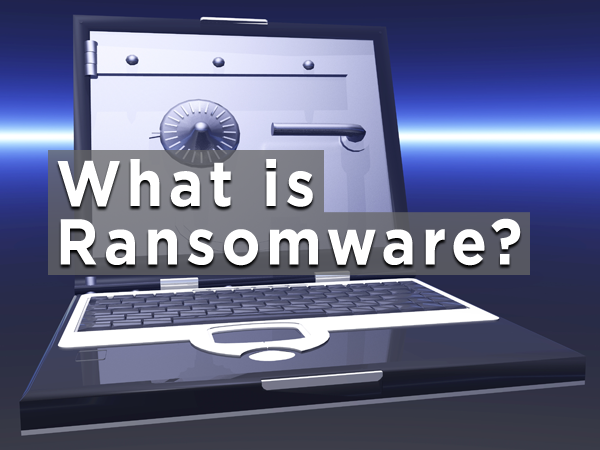Archive for the ‘internet security’ Category
Ransomware 2.0 – Are your servers safe? no comments

Are your servers safe from the latest evolution of malware – Ransomware 2.0? You better hope so or else you will pay the price, literally.
What is Ransomware?
The frequency of ransomware attacks has increased dramatically over the past year, with 93% more carried out in the first half of 2021 than in the same period last year, according to Check Points mid-year security report.
Ransomware primarily began through email and malicious ads. However, this new breed of ransomware is targeting network and server-side vulnerabilities, with the ability to self-propagate. It will be able to quickly switch methods to maximize efficiency and will evade detection by limiting CPU usage to refrain from command-and-control actions.
Ransomware 2.0 “will start replicating on its own and demand higher ransoms. You’ll come in Monday morning and 30% of your machines and 50% of your servers will be encrypted. These new ransomware strains will spread faster and self-replicate within organizations before coordinating ransom demands. It is critical that companies take the needed steps to prepare and protect their network as well as their local and cloud-based servers.
How to protect your business from ransomware?
Now you may be wondering “What steps should I take?” Well, we’re glad you asked! The key is in taking a proactive approach to prevent rather than remediate. There are some easy yet vital best practices you should follow to protect yourself.
First and by far the most important, back up your data. Second, consistently keep your software and systems up to date. Third, make sure you are utilizing some form of antivirus and malware protection software on your PCs and servers. Finally, back up YOUR DATA! Yes, we know we said that already, but this step is so critical it’s worth mentioning twice. If you don’t currently have a backup solution, TurnKey Internet has multiple cloud-based disaster recovery and backup solutions to choose from, such as R1Soft Continuous Data Protection.
To learn more consider using these four best practices for backing up your data.
Your primary goal is to protect your users, not just your network. Whether they are on a laptop, tablet, or smartphone, your users need to be protected everywhere. However, it is unreasonable to assume that you will be 100% protected from every threat that exists. New more advanced methods to attack computers and encrypt their files are popping up every day. Therefore, your number one priority should be to back up your data regularly. If that moment comes where you find yourself infected with ransomware, the comfort of knowing your data is backed up, safe, and secure is priceless. However, if you chose not to back up your data… be prepared to pay the price.
Find out how TurnKey Internet can help protect your business against ransomware and other threats, securing you today and tomorrow. Visit www.turnkeyinternet.net/myplan for a FREE consultation!
Follow Us :
Share :
4 Ways to Protect Your Business From Email Phishing no comments

Phishing is the process of posing as another person or as a company to deceive people into giving personal or confidential information away, and criminals have been known to use emails as a way to reach their goals. Knowing about the threat is not always enough when your task is to keep yourself and your business safe, and the attack can occur at any time.
An employee will be checking their email as they would on any other day. Suddenly, the employee spots an email from the bank that asks the user to log in to the account to confirm a recent transaction. But the email was not from the bank, and the user’s information is now in the hands of an identity thief. If you don’t want to encounter this situation, then the following 4 tips will help.
1. Don’t Share Sensitive Information Through Email
In a common phishing attack, a criminal will pretend to be someone whom you trust to steal sensitive data. The email could appear as though it had been sent by a friend, boss or business contact, and you might be asked for your account information or pin number. But no credible business will request sensitive data in an email, so the request should be your first red flag.
Rather than sending personal details in an email, pick up your phone and call the company or the individual who requested the information. Although this step might seem a little time-consuming, it can save you from a lot of trouble.
2. Manually Navigate to Web Addresses
Long before sending you a fraudulent email, experienced criminals will put in the effort to clone the website of a bank or business. They will then send an email posing as your bank or another trusted entity, and you will be encouraged to click a link that will take you to a malicious website.
Although the content, logo and other details might appear identical to the real thing, any information that you send will be exposed. Avoiding this type of attack is not difficult. Simply open a separate web browser and manually navigate to the website that you intend to visit.
3. Look for Spelling Errors
Keep in mind that phishing attacks can come from any location on the planet, so a lot of fake emails are sent by those who don’t speak English as their first language. When someone from another country sends a fraudulent email, the message will often contain obvious spelling errors. Some people dismiss the spelling errors that they find, but they will likely have their personal information stolen as a result. Customer service agents can make mistakes, but using caution is the best way to avoid becoming a victim.
Also, even criminals who speak English fluently can make mistakes when typing an email. If you notice anything that seems odd, call the company or person from whom the email appears to originate and ask for verification. If the email is not legitimate, report it as spam and block the domain.
4. Don’t Trust Attachments
Downloading and running email attachments is a good way to get a virus or to have other malicious software installed on your device. In the past, hackers would use screen savers and free games to infect their victims, but hackers can even use Word and Excel documents to inflict damage. After a computer is infected, the malicious code will sometimes automatically email itself to everyone in the victim’s address book. If you want to avoid this problem, never download an attachment that you were not expecting.
Having your identity stolen can destroy your credit score, and some people are forced to wait years before they can reverse the damage. Nobody should overlook the threat of phishing, and you can never eliminate the risk entirely. But you can significantly reduce the odds of having your personal or business information exposed by keeping safety at the front of your mind. Protecting yourself and your business will require some time and effort, but safeguarding your information is always easier than trying to pick up the pieces after an incident occurs. Those who focus on security when communicating online will follow these tips, but they will also use common sense to detect the signs of suspicious activity. Follow Us : ![]()
![]()
![]()
![]()
![]()
Share : ![]()
![]()
![]()
![]()
![]()
How to Secure and Protect Your cPanel Server no comments
cPanel provides convenient server access and an intuitive, user-friendly interface for managing your website. However, like any server application or environment, it can be vulnerable to several potential security problems. As a responsible webmaster or server admin, it’s up to you to recognize these vulnerabilities and take steps to close any loopholes hackers could use to access your server or website. Lets take a look at some of the ways you can secure and protect your cPanel server.
Strong Passwords
From the main cPanel portal to individual email accounts, every login point needs a strong, secure password. Guidelines for length vary, and some sources suggest as many as 14 characters to ensure protection. Longer passwords allow for more complex combinations of numbers, symbols and upper- and lower-case letters. Use a different password for accessing cPanel, FTP, email management and other secure areas, making sure none of them contain obvious information such as phone numbers or birthdays.
If you have trouble coming up with enough different combinations, try an online password generator. A password manager is useful for keeping track of your login information for all of cPanel so that you don’t have to look up each password every time you sign on.
CSF Firewall
A firewall lets you access cPanel while keeping unauthorized users out. Think of it as a border patrol for your server, constantly checking to ensure only the right people get through. ConfigServer Security and Firewall (CSF) is a popular firewall application for cPanel designed to serve this purpose. It scans the system on a regular basis and checks authentication logs to keep your site safe from hackers at all times. CSF also provides feedback on how to make your server more secure overall. Since more is better when it comes to security, check these reports and make any necessary changes as soon as possible.
cPHulk
Although a firewall can prevent hackers from gaining access to your site, it won’t stop them from trying to log in. Brute force protection is a feature of cPanel used to block IP addresses after multiple failed login attempts. Found in the Security Center section, this option is easy to enable and customize. Use the IP Deny Manager to manually input IP addresses known to be malicious so that they’re never allowed to log on.
You can customize the brute force option, known as cPHulk, by setting how many minutes the tool monitors for repeated logins, the maximum number of failed logins allowed and how long each IP ban stays in place.
FTP Access
With anonymous FTP, anyone can log in to your site via FTP with only a username and a generic password. This may be useful for sharing files with a large number of people, but it’s like an open door to hackers. When all users can gain access to your server through such a simple process, every file becomes subject to tampering.
Set your FTP preferences to allow only for SSL logins, and require a password to be entered each time. The setting can be found under FTP Server Configuration in cPanel.
SSH Access
Secure shell (SSH) is a convenient way to access your site from a remote location. Unfortunately, it can also provide an entry point for hackers. Information sent through SSH is authenticated and encrypted to prevent outside manipulation, so malicious users can’t touch it unless they break through your security measures.
The default port of 22 is the most common setting for SSH access. Changing it to another available port and implementing a security key for logins minimizes the risk of being hacked. Switch the settings from SSH1 to SSH2 for additional protection.
Hotlink Protection
Hotlinking is the practice of linking an image or file on one server directly to a page on a remote website. Some people do this in ignorance, assuming the easiest way to embed an image is to use the original link, but it’s generally considered a bad practice. Hotlinked files use bandwidth from your site every time someone accesses them, and this has the potential to overload your servers if too many requests are made.
The Security section of cPanel offers hotlinking protection. Simply enable the setting to prevent third parties from linking to your files. Add an extra layer of security by specifying certain file extensions you don’t want to be hotlinked.
Tweak Settings
While you’re taking care of the larger security issues in cPanel, make sure you don’t neglect less common settings. Open Tweak Settings under Server Configuration to access an entire list of other possible security measures. With this checklist, you can:
• Help prevent the sending of unauthorized emails, including spam
• Shut down potential email attacks
• Block malicious referrals or redirects from hijacking your site
• Stop the generation of proxy domains
• Require IP validation for cookies
• Set up an additional security token for cPanel access
Enabling these supplemental security settings helps address any remaining vulnerabilities and keep hackers at bay.
Automatic Updates
Your web host should have automatic cPanel updates in place. If not, go to Update Preferences in the Server Configuration area and enable the setting yourself. Old versions of software, including cPanel, may contain security vulnerabilities hackers can use to access your server. Automatic updates ensure you’re always running the latest version of cPanel with any associated security patches and bug fixes. Go back and check once and a while to confirm updates are running as they should. If not, update manually and contact your web host to find out why the setting isn’t working.
Security is one area of website management where you should never cut corners to save time or effort. The smartest thing you can do is implement proper security measures for cPanel as soon as your hosting account is set up. Don’t wait until disaster strikes or assume the security promised by your web host is enough. Take proactive measures to keep hackers out and stay in control of your cPanel environment.
4 Ways to Prevent Your Website From Being Hacked no comments
Running and managing a website is a lot of work, and most people don’t even consider the possibility of being compromised. When they ignore the risk, webmasters are putting themselves at an even greater risk. If you run a personal or business website then it’s vital you take steps to protect your website from hackers. Criminals have many reasons for wanting to gain unauthorized access to your content, and all of them will impact you in a negative way.
The hacker might be interested in performing a prank, or they could try to redirect your traffic to another link. If a business website gets compromised, your customers’ personal data could be exposed, and that would ruin your reputation. The following information will help you keep yourself safe.
1. Stay Updated
One of the ways that hackers gain access to a website is by looking for software vulnerabilities. They will reverse engineer software and scripts to find methods to take control of your content and to view your files. To combat that problem, software developers consistently release updates for their programs, which address known weaknesses.
But some webmasters are still reluctant to update their sites because they don’t want to experience any downtime. When you choose not to install recent updates, you are inviting criminals to exploit you and your users. Ensure that you are always using the latest scripts when your goal is to safeguard your website.
2. Create Strong Passwords
Hackers will sometimes use brute force software to access your administration panel, and they can do anything they want from there. The brute force software works by repeatedly entering different numbers and letters into the username and password fields until it finds the correct combination. You can protect yourself from such attacks by using strong passwords that contain letters, numbers and special characters.
Although it’s still possible for hackers to use brute force software to break into your website, they are not likely to succeed. A complex password can resist a brute force attack for several thousand years before the correct combination is discovered. Unless your website contains extremely sensitive data, the hackers will likely move on to an easier target.
3. Encrypt Your Files
Many people store files on their website as plain text, and that makes it easy for hackers to steal and read the information. The problem becomes that much worse when the data contains the credit card numbers of your customers. You can add an extra layer of safety by encrypting your files so that they become all but impossible to read.
An encryption program works by scrambling a file until it’s unreadable, and only the person with the correct decryption key can reverse the process. If your important files are encrypted, hackers will not be able to see them even if they gain access to your website.
4. Rename Your Directories
When hackers want to take control of your website and to cause damage, they will search for your administration directories. If they can locate them, then the hackers can steal your login details or give themselves access. Many programs are available that will scan websites to find administrative credentials, and you can protect yourself by renaming your directories.
Although this step might seem small, don’t get tempted to overlook it because you must do everything that you can to stay safe. The name that you give your directories is not important as long as you know how to access them when you need to make changes.
If a business website gets compromised by criminals, then the entire business could fail. Whether you run a private blog or corporate site, it’s vital to be proactive when it comes to securing your content if you don’t want to encounter problems. Some people feel as though hackers would not want to target them, but their false sense of security could cause them to lose everything.
Safeguarding yourself does not need to be a hard or time-consuming process, and a little effort can work wonders to prevent a disaster from occurring. You never know when a security breach will take place, so you need to take action while you still have the opportunity.
What is Ransomware? no comments
Over the past few years malware infections have seen an exponential growth. They are becoming more sophisticated, using newer methods that are not only harder to detect, but also require less user interaction. One of the more prominent forms of malware, especially in recent days, is called Ransomware.
Ransomware is form of malware, or malicious software, that carries out its attack by encrypting the data on a computer or server, then blocking access to that data until a ransom is paid.
Security researchers report attackers are not only upgrading their ransomware to make it more unbreakable, they are also using unique methods of distribution. In some cases, these methods require no user interaction at all. In the past, most ransomware infections occurred via phishing attacks, which required a user to click on a malicious website or email link. But these newer attacks are less dependent on user interaction and more dependent on unpatched software or Operating System vulnerabilities or poor security practices.
Ransomware is spreading faster and is self-replicating within organizations and businesses before coordinating ransom demands. It is critical that companies take the needed steps to prepare and protect their network as well as their local and cloud-based servers. The damage of ransomware encrypting and disabling all of your corporate data within seconds or minutes is real and has lead to some high profile cases including hospitals being locked out of all their data due to ransomware.
There are some easy yet vital best practices you should follow to protect yourself and your company from becoming victims of ransomware. First and by far the most important, backup your data. Second, consistently keep your software and systems up-to-date. Third, make sure you are utilizing some form of antivirus and malware protection software on your PC’s and servers. Finally, BACKUP YOUR DATA! Yes, I know I said that already, but this step is so critical it’s worth mentioning twice. If you don’t currently have a backup solution, there are many cloud-based disaster recovery and backup options to choose from, such as TurnKey Vault.
Your primary goal is to protect your users, not just your network. Whether they are on a laptop, tablet or smartphone, your users need to be protected everywhere. However, it is unreasonable to assume that you will be 100% protected from every threat that exists. New more advanced methods to attack computers and encrypt their files are popping up everyday. This is why your number one priority should be to backup your data regularly.
Make sure whatever backup solution you deploy offers data encryption, supports both desktop PC’s and Macs, as well as Linux and Windows based servers. A backup solution like TurnKey Vault offers live cloud replication which will get you back on your feet in minutes in case of a true disaster by creating a live cloud-based copy of any PC workstation or Server accessible from anywhere over the Internet to get you access to your data and applications quickly.
4 Easy Ways to Protect Your Website from Hackers no comments
Running and managing a website is a lot of work, and most people don’t even consider the possibility of being compromised. When they ignore the risk, webmasters are putting themselves at an even greater risk. If you run a personal or business website then it’s vital you take steps to protect your website from hackers. Criminals have many reasons for wanting to gain unauthorized access to your content, and all of them will impact you in a negative way.
The hacker might be interested in performing a prank, or they could try to redirect your traffic to another link. If a business website gets compromised, your customers’ personal data could be exposed, and that would ruin your reputation. The following information will help you keep yourself safe.
1. Stay Updated
One of the ways that hackers gain access to a website is by looking for software vulnerabilities. They will reverse engineer software and scripts to find methods to take control of your content and to view your files. To combat that problem, software developers consistently release updates for their programs, which address known weaknesses.
But some webmasters are still reluctant to update their sites because they don’t want to experience any downtime. When you choose not to install recent updates, you are inviting criminals to exploit you and your users. Ensure that you are always using the latest scripts when your goal is to safeguard your website.
2. Strong Passwords
Hackers will sometimes use brute force software to access your administration panel, and they can do anything they want from there. The brute force software works by repeatedly entering different numbers and letters into the username and password fields until it finds the correct combination. You can protect yourself from such attacks by using strong passwords that contain letters, numbers and special characters.
Although it’s still possible for hackers to use brute force software to break into your website, they are not likely to succeed. A complex password can resist a brute force attack for several thousand years before the correct combination is discovered. Unless your website contains extremely sensitive data, the hackers will likely move on to an easier target.
3. File Encryption
Many people store files on their website as plain text, and that makes it easy for hackers to steal and read the information. The problem becomes that much worse when the data contains the credit card numbers of your customers. You can add an extra layer of safety by encrypting your files so that they become all but impossible to read.
An encryption program works by scrambling a file until it’s unreadable, and only the person with the correct decryption key can reverse the process. If your important files are encrypted, hackers will not be able to see them even if they gain access to your website.
4. Rename Your Directories
When hackers want to take control of your website and to cause damage, they will search for your administration directories. If they can locate them, then the hackers can steal your login details or give themselves access. Many programs are available that will scan websites to find administrative credentials, and you can protect yourself by renaming your directories.
Although this step might seem small, don’t get tempted to overlook it because you must do everything that you can to stay safe. The name that you give your directories is not important as long as you know how to access them when you need to make changes.
If a business website gets compromised by criminals, then the entire business could fail. Whether you run a private blog or corporate site, it’s vital to be proactive when it comes to securing your content if you don’t want to encounter problems. Some people feel as though hackers would not want to target them, but their false sense of security could cause them to lose everything.
Safeguarding yourself does not need to be a hard or time-consuming process, and a little effort can work wonders to prevent a disaster from occurring. You never know when a security breach will take place, so you need to take action while you still have the opportunity.
Running a business can be very demanding and it may not leave you with enough spare time to regularly maintain your website’s security. If this scenario sounds familiar, your best bet may be to switch to a Managed web hosting solution. TurnKey Internet offers a complete all-inclusive fully managed service that lets you focus on your customers while running your business – leave the infrastructure, software updates, security, backups, and uptime to us. We provide a turnkey solution that employs a unique combination of Application and Network Engineers, deep-level performance monitoring and on-going guidance to maintain and optimize your cloud-based hosted infrastructure. You get all-access to our Support and network Engineers – far more cost-efficient than hiring, onboarding, and building your own team of tech gurus. As technology changes daily, we’ll keep your systems secure and up-to-date, while you focus on your business.
The SSL POODLE that Bites – SSL 3.0 Issues for web sites no comments
 When I say POODLE, what do you think of? Is it a fluffy dog? In most cases, I would be referring to the fluffy dog, but for this article, we will be focusing on a security vulnerability. I’m not sure if you’re aware, but if you’re currently using SSL version 3.0, you will need to perform some updates to your SSL daemon on your server. SSL stands for Secure Sockets layer. A SSL is what every ecommerce site should have. It allows for you to securely process payments through your website. In fact, if you’re taking orders from your clients, you should be using a SSL. SSL’s add another layer of security and trust for your clients. If you’ve not read my post on PCI compliance and you’re running an ecommerce site, you should read my post on PCI compliance here: (Insert link to PCI compliance post)
When I say POODLE, what do you think of? Is it a fluffy dog? In most cases, I would be referring to the fluffy dog, but for this article, we will be focusing on a security vulnerability. I’m not sure if you’re aware, but if you’re currently using SSL version 3.0, you will need to perform some updates to your SSL daemon on your server. SSL stands for Secure Sockets layer. A SSL is what every ecommerce site should have. It allows for you to securely process payments through your website. In fact, if you’re taking orders from your clients, you should be using a SSL. SSL’s add another layer of security and trust for your clients. If you’ve not read my post on PCI compliance and you’re running an ecommerce site, you should read my post on PCI compliance here: (Insert link to PCI compliance post)
With SSL’s as with any piece of software on the internet, there are different versions. SSL version 3.0 is nearly 18 years, however, SSL version 3.0 is no longer secure and remains in widespread use across the internet. Nearly all browsers support SSL version 3, and in order to work around bugs, within HTTPS servers, browsers will retry failed connections with older protocol versions, including SSL 3.0. This retrying of failed connections within SSL v3, allows the POODLE exploit to be initiated. This POODLE exploit works due to the nature of the failed connections and allows for a possible leak of your customers data when processing orders. You can read more about the specifics of the attack here:
http://googleonlinesecurity.blogspot.com/2014/10/this-poodle-bites-exploiting-ssl-30.html
Browsers and websites should turn off SSLv3 in order avoid compromising users’ private data. The most straight forward method is to disable SSL 3.0 entirely, which you can see how to do at the links below, however, this can cause a myriad of computability issues. Therefore, the recommend plan of option is to enable TLS_FALLBACK_SCSV. Using the links below, they will show you how to properly secure your servers SSL daemon. These options resolve the issue of retrying failed SSL connections. It also prevents hackers with knowhow from downgrading from TLS 1.2 to 1.1 or 1.0.
For WHM/cPanel servers – https://documentation.cpanel.net/display/CKB/How+to+Adjust+Cipher+Protocols
For DirectAdmin servers – http://forum.directadmin.com/showthread.php?t=50105
For Plesk servers – http://kb.sp.parallels.com/en/123160
Network Security – Does It Matter If I’m In The Cloud? no comments
 Jeremy here again with another post for you this week. Today, we will be covering security. Namely, network security. Now, if I ask you, what exactly is network security, what would your answer be? If you’ve been in the hosting industry or Information Technology field for extended period time, you have no issue answering that question. However, for most readers, they may not be 100% certain on what exactly a network is and how it affects your hosting. For this article, lets first start with what exactly a network is in terms of your website and then we will get into securing that network so without further ado…
Jeremy here again with another post for you this week. Today, we will be covering security. Namely, network security. Now, if I ask you, what exactly is network security, what would your answer be? If you’ve been in the hosting industry or Information Technology field for extended period time, you have no issue answering that question. However, for most readers, they may not be 100% certain on what exactly a network is and how it affects your hosting. For this article, lets first start with what exactly a network is in terms of your website and then we will get into securing that network so without further ado…
What is a network?
If you’re reading this article, more than likely, you’re on a computer connected to the internet. The computer that you’re reading this article on is more than likely in a local network. Before we get too carried away, lets define what a local network is. Directly from our friends over at Wikipedia:
http://en.wikipedia.org/wiki/Local_area_network
A local area network is a computer network that connects computers within a limited range such as homes, schools, libraries or office building. To ground the idea further in your mind, lets say that you have purchased a desktop PC, a laptop and have a cellphone from your local electronics store. You also purchased a router as well. Your router is a piece of networking technology that creates a local area network for your home and then allows you to connect to the internet. When your devices connect to the router, it places them into a local area network. This allows the devices to communicate with one another. It also allows them to communicate with the rest of the world via the internet.
You have different types of networks such as a WAN or Wide Area Network. This network is a much larger type and usually covers broad areas such as a college campus or metropolitan area. Now you may be asking, what does this have to do with my website? Well, glad you asked. You see, when you purchase hosting from Turnkey Internet, you’re paying to host your site on our network. This is what people generally mean when they purchase hosting. They are paying a provider to be included in their network and give their website a home.
As you have already gathered, if something was to go wrong with the network, your site may go off-line. This leads us to our next topic
Why do I need to secure my network?
If you are hosting in the cloud – you still connect over your network. While cloud hosting from Turnkey Internet lets your be assured that your site is on a network that has multiple layers of network security, however, this article isn’t about securing our network at Turnkey Internet, but how you can take some preventative steps to secure your own network. Maybe you have a dedicated server and you’re managing the server yourself. Knowing how to secure the network your server is located on goes a LONG way to ensure you’re providing your customers with a top notch website.
You may thinking, well what do I need to protect my network from? Many network security threats spread over the internet with most common including:
- Viruses, worms and Trojan horses
- Spyware and Adware
- Zero-day attacks
- Hacker attacks
- Denial of service attacks
- Data interception and theft
- Identity theft
While this is no way an all inclusive list, those items listed above are the most common type of network threats you will find on the internet. Now some of those attacks have to be mitigated at network level such as Denial of Service attacks. You can read about denial of service attacks below:
http://en.wikipedia.org/wiki/Denial-of-service_attack
Some of the other network attacks you can help mitigate at a server level which you can read about below
How do I secure my network?
In order to truly secure your network, you must understand that there is no one single solution that will protect you from every threat listed above. In fact, a highly secure network has multiple layers of security. If one layer fails, another layer just takes its place. Network security is best accomplished through hardware and software. The software should be updated in regular intervals to ensure that you’re running the most up to date version. Ideally, a network security system will contain many parts with all parts working together. This helps to ensure maximum security and minimize maintenance and improve security.
Your most common type of network components are listed below:
- Anti-virus software
- Malware detection
- Firewall that blocks unauthorized access
- Intrusion prevention systems that will identify fast spreading threats such as a zero day attack
- Virtual private networks(VPN) setup to provide secure remote access
If you have a few or all of those components working together, you will help ensure your network remains stable. Effective network security targets a variety of threats and stops them from entering or spreading through your network. This will protect the usability, reliability, integrity and safety of your network and data.
Here at Turnkey Internet, we have multiple layers of network security. From our DDOS protection system which monitors our entire network and instantly notifies us of a DDOS attack. We also install and configure firewalls on all of our shared servers. We run daily malware detection scans as well as constantly update software to ensure we’re protected from the latest threats. Doing these things helps us to provide a secure and reliable network for all our customers. It may be time you invested in your own network security.