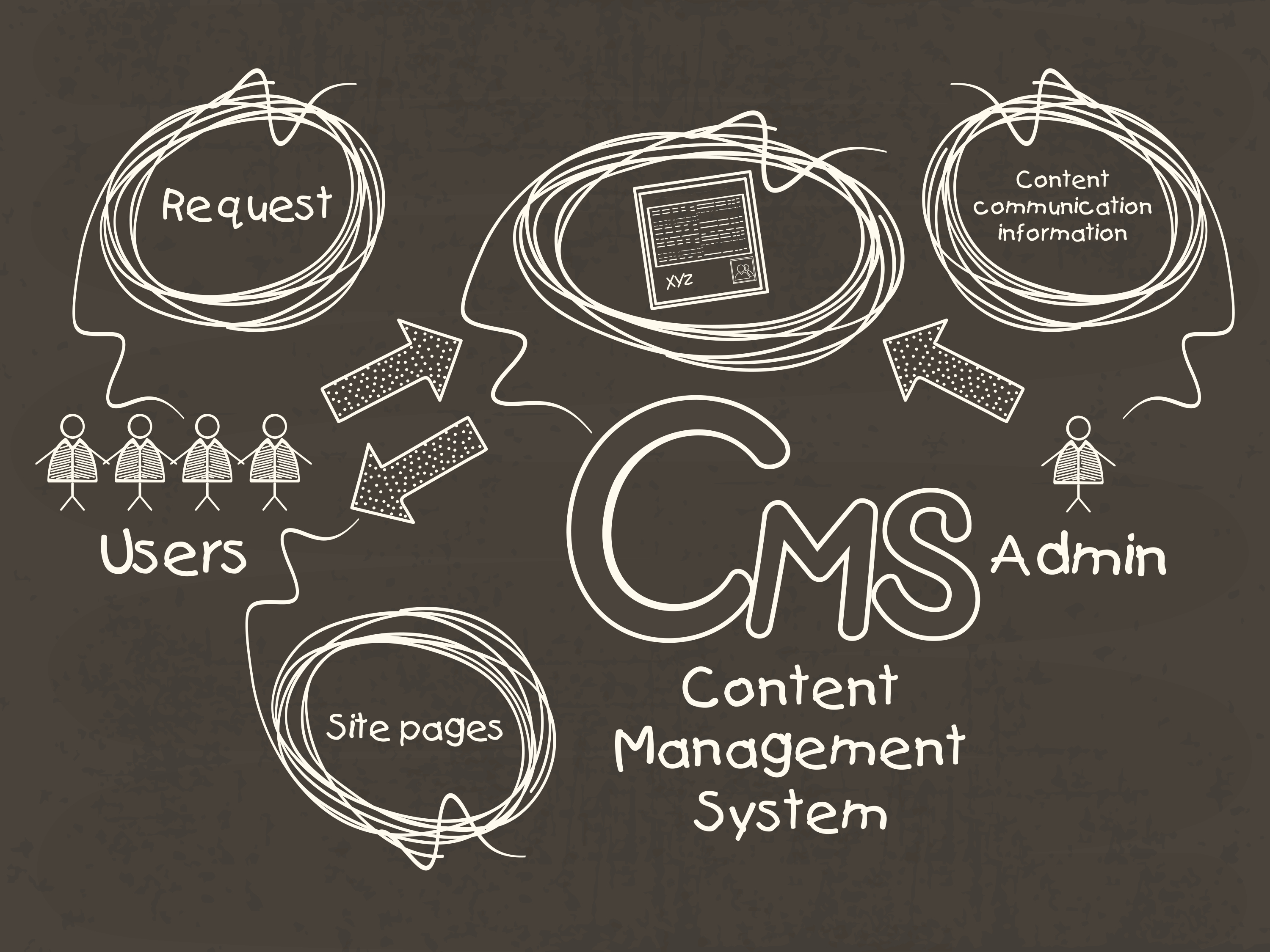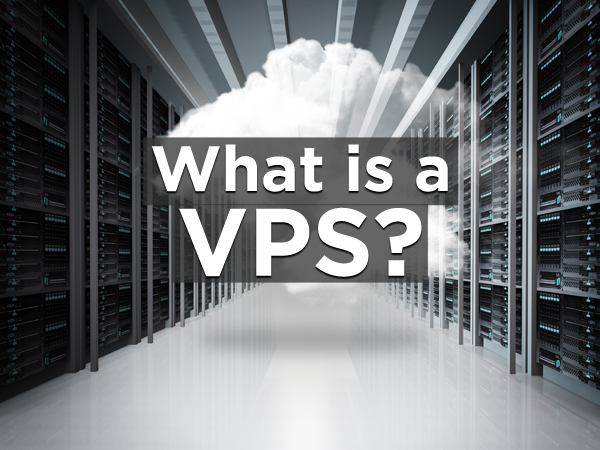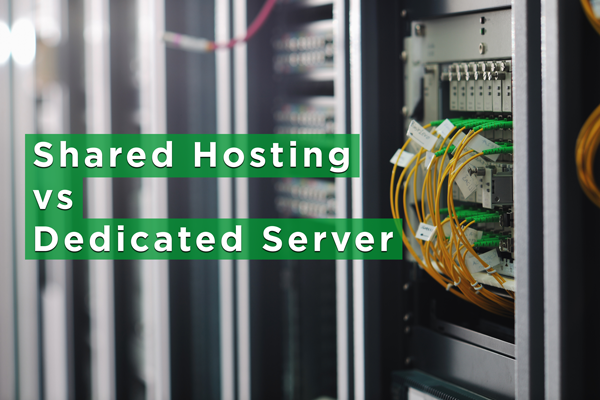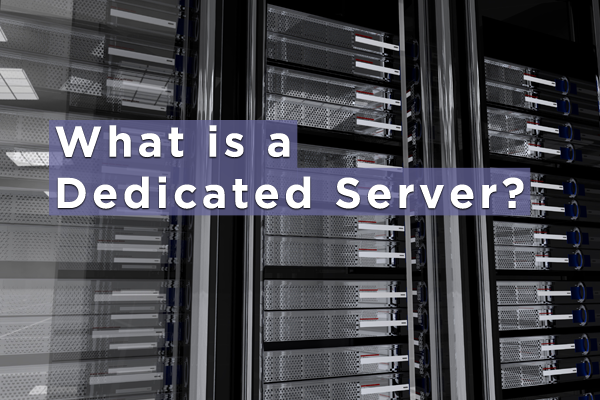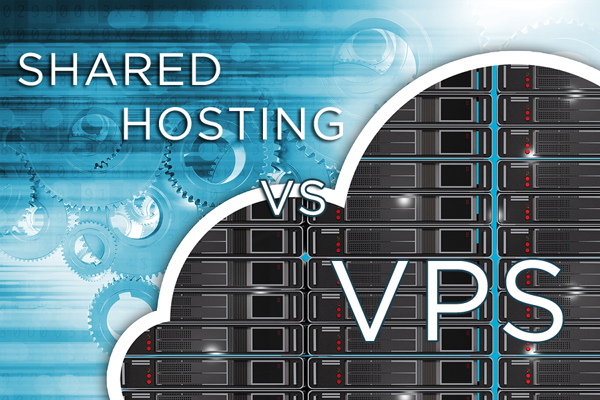Archive for the ‘Web hosting’ Category
Content Management System (CMS) 2 comments
Whether you are a beginner looking to start your first website, or a tech-savvy business owner creating your company’s e-commerce store, one of the first decisions you will make is what Content Management System, or CMS, to use. A CMS is an application that supports the creation and publication of digital content and media. More importantly, a CMS allows creators with little knowledge of programming languages to easily create and manage websites and their content.
While there are various options when it comes to choosing a CMS, a few standout due to their popularity:
Drupal
Currently ranked the 3rd most popular CMS in the world, Drupal is considered as one of the most versatile, and robust systems available today. If you’re building a website that will contain a large amount of complex data, and expect to have heavy visitor traffic, Drupal is an excellent choice due to the speed and strength from its advanced structure. It also features a large amount of free themes and available add-ons. However, all of this comes at the cost of needing more experience and expertise to truly utilize this powerful, yet at times complex CMS. Drupal is enterprise-ready and will scale with your growing business.
Joomla
Next we have the 2nd most popular CMS, Joomla. When it comes to E-Commerce sites, Joomla tends to be a favorite choice for many. It’s based on PHP and MySQL, allowing more advanced developers to create powerful web applications. This has helped Joomla to build what’s considered to be one of the strongest developer communities around. With a minor amount of effort into learning Joomla’s terminology and structure, you can go on to create a fairly advanced website.
WordPress
Finally, we have by far the most popular CMS out there, WordPress. Back in 2003, WordPress started out as just a simple blogging tool. Today, it has grown into a full, feature-rich, content management system, that is currently running on more than 75 million websites. With it’s extremely easy to use interface, you can create a website in only a matter of minutes. Plus, with the endless amount of free themes and plugins available for WordPress, it’s easy to make your website look great. However, popularity does have it’s drawbacks. For instance, WordPress is one of the biggest targets for hackers. It is critical you keep it up-to-date to prevent attacks on your website. Regardless, with it’s intuitive design and countless number of free customizations, this easy to manage CMS demonstrates why it’s a popular choice.
All three CMS applications listed above have their own pros and cons, but a benefit they all share is that they are free to use, open-source software. Plus to make things even easier, they all support simple one-click installations. Need help getting started? At TurnKey Internet, our Cloud Solution Specialists are here to assist. Contact us today!
Follow Us :
Share :
Web Hosting 101: What is a VPS? 1 comment
Businesses are faced with a wide variety of choices and options when it comes to finding a hosting solution for their website, company email and data. One option is shared hosting, in which a single server’s resources are shared by a number of different websites and users. However, if you’re a business looking for more power, control, and flexibility, the solution for you may be a VPS or Virtual Private Server. A VPS offers the ultimate combination of performance, value, security and are far more flexible than other hosting options, giving your organization full control over the security settings, choice of operating system, control panels, software configuration, and applications.
Let’s take a look at some specific advantages of choosing a VPS:
Guaranteed Resources
When using a VPS, your server is provisioned with a specified amount of performance resources that is exclusive and guaranteed to you and no one else. Not only will this give your business more room to work with and expand, it will also prevent issues with your site caused by other websites. For example, if you’re site is hosted on a shared server where there is another website that is being attacked or hogging up resources, this can affect the performance of your own company’s website.
Customized Performance & Software
A VPS allows your business to customize performance and software based on your company’s unique needs. Things like CPU Cores, Memory, and Hard Drive space can all be customized and upgraded on a VPS. With shared hosting, you are limited to the software already installed on the server, and sometimes it may lack a requirement or feature your business needs. But with a VPS, you have full flexibility over which software the server runs, even down to the Operating System.
Administrative Access
One downside of shared hosting solution is the lack of Administrative or root access. This limitation affects what software you can install as well as the settings and options that you can configure. This can greatly impact the potential of what you are able to do with your website. However with a VPS, you do have root/admin access to your virtual server. This advantage will also provide you with the ability to better monitor and troubleshoot your website because you’ll have full access to your virtual server’s logs.
Dedicated IP Address
Each VPS comes with its own dedicated IP address. With shared hosting, your site may be sharing an IP address with multiple websites. If your website happens to share an IP with a site that spams or contains malware, this can cause multiple problems. Your website can end up getting blocked, your email rejected as spam, even your search results can be affected. Another thing to consider is whether or not you’ll be running e-commerce software or selling things on your site. If so, you will need to have an SSL for your site, which in turn requires a unique dedicated IP.
Now if you’re worried that you’re not tech savvy enough to run your own VPS, consider the option of going with a Managed VPS solution, which will provide many additional benefits on top of what’s listed above. There are countless other advantages to using a VPS, however the 4 above are some of the most notable. So before you decide to host your website on a shared server, consider the added flexibility, reliability, and performance that a VPS can provide.
Backed with bulletproof reliability, TurnKey Internet’s virtual private servers offer the perfect balance of value, performance, and ease-of-use. All VPS packages include 100% network up-time, 24/7 support, and a 30-day money-back guarantee! Turnkey Internet offers a full suite of managed hosting services such as server back-ups, hands-on system administration, intrusion detection protection, and advanced firewall protection services. Select from Linux or Windows operating systems. Choose control panel software from cPanel, Plesk and DirectAdmin. For more information, visit www.turnkeyinternet.net
Follow Us :
Share :
Why Website Speed Matters (Infographic) no comments
Click Here to see just how fast your website can be with TurnKey Internet! – FIRST MONTH FREE!
Click Here to see just how fast your website can be with TurnKey Internet! – FIRST MONTH FREE!
Shared Hosting vs Dedicated Server no comments
When you are just getting started, a shared web hosting plan is typically enough to help you meet your goals. It gives you a platform to collect leads, showcase your company and sell your products and services. The problem with shared hosting, though, is that it comes with limited performance and limited room for growth. Although it’s enough while your business is still small, you might want to think about upgrading as your business starts to grow. Many people have a hard time deciding when to make the switch, and if you can relate to this problem, then the following information will get you started in the right direction. You will learn about the benefits of using a dedicated server, but you will also get a clear picture of when to take action.
With most shared hosting plans, your performance can be impacted by the way that other people on the server use their resources. If someone else’s website is getting a lot of traffic or being attacked, then your website might slow down or even go offline for a while. If you depend on your site to generate sales, then this downtime is unacceptable. When your customers want to make a purchase, they are not always going to wait for your content to come online again. So any performance issues that you experience can hurt your profitability. A dedicated server will help you avoid that problem by providing you with exclusive resources. A dedicated server also enables your business to customize and configure the performance resources and software based on your company’s unique needs. Things like CPUs, memory, and storage space, can all be customized and upgraded on a dedicated server. With shared hosting, you are limited to the software already installed on the server, and sometimes it may lack a requirement or feature your business needs. But with a dedicated server, you have full flexibility over which software your server runs, even down to the Operating System (Windows, Linux, etc).
Another downside of shared hosting is the lack of Administrative or root access to the server. This limitation affects what software you can install as well as the settings and options that you can configure on the server. This can greatly impact the potential of what you are able to do with your website. However with a dedicated server, you do have full root or admin access, giving you the ability to better monitor and troubleshoot your website, with full access to your virtual server’s logs. With a dedicated server, you have exclusive access and can dictate who shares that access. This allows you to better secure the contents on your server and alleviates the concerns of sharing a server with malicious or careless users. Also because you have full control over the server, you can better enhance and customize its security based on your unique needs.
If you have decided that you need to upgrade, then consider it a good thing. Needing more resources means that your business is growing and that you are attracting plenty of new customers. Having a dedicated server will help you accommodate even more web traffic, and you will not need to worry about losing sales or customers due to downtime. The speed and performance of a dedicated server will also help you maintain a professional image, which will enhance and preserve your reputation. Some business owners procrastinate when they need to upgrade their website, but doing so hurts them more than they likely suspect. Ensuring that your web hosting solution is capable of meeting your needs is a vital factor when it comes to getting the most from your business, and you can get started right away.
Follow Us :
Share :
What is a Dedicated Server? no comments
A dedicated server (also known as a bare metal server) offers the ultimate combination of performance, value and security for your web hosting needs. A dedicated server provides you with exclusive access to all the physical hardware in the server (CPU, Ram, Disk, Network Port, and the physical chassis of the server). Nothing on the server is shared with any other clients in any fashion.
For most clients with a new website or business, a Shared Hosting solution is enough to get off the ground. But, for many there comes a point when shared hosting just isn’t enough. The most obvious sign that it’s time for an upgrade is when your website has started regularly requiring more bandwidth or resources than your current plan provides. If your business increases in popularity, thus suddenly sending more visitors to your website, it could temporarily go offline. However, upgrading your shared hosting to a dedicated server can prevent this.
Regardless of the content of your website, if you’re worried about stability, a dedicated server is always the safest bet. Below you will find a summary of all the benefits a dedicated server provides.
Performance
Server and network response times in a shared hosting environment depend highly on the activity of other users and websites with whom you share space and resources. With a dedicated server you have significantly faster response and page load times because all the systems resources (such as CPU, disk, RAM and network bandwidth) are controlled and utilized solely by the applications on your server.
Reliability
With a dedicated server, you have unlimited access to the operating system, server resources and software applications. This gives you a reliable way to manage the needs of your website and users: it’s all there when you need it.
Security
Dedicated servers provide better security than any other form of hosting since you are the only one with the root “administrative” access to your resources and can configure customized security policies, such as firewall protection, user-level permissions and even restrict the types of applications that run on the server. With shared hosting, the users you share space with could jeopardize the security of your website and data.
Customization
Dedicated servers offer unlimited customization and flexibility to meet your hosting application needs. You have access to fine tune and optimize all aspects of the server such as custom versions of Apache, PHP, MySQL, or custom database configurations to suit your application needs, providing substantial performance gains over any other form of hosting. You can install, remove, or modify any applications you wish.
Dedicated servers are the best solution for those that are serious about their web site and want the assurance that hardware, software and resources are dedicated exclusively to them. If you are considering hosting numerous domains, a high traffic site, an e-commerce site, have sensitive data contained in your site or simply want more speed, power and control, it’s time to upgrade to a dedicated server.
Follow Us :
Share :
Does Your Small Business Really Need A Website? no comments
If you run your own small business, you may find yourself asking the question “Does my business really need a website? Isn’t Facebook really my website these days?” Facebook and other social media platforms like LinkedIn, and Twitter, all give you a little space to publish your message. Think of it as a small billboard that you get for free. However, if you want to provide a branded and interactive experience that drives business to you, having your own website is crucial.
Think you don’t need a website because you just have local clients who come to your shop? You can get even more local clients aware of your business by having a website, combined with using social media. For instance, having your own website lets you setup email news letters (so you can re-announce to your current clients to come back in during promotional periods), as well as sell direct to people outside your region. Even if you are a local retailer, focused on walk in sales only, a website won’t hurt you, it will only help promote more people to come in and check you out!
The first step in starting a website for your business is finding a web hosting solution. Web hosting is a type of service that allows individuals or organizations to make their website visible on the internet. This can vary greatly from a simple static web page to a truly interactive video rich experience that drives sales through an online e-commerce shopping cart. Web hosting companies provide dedicated servers or shared space on a server for clients that are housed in an internet connected datacenter. Web hosts can also provide datacenter space and connectivity for other advanced needs beyond just website hosting, such as an office’s central file server, mail server, or even virtual desktops. Web hosting is also commonly referred to as “Cloud Hosting”, or “The Cloud” since your website resides out on the internet, allowing anyone to access the information you want publicized.
Your Web Hosting Provider’s job is to keep your website always online, secure, and fast so that your potential and current clients continue to find and shop with you, and not your competitor. Selecting a reliable Web Hosting Provider is crucial because when you site is down, people cannot get information or make purchases. Every minute your website is down impacts your reputation and could mean losing a potential customer or make your business appear unreliable. Choosing the right Web Hosting provider to fit your business needs can seem to be a large task with all the vendors and options on the market today, but don’t fear, TurnKey Internet has got you covered.
If you are serious about your business, you plan to grow, and picking TurnKey Internet as your Web Hosting partner provides you future growth ready flexibility. TurnKey Internet offers a wide range of cost effective cloud service options and platforms to get your business online. From value-priced Web Hosting Plans, Virtual Private Servers, Dedicated Servers, Managed Servers to Secure Colocation Services, TurnKey Internet can meet your cloud-based needs from one small virtual server, up to hundreds of dedicated servers. The foundation and core of TurnKey Internet is structured for lighting speed and rapid growth through our company-owned network and datacenter.
The question should no longer be “Does my business really need a website?” But rather “Why did I wait so long to start?”
Follow Us :
Share :
It’s Time to Examine Your Website no comments
Examining critical aspects of your website can help you prepare a strategy to improve customer satisfaction and your own business success. A good website requires many things, including fast loading times, quality customer service and security. Working on these elements early can ensure that your website is ready long before your customers even start to think about using your business.
Loading Times
You may want a website with all the latest bells and whistles, but consider your website’s performance before you load it up with high-resolution graphics and elaborate scripts. Sluggish loading times on your website frustrate your customers and may encourage them to go elsewhere. Have your technical support team run tests on your website to see how fast each page loads for the average user. Changes to your design, such as reducing large images and eliminating complex coding scripts, can help your website perform better. You can also opt for a better hosting package for your website to see even more improvement in loading speeds.
Search Engine Optimization
Improving your website’s search engine rankings can help fuel the success of your business. There are many ways to help boost your search engine rankings, starting with updating older pages on your website; offering fresh information to your visitors is a good way to impress search engines and show that your website is active. Adding special features, such as a blog, can also help. If your blog content is particularly noteworthy, you can expect more traffic to head your way. Your blog content should offer something useful to readers, such as tips for using your products or services.
Mobile Friendly
Thanks to the growth of smartphones and other mobile digital devices, online shoppers no longer have to be chained to their computer desks. Developing a simple and functional theme specifically for your mobile users can increase your potential customer base. The easiest way to do this is to make use of responsive designs. With a responsive design, your website will modify itself automatically to create the optimal layout for the customer’s mobile device; these designs can accommodate both smartphones and tablets. Due to the smaller screen size typical of mobile devices you probably won’t be able to maintain the exact same design from your desktop version, but you can still use the same branding and color scheme.
Data Security
Shopping online is always risky; some websites don’t safeguard customers’ data properly, putting these individuals at risk for identity theft and other issues. Investing in robust security software is a good way to protect your customers’ important data. Your technical support staff should keep apprised of the latest developments in online security to help your customers stay safe. To help alleviate your customers’ concerns, you can include information on your website about the security protocols that you use and offer tips on how your customers can shop online safely.
Support
Browser problems, incorrect stock levels and missing orders are just some of the common customer issues your staff will need to work through. Having enough staff on hand is an essential ingredient to helping your website survives. If possible, offer a live chat support option to those who are currently browsing your website. Keep an eye on your social media profiles in case a customer tries to reach you through those networks. Some customers may prefer to use email to get in touch with you; using a ticket system to handle incoming customer emails is a good way to keep track of issues. Help your staff to cultivate a customer-centric attitude, and try to anticipate common problems so that you can develop solutions ahead of time.
Don’t Forget Social Media
Social media networks offer an excellent way to connect with individual customers, generate buzz about your products and direct traffic to your website. Don’t let your social media networks sit unused with only a link to your website; update them frequently and interact with your customers. Make sure your profile on each platform matches so that you have cohesive branding.
Follow Us :
Share :
Shared Hosting vs. VPS: Is it Time to Upgrade? no comments
When you are first getting started, a shared hosting plan is enough to help you meet your goals. It gives you a place on the web to collect leads, showcase your samples and sell your products and services. The problem with shared hosting, though, is that it comes with limited speed and storage space. Although it’s enough while your business is still small, you might want to think about upgrading as your business starts to grow. Many people have a hard time deciding when to make the switch, and if you can relate to this problem, then the following information will get you started in the right direction. You will learn about the benefits of using a VPS, but you will also get a clear picture of when to take action.
With most shared hosting plans, your performance can be impacted by the way that other people on the server use their resources. If someone else’s website is getting a lot of traffic or being attacked, then your website might slow down or even go offline for a while. If you depend on your site to generate sales, then this downtime is unacceptable. When your customers want to make a purchase, they are not always going to wait for your content to come online again. So any performance issues that you experience can hurt your profitability. A virtual private server, or VPS, will help you avoid that problem by providing you with exclusive resources. A VPS also enables your business to customize the performance resources and software based on your company’s unique needs. Things like Virtual CPUs, memory, and storage space, can all be customized and upgraded on a VPS. With shared hosting, you are limited to the software already installed on the server, and sometimes it may lack a requirement or feature your business needs. But with a VPS, you have full flexibility over which software your virtual server runs, even down to the Operating System.
Another downside of shared hosting is the lack of Administrative or root access to the server. This limitation affects what software you can install as well as the settings and options that you can configure on the server. This can greatly impact the potential of what you are able to do with your website. However with a VPS, you do have root or admin access, giving you the ability to better monitor and troubleshoot your website, with full access to your virtual server’s logs. With a VPS, you have exclusive access and can dictate who shares that access. This allows you to better secure the contents on your server and alleviates the concerns of sharing a server with malicious or careless users. Also because you have full control over the virtual server, you can better enhance and customize its security based on your unique needs.
If you have decided that you need to upgrade, then consider it a good thing. Needing more resources means that your business is growing and that you are attracting plenty of new customers. Having a VPS will help you accommodate even more web traffic, and you will not need to worry about losing sales or customers due to downtime. The speed and performance of a VPS will also help you maintain a professional image, which will enhance and preserve your reputation.
Some business owners procrastinate when they need to upgrade their website, but doing so hurts them more than they likely suspect. Ensuring that your hosting plan is capable of meeting your needs is a vital factor when it comes to getting the most from your business, and you can get started right away.
But, before you select your VPS / Cloud Server Provider, there are 10 Questions you should ask first.
Follow Us :
Share :
Redesigning Your Website for 2017 no comments
Redesigning your website might be one of the most important business moves you make as 2016 gives way to 2017. A redesigned site can mean more visitors, more sales conversions and a positive impact on your bottom line. Of course, redesigning your website may also be one of the most time- and resource-intensive tasks you undertake this year. That’s why planning ahead is essential. Creating a detailed plan for your site redesign ensures that your efforts will be both time and cost effective, and it helps to ensure that your site truly meets your business needs too. Here are seven steps to take as you develop your website redesign plan.
1. Evaluate Your Current Site
Taking an honest look at your current website design is the very first thing you should do if you’re planning a redesign. Start by making a list of what works on your website. Then, make a list of everything that isn’t working. You’ll want to consider basics such as site color, visual layout and your company’s logo. You’ll also need to take website functionality when it comes to navigation, contact forms and e-commerce tools into account. Ask your staff for their opinions about the current site, and be sure to take a second look at any feedback you’ve received from website users too.
Part of evaluating your current site is looking at important metrics. Be sure that you’ve considered:
- Overall site traffic
- The bounce rate for visitors
- Your site’s current search engine ranking
- Your site’s performance ranking
- How visitors spend their time on your site
- The conversion rate from lead to customer for your site
- The total monthly, quarterly and yearly sales generated by your site.
2. Create Goals for Your New Site
Once you’ve evaluated what does and doesn’t work on your existing site, you can start setting goals for your new site. Maybe you want to attract more consumers in your local area, or perhaps you need to redesign your site so that it accommodates visitors on tablets and smartphones. Create both aesthetic and use-related goals to direct the general redesign process.
In addition to creating these general goals, you should also create specific goals based upon current website metrics. For example, you might aim to increase traffic by 50 percent or to improve the search engine ranking of your site. Creating clear goals based on metrics will make measuring the success of your site redesign much easier.
3. Get to Know Your Audience
You might think that you know your website audience, but there’s no room for error when it comes to investing in a redesign. Work with your internal marketing team or hire an outside consultant to do research on your target demographic. Understanding who is likely to visit your site and what tools they hope to find on your site will be invaluable during the redesign process. Be sure that you’re also looking at the keywords that visitors are using to find your site so that you can target them during the redesign process.
4. Take Stock of the Competition
In addition to getting to know your audience, it’s essential that you get to know your online competition too. Start by reviewing the websites of any major, brick-and-mortar competitors. How are their sites organized? What are they doing to convert visitors into customers? What kinds of resources are they offering to visitors?
Once you’ve evaluated local or real-world competitors that you know about, conduct keyword-driven searches to identify online-only businesses that might be competing with yours. Evaluate these sites using the same criteria you used to evaluate other known competitors. As you evaluate your competition, jot down ideas of how your website can set your business apart from others.
5. Identify Your Content Strategy
A visually striking website is important, but a redesign is useless unless you also have a strong content strategy. Decide what types of photos, graphics and text you’ll use to attract visitors to your site and engage them once they’re there. Evaluate the current content of every page of your site, and determine how it can be improved or built upon. Think about the strength of your site’s current SEO strategy and what can be done to improve it.
If your website doesn’t currently feature a blog, now is a good time to consider adding one. Ensure the success of your blog by deciding:
- How often you’ll create new posts
- What type of information posts will include
- Who will write your posts or how you’ll source them
6. Make the Big Design Decisions
Once you’ve determined your overall website goals and have decided what type of content you’ll include, you can start making aesthetic decisions. Consider the overall layout of your website, what colors it will use and whether your logo needs to be redesigned. Remember that making your website an extension of your branded image is essential.
Of course, you’ll need to make technical decisions as you make design decisions. These include the framework on which your site will be built and how you’ll meet mobile optimization needs. Be sure to go over site security concerns with your design partner too. Preventing hackers from accessing customer information is essential to building confidence with web visitors.
7. Create a Project Completion Timeline
Once you’ve made major redesign decisions, you should create a timeline for your website relaunch. Your chief priority here should be to minimize site downtime and ensure that visitors can still use your site during the redesign process. As your redesign progresses, be sure that you’re meeting your timeline goals. Doing so is essential to budget control and allows you to alert website users of coming changes in a timely fashion too.
As with most big business decisions, the success or failure of a website redesign depends largely on planning. Taking the time to plan now will ensure that you get what you want from your site redesign and that you’re able to stay on budget while doing so too. Make a thorough plan now so that you can kick back and enjoy the success of your new website when it launches.
Follow Us :
Share :
Your Slow Website is Killing Your Business – Here’s Why no comments
If you’ve ever waited for a slow website to load, you know how frustrating it is. It only takes a few seconds – if that – for you to start getting impatient and considering going to another site.
Visitors to your site feel the exact same way. People have grown increasingly accustomed to instant results, and most web users expect web pages to show up on their screen right after clicking or tapping. A slow website can directly, and negatively, impact your sales and ability to draw in new clients.
However, it’s not just sales that take a hit when your website is crawling. Slow load times can result in reduced search engine rankings and depressed conversion rates. Additionally, a slow website is often the sign of a design problem, which may mean that you’re using more bandwidth to do less.
The Five Second Rule
According to a recent study, one-third of online shoppers will leave your site if it takes more than five seconds to load. Along with the fact that five seconds is a very short amount of time to work with, the study found that people are getting more impatient; a previous study showed that you had six seconds before people left.
If that weren’t bad enough, a study done by Google that specifically looked at mobile users found that these individuals are even more impatient. More than half of those involved in the study will leave a mobile website if it doesn’t load in three seconds.
What this means is that your website design needs to focus on speed instead of design elements. To ensure that people will go to your website – and stay – your site needs to be fast and streamlined.
Load Time Affects Sales
If you’ve got your website loading under five seconds, you may get visitors to stick around, but it won’t necessarily net you a sale. The study that found many people will leave after five seconds also determined that a 2.4 second load time led to the highest conversion rates. This is backed up by data collected by Kissmetrics, which showed that a one second delay in website response time can lead to a seven percent conversion rate drop.
The collected data also showed that people who made purchases from a site but were unhappy with the site’s performance were less likely to buy from the site again. In other words, the bare minimum to get someone to stay may be five seconds, but if you want to make a sale, and keep making sales, your site may need to load even faster.
Google Is Impatient Too
Load times don’t just affect whether or not a potential customer stays on your website. They may also play a part in determining if someone ever arrives at your site. This is because Google looks at user experience when calculating search engine rankings.
There are a number of factors that go into user experience, but load time is a significant one. Search engine ranking is very competitive since it determines where your site shows up in search results and if it shows up on the first page. With less than 80 percent of people clicking to the second page of search results, it’s essential that you’re doing everything you can to be on page one.
Google offers a website to check your site’s performance, and according to the search engine, a score of 85 or higher out of 100 means that your site is doing well. Anything below that likely spells trouble when it comes to your search engine rankings.
It’s also important to note that Google has started to give websites that are mobile friendly higher rankings when people do a search from a mobile device. If you have a desktop site that loads quickly but don’t create an equivalent mobile site, you could see a drop in your mobile search rankings.
Slow Load Times Could Mean Back End Problems
There are a variety of reasons that your website may be running slowly or simply not loading as quickly as visitors would like. Many common reasons relate to design, such as running too many scripts or filling up the page with large media files.
These problems can be resolved easily by streamlining a website and cutting down on files and scripts that bog the loading process down. Doing this may help to improve the performance of your web server as well. If the media files on your site that are taking up enormous amounts of bandwidth are compressed or if you reduce the number that load on your site, you could see a lot of resources freed up.
However, slow load times, especially if you have optimized your website, may indicate that there’s a larger problem with your server or the network you’re running on. It could be that you need more bandwidth, system resources or to change your service provider.
While attractive and innovative website designs may be appealing, if you’re in the business of selling, your focus should be on a website that loads quickly and is easy to navigate. Shaving just a second off of the load time of your site and pages within it could mean a dramatic difference in conversion rates and sales, and it could also improve your search engine rankings.
Follow Us :
Share :