Developing a Data Backup Plan 1 comment
Is your company prepared for a catastrophe that could result in the loss of your data? You’ve most likely taken out insurance to protect yourself against natural disasters, robberies and similar catastrophic events. Your data should be no different. The only difference is that this type of insurance involves making one or more copies of your information so that it can be accessed if something happens to the original data, whether it’s the result of one of those catastrophic situations mentioned above or it’s something like a hardware failure or a disastrous infection.
Onsite Backup
Onsite backup involves you copying your data to a separate or shared drive that is located on the same premises as your primary data source. The most significant benefit of this plan is that you can always have your secondary data right there. If something happens to your primary computer system, it’s normally easy to start utilizing the backup sources, and you don’t need to have an internet connection to do so. The cost of utilizing this type of data backup is usually relatively low, and the process of backing up your data with this method is normally pretty simple.
However, several significant disadvantages exist as well. A natural disaster such as a flood or tornado that destroys your original data will often take out your backup data too if it’s being kept onsite. And if somebody breaks in and steals your primary data, doing the same to your secondary data too can be done on the same trip.
Cloud Backup
Those taking advantage of cloud backup options will have their data sent to a remote datacenter on a regular basis. Probably the most significant benefit of going this route is that multiple copies of your data will can be made to stored on multiple servers located in a variety of places. That way if something disastrous happened to one place or server where your backup data was stored, you could simply access an alternate. Your data is safe at these locations as it is encrypted before being stored, and you will generally enjoy unlimited or nearly unlimited storage capacity. Another benefit is being able to automate the process so that you are not dependent on somebody remembering to back up the data.
An indirect benefit of utilizing a cloud backup method is that those who are authorized to do so can easily access the data, whether they are located across town or even on the other side of the world. This is a great benefit for organizations with multiple locations or remote staff.
However, some cons exist with this method. It generally costs a little more to go this route instead of backing up your data onsite, although that is countered by not needing to purchase your own backup equipment. How quickly you can retrieve your data is also going to be very dependent on your office’s internet speed, something that is a non-issue if your data is onsite. You also have to make sure that you research and trust the datacenter provider you are using to back up your data remotely.
What to Back Up
Determining what needs to be backed up should be addressed before you look at how you back it up. You can back up everything, otherwise known as a full backup. This obviously requires the most storage space as well as the most time. However, it helps ensure that you will be completely back up and running in a timely manner if some disaster causes your primary data source to no longer be accessible.
However, this is not always necessary. In that case, consider an incremental or partial backup. An incremental backup involves the backing up of only files that had been created or changed since the last time your data had been backed up. This tends to be much quicker, but you do need to then ensure that you have access to several incremental backups in order to fully restore your data. It can also be difficult to organize your files or to find a specific one if you are downloading several incremental backups after disaster struck.
A partial backup means that you are only backing up part of your data, presumably the most valuable portion. However, the difference between a partial backup and a complete backup is usually minimal, meaning that, with a few exceptions, you might as well just back up everything.
Organizing Your Backup Plan
Keep some important details of your backup plan in written form. This includes exactly what’s being backed up, when and how often that occurs and who is responsible for ensuring that it occurs at the time it’s supposed to and to the thoroughness that is expected.
Do you want to back up everything that is located on computers at the office? What about data located on laptops or cellphones that are taken to and from home? Is your email or website backed up? Do you want them to be? Do you possess physical forms and documents that you want scanned into electronic form and then backed up in that form so that you are set if something such as a fire or flood destroys the hard copies?
Focus initially on the most important data, whatever would cause the most damage were the information to become inaccessible. These files should also be backed up more often. Of course, it does take time and money to back up your information, but it is well worth it when you consider the repercussions of losing access to it for a considerable time period or forever.
Follow Us :
Share :
One Response to 'Developing a Data Backup Plan'
Subscribe to comments with RSS or TrackBack to 'Developing a Data Backup Plan'.

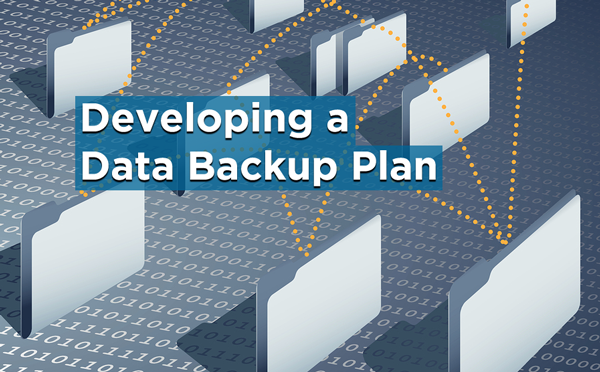



[…] of a tragic April Fools day gone bad we hope you took a moment to make sure your business has a backup plan, and that its working. Every year we replace computers, servers, laptops and more – so its easy […]