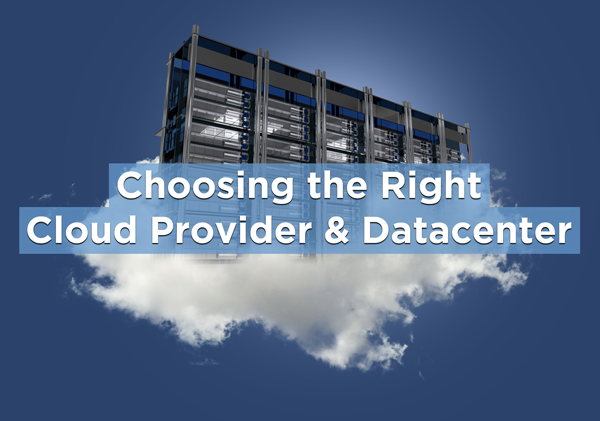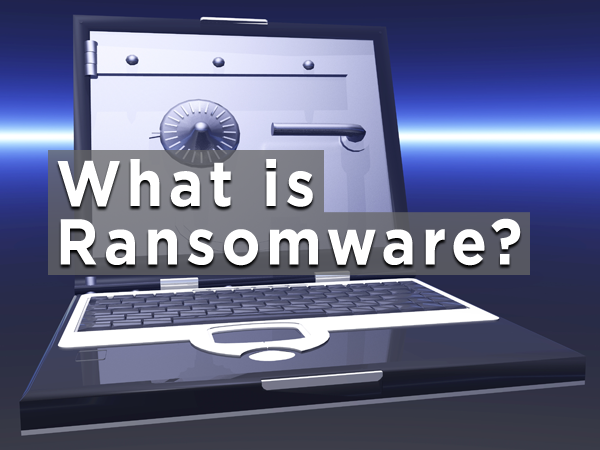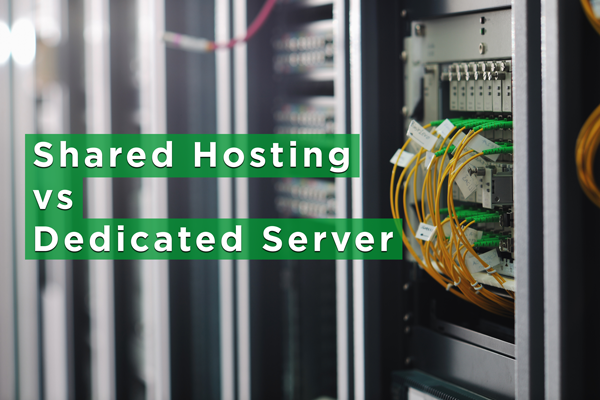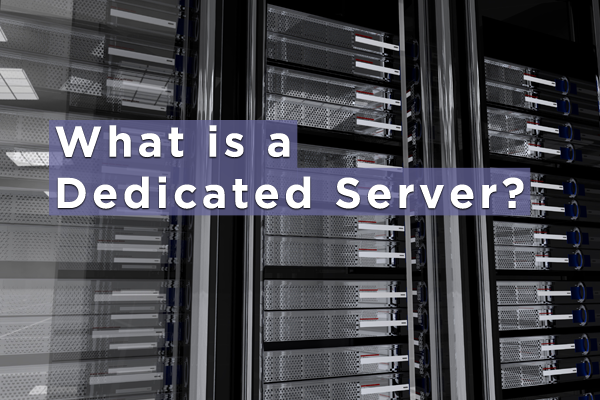Archive for May, 2017
Choosing the Right Cloud Provider and Datacenter no comments
Once you have decided that utilizing the cloud is the right decision for your business, you will need to find the right provider and datacenter. You are placing all of your important data or even your company’s entire IT infrastructure in the hands of this provider, so you must make sure that you choose the right one.
The best way to find the right cloud provider is to begin by talking to some of the provider’s current clients. These are the people who have already made the decision to trust the provider, and they will have the best insight into how the provider works and what it can offer. Try some of these questions to discover more about the service that you are considering:
- Did you find the on-boarding process relatively easy to accomplish?
- What is the technical support like when you encounter problems?
- Have you personally experienced any serious security concerns or incidents?
- How have your security concerns been handled by the provider?
If you are dissatisfied with any of the responses to these questions, you do not have to use that particular provider. Keep looking and asking questions until you find a cloud service that meets your needs and that makes you feel comfortable.
Technology is constantly changing and improving, and you need to be able to trust that your datacenter will keep up with the evolution of security needs. For any cloud service, find out whether there are security protocols in place, including:
- Physical security of the datacenter
- Environmental controls
- Back-up measures for power and internet
- Back-up measures for your data
- Technical support when you need it
Frequent system audits are also necessary in order to ensure that all datacenters meet or exceed industry standards for data security. When you are searching for a cloud provider, ask potential candidates about their compliance to SSAE-16/SOC1. This set of standards measures the amount of control that a datacenter maintains over your sensitive data and financial information. An audit will report any flaws in data flow. You should also inquire about compliance to the Health Insurance Portability and Accountability Act (HIPAA). This regulation ensures the security and privacy of private health information that is stored or hosted in a datacenter.
If your cloud provider’s datacenter is compliant with both of these standards, you can rest assured that your sensitive data will be monitored and its integrity will be maintained.
Choosing to put your business information or IT infrastructure in a cloud provider’s datacenter rather than housing it on-site is an important decision that requires careful vetting of your potential provider. Once you have chosen the right provider, you can trust that their datacenter will keep your company’s important information safe and secure.
Follow Us :
Share :
Why Website Speed Matters (Infographic) no comments
Click Here to see just how fast your website can be with TurnKey Internet! – FIRST MONTH FREE!
Click Here to see just how fast your website can be with TurnKey Internet! – FIRST MONTH FREE!
What is Ransomware? no comments
Over the past few years malware infections have seen an exponential growth. They are becoming more sophisticated, using newer methods that are not only harder to detect, but also require less user interaction. One of the more prominent forms of malware, especially in recent days, is called Ransomware.
Ransomware is form of malware, or malicious software, that carries out its attack by encrypting the data on a computer or server, then blocking access to that data until a ransom is paid.
Security researchers report attackers are not only upgrading their ransomware to make it more unbreakable, they are also using unique methods of distribution. In some cases, these methods require no user interaction at all. In the past, most ransomware infections occurred via phishing attacks, which required a user to click on a malicious website or email link. But these newer attacks are less dependent on user interaction and more dependent on unpatched software or Operating System vulnerabilities or poor security practices.
Ransomware is spreading faster and is self-replicating within organizations and businesses before coordinating ransom demands. It is critical that companies take the needed steps to prepare and protect their network as well as their local and cloud-based servers. The damage of ransomware encrypting and disabling all of your corporate data within seconds or minutes is real and has lead to some high profile cases including hospitals being locked out of all their data due to ransomware.
There are some easy yet vital best practices you should follow to protect yourself and your company from becoming victims of ransomware. First and by far the most important, backup your data. Second, consistently keep your software and systems up-to-date. Third, make sure you are utilizing some form of antivirus and malware protection software on your PC’s and servers. Finally, BACKUP YOUR DATA! Yes, I know I said that already, but this step is so critical it’s worth mentioning twice. If you don’t currently have a backup solution, there are many cloud-based disaster recovery and backup options to choose from, such as TurnKey Vault.
Your primary goal is to protect your users, not just your network. Whether they are on a laptop, tablet or smartphone, your users need to be protected everywhere. However, it is unreasonable to assume that you will be 100% protected from every threat that exists. New more advanced methods to attack computers and encrypt their files are popping up everyday. This is why your number one priority should be to backup your data regularly.
Make sure whatever backup solution you deploy offers data encryption, supports both desktop PC’s and Macs, as well as Linux and Windows based servers. A backup solution like TurnKey Vault offers live cloud replication which will get you back on your feet in minutes in case of a true disaster by creating a live cloud-based copy of any PC workstation or Server accessible from anywhere over the Internet to get you access to your data and applications quickly.
Follow Us :
Share :
TurnKey Internet, Inc. Receives Privacy Shield Certification no comments
LATHAM, NEW YORK (May 11th, 2017) – Leading Datacenter and Cloud Hosting Solutions provider TurnKey Internet, Inc. has announced its Privacy Shield certification.
The EU-U.S. Privacy Shield framework and certification was designed by the U.S. Department of Commerce and the European Commission to provide companies on both sides of the Atlantic with a mechanism to comply with data protection requirements when transferring personal data from the European Union to the United States in support of transatlantic commerce.
“Our Privacy Shield certification reflects our fundamental commitment to protecting our customers and their data,” said Adam Wills, CEO of TurnKey Internet, Inc. He continued, “At TurnKey Internet, we strive to meet the highest levels of data privacy protection. We believe it is critical that we do everything we can to build trust and ensure privacy compliance for all of our global clients.”
The EU-U.S. Privacy Shield replaces the Safe Harbour Agreement after the European Court of Justice declared that it did not meet Europe’s data protection standards. This new framework protects the fundamental rights of anyone in the EU whose personal data is transferred to the United States as well as bringing legal clarity for businesses relying on transatlantic data transfers.
“Our clients from over 150 countries entrust us to securely receive and host their personal data,” says Wills. “This certification highlights our vision of providing the most secure and reliable Cloud Hosting solutions available today.”
For more information about TurnKey Internet or to speak with a Cloud Hosting Solutions expert, visit https://turnkeyinternet.net/
About Turnkey Internet
Founded in 1999, TurnKey Internet, Inc. is a full-service Cloud Hosting Solutions provider with Datacenters in New York and California specializing in Infrastructure as a Service (IaaS) to clients in more than 150 countries. Services offered in both East Coast and West Coast, USA – include Public Cloud, Private Cloud, Dedicated & Bare Metal Servers, Backup & Disaster Recovery, Online Storage, Web Hosting, Managed Hosting, Hybrid Solutions and Enterprise Colocation. Headquartered in New York’s Tech Valley Region, TurnKey Internet’s Flagship company owned Datacenter offers SSAE 16 Type II certification powered exclusively by on-site Solar and Hydroelectric sources to provide a 100% renewable energy footprint. In 2013, the facility was designated as the 39th ENERGY STAR® Certified Datacenter in the United States. For more information, please call (518) 618-0999 or visit www.turnkeyinternet.net/media.
Follow Us :
Share :
Shared Hosting vs Dedicated Server no comments
When you are just getting started, a shared web hosting plan is typically enough to help you meet your goals. It gives you a platform to collect leads, showcase your company and sell your products and services. The problem with shared hosting, though, is that it comes with limited performance and limited room for growth. Although it’s enough while your business is still small, you might want to think about upgrading as your business starts to grow. Many people have a hard time deciding when to make the switch, and if you can relate to this problem, then the following information will get you started in the right direction. You will learn about the benefits of using a dedicated server, but you will also get a clear picture of when to take action.
With most shared hosting plans, your performance can be impacted by the way that other people on the server use their resources. If someone else’s website is getting a lot of traffic or being attacked, then your website might slow down or even go offline for a while. If you depend on your site to generate sales, then this downtime is unacceptable. When your customers want to make a purchase, they are not always going to wait for your content to come online again. So any performance issues that you experience can hurt your profitability. A dedicated server will help you avoid that problem by providing you with exclusive resources. A dedicated server also enables your business to customize and configure the performance resources and software based on your company’s unique needs. Things like CPUs, memory, and storage space, can all be customized and upgraded on a dedicated server. With shared hosting, you are limited to the software already installed on the server, and sometimes it may lack a requirement or feature your business needs. But with a dedicated server, you have full flexibility over which software your server runs, even down to the Operating System (Windows, Linux, etc).
Another downside of shared hosting is the lack of Administrative or root access to the server. This limitation affects what software you can install as well as the settings and options that you can configure on the server. This can greatly impact the potential of what you are able to do with your website. However with a dedicated server, you do have full root or admin access, giving you the ability to better monitor and troubleshoot your website, with full access to your virtual server’s logs. With a dedicated server, you have exclusive access and can dictate who shares that access. This allows you to better secure the contents on your server and alleviates the concerns of sharing a server with malicious or careless users. Also because you have full control over the server, you can better enhance and customize its security based on your unique needs.
If you have decided that you need to upgrade, then consider it a good thing. Needing more resources means that your business is growing and that you are attracting plenty of new customers. Having a dedicated server will help you accommodate even more web traffic, and you will not need to worry about losing sales or customers due to downtime. The speed and performance of a dedicated server will also help you maintain a professional image, which will enhance and preserve your reputation. Some business owners procrastinate when they need to upgrade their website, but doing so hurts them more than they likely suspect. Ensuring that your web hosting solution is capable of meeting your needs is a vital factor when it comes to getting the most from your business, and you can get started right away.
Follow Us :
Share :
What is a Dedicated Server? no comments
A dedicated server (also known as a bare metal server) offers the ultimate combination of performance, value and security for your web hosting needs. A dedicated server provides you with exclusive access to all the physical hardware in the server (CPU, Ram, Disk, Network Port, and the physical chassis of the server). Nothing on the server is shared with any other clients in any fashion.
For most clients with a new website or business, a Shared Hosting solution is enough to get off the ground. But, for many there comes a point when shared hosting just isn’t enough. The most obvious sign that it’s time for an upgrade is when your website has started regularly requiring more bandwidth or resources than your current plan provides. If your business increases in popularity, thus suddenly sending more visitors to your website, it could temporarily go offline. However, upgrading your shared hosting to a dedicated server can prevent this.
Regardless of the content of your website, if you’re worried about stability, a dedicated server is always the safest bet. Below you will find a summary of all the benefits a dedicated server provides.
Performance
Server and network response times in a shared hosting environment depend highly on the activity of other users and websites with whom you share space and resources. With a dedicated server you have significantly faster response and page load times because all the systems resources (such as CPU, disk, RAM and network bandwidth) are controlled and utilized solely by the applications on your server.
Reliability
With a dedicated server, you have unlimited access to the operating system, server resources and software applications. This gives you a reliable way to manage the needs of your website and users: it’s all there when you need it.
Security
Dedicated servers provide better security than any other form of hosting since you are the only one with the root “administrative” access to your resources and can configure customized security policies, such as firewall protection, user-level permissions and even restrict the types of applications that run on the server. With shared hosting, the users you share space with could jeopardize the security of your website and data.
Customization
Dedicated servers offer unlimited customization and flexibility to meet your hosting application needs. You have access to fine tune and optimize all aspects of the server such as custom versions of Apache, PHP, MySQL, or custom database configurations to suit your application needs, providing substantial performance gains over any other form of hosting. You can install, remove, or modify any applications you wish.
Dedicated servers are the best solution for those that are serious about their web site and want the assurance that hardware, software and resources are dedicated exclusively to them. If you are considering hosting numerous domains, a high traffic site, an e-commerce site, have sensitive data contained in your site or simply want more speed, power and control, it’s time to upgrade to a dedicated server.
Follow Us :
Share :