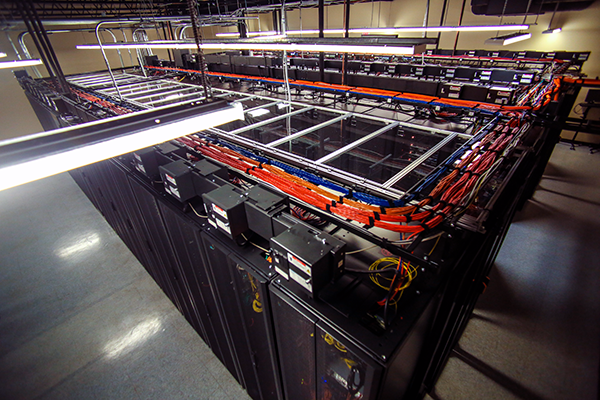Archive for July, 2019
How to Secure and Protect Your cPanel Server no comments
cPanel provides convenient server access and an intuitive, user-friendly interface for managing your website. However, like any server application or environment, it can be vulnerable to several potential security problems. As a responsible webmaster or server admin, it’s up to you to recognize these vulnerabilities and take steps to close any loopholes hackers could use to access your server or website. Lets take a look at some of the ways you can secure and protect your cPanel server.
Strong Passwords
From the main cPanel portal to individual email accounts, every login point needs a strong, secure password. Guidelines for length vary, and some sources suggest as many as 14 characters to ensure protection. Longer passwords allow for more complex combinations of numbers, symbols and upper- and lower-case letters. Use a different password for accessing cPanel, FTP, email management and other secure areas, making sure none of them contain obvious information such as phone numbers or birthdays.
If you have trouble coming up with enough different combinations, try an online password generator. A password manager is useful for keeping track of your login information for all of cPanel so that you don’t have to look up each password every time you sign on.
CSF Firewall
A firewall lets you access cPanel while keeping unauthorized users out. Think of it as a border patrol for your server, constantly checking to ensure only the right people get through. ConfigServer Security and Firewall (CSF) is a popular firewall application for cPanel designed to serve this purpose. It scans the system on a regular basis and checks authentication logs to keep your site safe from hackers at all times. CSF also provides feedback on how to make your server more secure overall. Since more is better when it comes to security, check these reports and make any necessary changes as soon as possible.
cPHulk
Although a firewall can prevent hackers from gaining access to your site, it won’t stop them from trying to log in. Brute force protection is a feature of cPanel used to block IP addresses after multiple failed login attempts. Found in the Security Center section, this option is easy to enable and customize. Use the IP Deny Manager to manually input IP addresses known to be malicious so that they’re never allowed to log on.
You can customize the brute force option, known as cPHulk, by setting how many minutes the tool monitors for repeated logins, the maximum number of failed logins allowed and how long each IP ban stays in place.
FTP Access
With anonymous FTP, anyone can log in to your site via FTP with only a username and a generic password. This may be useful for sharing files with a large number of people, but it’s like an open door to hackers. When all users can gain access to your server through such a simple process, every file becomes subject to tampering.
Set your FTP preferences to allow only for SSL logins, and require a password to be entered each time. The setting can be found under FTP Server Configuration in cPanel.
SSH Access
Secure shell (SSH) is a convenient way to access your site from a remote location. Unfortunately, it can also provide an entry point for hackers. Information sent through SSH is authenticated and encrypted to prevent outside manipulation, so malicious users can’t touch it unless they break through your security measures.
The default port of 22 is the most common setting for SSH access. Changing it to another available port and implementing a security key for logins minimizes the risk of being hacked. Switch the settings from SSH1 to SSH2 for additional protection.
Hotlink Protection
Hotlinking is the practice of linking an image or file on one server directly to a page on a remote website. Some people do this in ignorance, assuming the easiest way to embed an image is to use the original link, but it’s generally considered a bad practice. Hotlinked files use bandwidth from your site every time someone accesses them, and this has the potential to overload your servers if too many requests are made.
The Security section of cPanel offers hotlinking protection. Simply enable the setting to prevent third parties from linking to your files. Add an extra layer of security by specifying certain file extensions you don’t want to be hotlinked.
Tweak Settings
While you’re taking care of the larger security issues in cPanel, make sure you don’t neglect less common settings. Open Tweak Settings under Server Configuration to access an entire list of other possible security measures. With this checklist, you can:
• Help prevent the sending of unauthorized emails, including spam
• Shut down potential email attacks
• Block malicious referrals or redirects from hijacking your site
• Stop the generation of proxy domains
• Require IP validation for cookies
• Set up an additional security token for cPanel access
Enabling these supplemental security settings helps address any remaining vulnerabilities and keep hackers at bay.
Automatic Updates
Your web host should have automatic cPanel updates in place. If not, go to Update Preferences in the Server Configuration area and enable the setting yourself. Old versions of software, including cPanel, may contain security vulnerabilities hackers can use to access your server. Automatic updates ensure you’re always running the latest version of cPanel with any associated security patches and bug fixes. Go back and check once and a while to confirm updates are running as they should. If not, update manually and contact your web host to find out why the setting isn’t working.
Security is one area of website management where you should never cut corners to save time or effort. The smartest thing you can do is implement proper security measures for cPanel as soon as your hosting account is set up. Don’t wait until disaster strikes or assume the security promised by your web host is enough. Take proactive measures to keep hackers out and stay in control of your cPanel environment.
Follow Us :
Share :
Data Centers vs. In-Office Server Rooms no comments
Businesses of all sizes need to be online in order to stay competitive and grow. Initially, most businesses relied on building their own online IT infrastructure, by converting a spare room or space in their office or even their home, into a “Server Room.” There was no thought of cooling systems or ventilation. No notion of backup power systems, or any real working order was to be found in these Server Rooms.
Today, businesses need their operations to run with super speeds, be secure, maintained, monitored, and most of all be redundant. To achieve this, businesses are moving away from on-site or in-office server rooms and instead are utilizing Data centers.
Here are some of the key advantages to a Data center, a Server Room does not have:
Security and Monitoring
Most Server Rooms do not have a high volume of security. Besides the buildings overall security, there may be a lock on the Server Room door. Data centers pride themselves in the security features they offer. All entrances and exits are secured with a key coded entry system, as well as alarms. Not just alarms for entry. Alarms for temperature control, air pressure, fire suppression, etc. Data centers also have network cameras, accessible to their staff and security team in a needed event. The racks or cages the servers are housed in are all individually locked and are only opened for pre-authorized individuals or by the data center staff, if needed.
Bandwidth
What good is your server if you have a fixed bandwidth rate? Most in-office Server Rooms are capped off and limited by their ISP as they are using a residential internet service. Datacenters do not use any type of residential internet service and are able to set their own bandwidth limits.
Backup Power
If there is a power failure at your business, do you have a backup power plan? Most Server Rooms run from the same power source, as the full office. Making your sites and servers go down if there is ever a power failure. Data centers have a plan for any type of failure. When it comes to power failures, most data centers have battery backups, automatically triggered if the main power supply is not responding. When the system sees the backup batteries are being utilized, another backup power source is engaged, the generator. At this point the battery backups turn off and all power is controlled by the generator until normal power is restored.
Affordability
With a Server Room, you are accumulating all the costs that go along with it. You may have had to cut advertising short or possibly even lay off good employees as the costs to maintain and house your IT equipment have risen. At a data center all those costs are tied into your package and at a much, much lower cost.
Controlled Environment
Data centers control the cooling and humidity – to a precise and perfect level to keep your equipment running as long as possible. Storing equipment in non-conditioned environmental space like your server room or office closet will shorten the life of your equipment significantly (meaning it will cost you real money to replace broken equipment sooner). Electronics are sensitive to things like electrical and static shock, which occur due to improper humidity (moisture) and you can even find corrosion on the electronics in some poor environmental conditions. Its crucial if you have valuable equipment to store it in a properly humidified and cooled location like a data center.
Some modern data centers, like TurnKey Internet’s Green Data Center , offer one additional benefit on top of everything above. Your IT equipment and servers consume less energy in terms of cooling and power draw in a modern green-focused data center – and in TurnKey Internet’s data center your equipment consumes energy provided by only by the Sun (on-site solar array) and Water (Hydro power) providing zero carbon foot prints for your IT infrastructure versus having it at your office.
Our green data center is the choice of clients in over 100 countries who turn to TurnKey as both an economical and ecological answer to their IT needs, & TurnKey’s environmentally-conscious approach assures low-impact, low-energy answers to them. Click Here for more information about TurnKey Internet’s Green Data Center.
Follow Us :
Share :