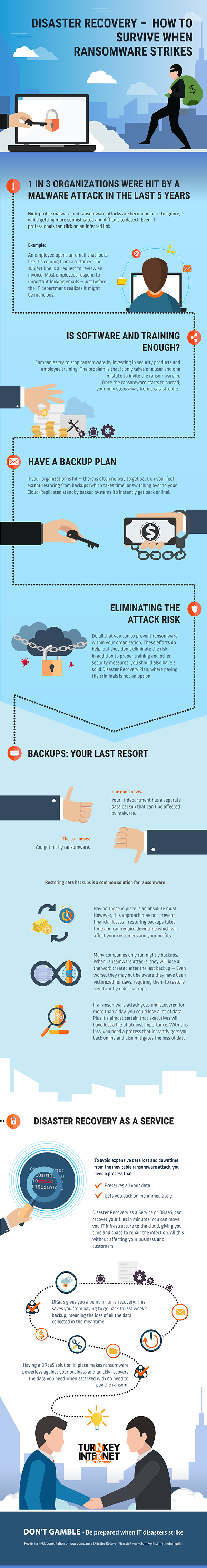TurnKey Internet Launches Customer Loyalty & Affiliate Bonus Programs for Black Friday 2021 no comments

Leading Data Center and Cloud Hosting Solutions provider TurnKey Internet announced today their Customer Loyalty & Affiliate Bonus programs combined with the launch of their Black Friday promotions, offering some of the best Dedicated Servers, Cloud Servers, and Web Hosting deals for 2021. TurnKey Internet was recently acquired by ColoHouse to super charge its premium bare metal and services offering.
TurnKey Internet is known for running its eagerly awaited, industry-leading deals and specials, and this year is no different. TurnKey Internet is offering up to 90% off on nearly every product they offer – Dedicated Servers, Cloud Servers, Web Hosting, and much more. More information can be found at turnkeyinternet.net/blackfriday
In a bold move in contrast to other companies that exclude or limit their best seasonal deals from existing clients, TurnKey is rewarding existing clients with an additional loyalty bonus. The customer loyalty bonus is applied as a free month of service for every previous year of loyalty when purchasing additional services during this Holiday promotional period. This gives existing clients access to deals greater than 90% off when factoring in the free loyalty bonus months of service included.
In addition to the customer loyalty bonus, TurnKey also announced Black Friday Bonus Commissions for their Cloud Hosted Affiliate program. The bonus is designed to ensure that marketing partners are rewarded for their efforts during the holiday season, using a trusted straightforward system that delivers the highest commission payouts available. Affiliates will earn an additional $20 bonus commission for every customer they refer that purchases a dedicated or cloud server during the Black Friday and Holiday promotional period.
TurnKey Internet’s Cloud Hosting Affiliate Program is available through CJ Affiliate (formerly Commission Junction), the most reliable and trusted affiliate tracking service in the industry. Affiliates have access to custom tracking, statistics and real-time commission reports via CJ Affiliate. Tracking cookies have a 90-day lifespan, ensuring our marketing partners get the credit they deserve for referrals.
“We love our loyal clients and realize our success comes from the trust our clients have placed in us over the years. I am truly excited to launch our Customer Loyalty Bonus program during our Holiday promotion,” remarked Adam Wills, CEO of TurnKey Internet. “While most companies offer only their best deals to new customers, we shake up that model and put the customer first. TurnKey is focused on giving back to our clients – and in turn they are our best advocates telling friends and colleagues about their experience.” He continued, “With our affiliate bonus commissions, we are giving our marketing partners an additional opportunity to generate substantial commissions throughout our Black Friday and Holiday promotions.
For more information about TurnKey Internet’s Customer Loyalty Bonus Program or to speak with a Cloud Hosting Solutions expert, visit www.turnkeyinternet.net
About TurnKey Internet
Founded in 1999, TurnKey Internet is a full-service Cloud Hosting Solutions provider with Data Centers in New York, Pennsylvania, Colorado, and California specializing in Infrastructure as a Service (IaaS) to clients in more than 150 countries. Services offered include Public Cloud, Private Cloud, Dedicated & Bare Metal Servers, Backup & Disaster Recovery, Online Storage, Web Hosting, Managed Hosting, Hybrid Solutions and Enterprise Colocation. Headquartered in New York’s Tech Valley Region, TurnKey Internet’s flagship company owned data center is SSAE-18 SOC 1 and SOC 2 certified, as well as HIPAA compliant. The facility is powered exclusively by on-site solar and hydroelectric sources to provide a 100% renewable energy footprint and in 2013 was designated as the 39th ENERGY STAR® Certified Data Center in the United States. For more information, please call (518) 618-0999 or visit www.turnkeyinternet.net
About ColoHouse
ColoHouse is a worldwide retail colocation, cloud, and managed services provider with 26 locations in 21 cities in North America, Europe, and Asia. Our full suite of colocation, cloud, metal, and add-on services gives our customers the flexibility to customize their IT infrastructure needs to meet their business objectives. We focus on delivering quality infrastructure, services, and support, giving our customers the ability to allocate more resources toward their core business. For more information, please visit http://www.colohouse.com/
Follow Us :Share :
8 Tips to Get Your Website Ready for the Holidays no comments

As the holiday season draws near, it’s time to start thinking about updating your website to capitalize on the increased traffic that often accompanies this time of year. Satisfied customers and a successful holiday season will make any business owner smile, and your website can play a big role in making that happen. Taking extra time to prepare now is a good way to avoid technical problems and other issues during the holidays.
1. Optimize for Mobile Devices
Thanks to the growth of smartphones and other mobile devices, online shoppers don’t have to be chained to their computer desks to check off purchases from their holiday shopping lists. Developing a simple and functional theme specifically for your mobile users can increase your potential customer base. The easiest way to do this is to make use of responsive designs. With a responsive design, your website will modify itself automatically to create the optimal layout for the customer’s mobile device; these designs can accommodate both smartphones and tablets. Due to the smaller screen size typical of mobile devices you probably won’t be able to maintain the exact same design from your desktop version, but you can still use the same branding and color scheme.
2. Improve Your Website’s Loading Time
You may want a website with all the latest bells and whistles, but consider your website’s performance before you load it up with high-resolution graphics and elaborate scripts. Sluggish loading times on your website frustrate your customers and may encourage them to shop elsewhere. Before the holidays start, have your technical support team run tests on your website to see how fast each page loads for the average user. Changes to your design, such as reducing large images and eliminating complex coding scripts, can help your website perform better. You can also opt for a better cloud solution or web hosting server for your website to see even more improvement in loading speeds.
3. Secure Customer Data
Shopping online is always risky; some websites don’t safeguard customers’ data properly, putting these individuals at risk for identity theft and other issues. Investing in robust security software is a good way to protect your customers’ important data. Your technical support staff should keep apprised of the latest developments in online security to help your customers stay safe. To help alleviate your customers’ concerns, you can include information on your website about the security protocols that you use and offer tips on how your customers can shop online safely.
4. Offer Friendly Customer Support
Browser problems, incorrect stock levels and missing orders are just some of the common customer issues your staff will need to work through. Having enough staff on hand is an essential ingredient to helping your website survive the holidays. If possible, offer a live chat support option to those who are currently browsing your website. Keep an eye on your social media profiles in case a customer tries to reach you through those networks. Some customers may prefer to use email to get in touch with you; using a ticket system to handle incoming customer emails is a good way to keep track of issues. Help your staff to cultivate a customer-centric attitude, and try to anticipate common problems so that you can develop solutions ahead of time.
5. Boost Your Search Engine Presence
Improving your search engine rankings before the holidays begin can help fuel your success during the holiday rush. There are many ways to help boost your search engine rankings, starting with updating older pages on your website; offering fresh information to your visitors is a good way to impress search engines and show that your website is active. Adding special features, such as a blog, can also help. If your blog content is particularly noteworthy, you can expect more traffic to head your way. Your blog content should offer something useful to readers, such as tips for using your products.
6. Prepare a Festive Look
A festive design for your website encourages your customers to start thinking about the holidays. You don’t need to spend excessive money on a festive look; changing some pictures and making some cosmetic changes, such as altering the font color, can help dress up your website. Your holiday look should also include banners displaying any specials you plan to run, including discount codes.
7. Brush Up Your Social Media Presence
Social media networks offer an excellent way to connect with individual customers, generate buzz about your products and direct traffic to your website. Don’t let your social media networks sit unused with only a link to your website; update them frequently and interact with your customers. Make sure your profile on each platform matches so that you have cohesive branding. As the holidays draw near, using social media to announce your specials will help you get more interest from potential customers.
8. Beef Up Your Website’s Server
If your website is unable to handle massive amounts of traffic at once, a crowd of shoppers on big sales days could lead to sluggish performance or an outright crash. Major server problems are not something to be taken lightly; investing in the right server infrastructure for your expected traffic is a good way to avoid these issues. If your customer base is larger, you might need a dedicated server to keep your website afloat during the holidays. Dedicated Servers may cost more than basic shared or cloud hosting, but your website won’t be at the mercy of problems caused by other websites/users on the server.
Examining every aspect of your website before the holidays arrive can help you prepare a strategy to improve customer satisfaction and your own business success. A good website requires many things, including fast loading times, quality customer service and security. Working on these elements early can ensure that your website is ready long before your customers even start to think about tackling their holiday shopping lists with your business. Follow Us : ![]()
![]()
![]()
![]()
![]()
Share : ![]()
![]()
![]()
![]()
![]()
How Colocation Can Benefit Your Business no comments

Modern office workers find it increasingly difficult to imagine the era that existed before computers began to invade almost every business function, but older organizational habits die slowly. Many businesses tend to treat their computers and networking equipment as just one more set of machines to be maintained by the same support personnel who repair copying machines, fix broken drill presses and replace burned-out light bulbs.
Both Power and Fragility
Notwithstanding the persistence of outdated attitudes, information technology (IT) infrastructure is special. Even as computer technology affords great power to leverage core business competencies and to greatly reduce or eliminate costly manual labor, it also brings oftentimes underestimated fragility and vulnerability. While uncommon these days in most industrialized countries, sudden power failures can abruptly bring vital business processes to a grinding halt, and extended power failures can wreak havoc on critical information processes and the integrity of irreplaceable databases.
Furthermore, the majority of businesses can’t afford extensive security measures, and a stolen server might mean the loss of critical accounting records and customer databases. Limited bandwidth availability at a local office might mean sluggish internet communications, potentially driving away customers and digging into profitability.
Server Colocation Providers
While outsourcing non-core business functions to cloud-computing enterprises is a growing trend, many firms still prefer to keep a close eye on their most critical business functions and databases. Internet professionals such as website hosting providers and website designers are well aware of vast server farms that rent dedicated servers to website design firms, retail concerns and innumerable other commercial and non-commercial organizations, but colocation providers generally have worked quietly in the background. Still, they continue to offer invaluable services to businesses that wish to retain ownership of the computer servers that host their core business functions and intellectual property while also outsourcing hardware management and its associated concerns to industry professionals.
For many companies, offloading the care and feeding of computer servers onto trained IT professionals at a colocation provider carries multiple advantages. Indeed, colocation services have steadily expanded year after year with leading industry experts expecting the global colocation market to exceed $33 billion by 2018. An in-depth examination shows that five major considerations lie behind the decision by CIOs and other corporate officials to rely on colocation services.
Heightened Security
In an age of brazen corporate espionage by overseas agencies, ensuring physical data security can be a challenge. Even in the absence of foreign or domestic interest in valuable intellectual property held by a business, employee honesty and awareness of basic security precautions aren’t always guaranteed. Hard drives and other computer components sometimes have a habit of walking out the door, and allowing direct physical access to servers located inside open offices also increases the risk of malicious hacking attacks by criminal gangs through the agency of malware-laden USB sticks left lying around in company parking lots.
A well-equipped colocation provider likely will lock down its facilities with multiple security measures, including burglar-resistant, alarmed entry and exit doors; coded access procedures that track all physical access to hosted servers; strategically placed surveillance cameras; biometric scanners to prevent unauthorized access by intruders and even individually locked cages for each client’s servers. Spreading the cost of these high-security measures across hundreds or thousands of servers allows the colocation provider to efficiently offer economies of scale otherwise unavailable to the great majority of small to mid-size businesses.
Extreme Connectivity
Colocated servers are only as good as the internet connectivity that allows them to cram immense flows of data up and down the line, and colocation providers typically subscribe to multiple high-level broadband providers such as Level 3 Communications to establish superior bandwidth redundancy and to encourage competition that results in cost savings for both the colocation provider and server owners. Quite apart from the sheer efficiency of sharing top-tier bandwidth access across innumerable servers, the climate-controlled environment keeps servers within a consistent temperature range to ensure that sensitive network equipment and server components don’t fail from extended exposure to excessive heat.
Improved Scalability
As a business expands or contracts in response to unpredictable economic swings and marketplace developments, its computing needs may similarly fluctuate. Managing human resources typically represents the largest expense for the great majority of firms, and the hiring and firing process is invariably expensive and painful. Instead of suffering through unpredictable demand cycles for in-house staff to manage IT hardware resources, business customers may purchase additional servers from the colocation provider or else instruct a responsible staffer to purchase additional custom equipment to be delivered to the colocation provider for installation.
Financial Predictability
Maintaining in-house data management facilities typically invites unexpected capital outlays that play havoc with limited quarterly budgets. Many firms prefer the predictability of a fixed monthly outlay that covers the great majority of expenses associated with managing critical IT hardware capability across all corporate functions. Strategic planning and corporate accounting become easier with fewer surprises for the unwary.
Increased Stability
The impact on productivity from moving corporate offices, encountering a natural disaster or suffering through an extended interruption of electrical power can be disastrous. Even the most efficient company may experience a series of unfortunate events that repeatedly delay its return to full operational status. In the meantime, customers may be yelling about misplaced orders and bungled services, and employees may be left without real work as core business processes fail to function as expected.
More than a few CIOs and other upper-management staffers prefer instead to shield the company’s critical server operations from such potential chaos by entrusting them to an efficient colocation provider with multiple power backups and contingency plans for dealing with everything from earthquakes through cable-chewing squirrels.
Closing Thoughts
Only robust discussion among company principals can determine the ultimate wisdom of outsourcing IT hardware management functions to a dedicated third party. However, the cost savings, significantly improved operational stability and peace of mind offered by the colocation option have proven to be compelling value propositions for an expanding number of commercial enterprises, as well as SMBs and other organizations. For more information regarding colocation as well as the Colocation Solutions we provide here at TurnKey Internet, visit our website: turnkeyinternet.net/colocation
Why Colocate With TurnKey Internet?
TurnKey Colocation is the ideal solution for companies, service providers, small businesses and IT resellers who want a stable environment in which to completely control their assets.
When utilizing our state of the art colocation facility you are able to control your hardware, software and networking to your needs without worrying about the supporting infrastructure. In doing so, you will immediately recognize tremendous savings while also getting peace of mind that your equipment is hosted in a SSAE-18 SOC 1 & SOC 2 certified, 100% green, secure facility.
Traditionally, customers would create their own localized infrastructure which is costly and inefficient making colocation with TurnKey Internet the ideal solution. By colocating in our facility you are able to focus on your business and not on office networking, power or server issues that plague localized installations and office infrastructure. We provide redundant networking, power and cooling to ensure your services remain online and accessible at all time.
Our facility is redundantly networked with several TIER-1 peers allowing us to offer several connectivity options allowing our customers to reach theirs as quickly as possible and without worry of network downtime, which is completely SLA protected.
All colocation customers have 24/7 hour access to their equipment and also receive network reboots per-port or per-strip at no additional charge. Whether you purchase a single U, multiple racks or an entire cold containment POD, we include rebootable PDU’s or PDU ports with EVERY colocation purchase.
At TurnKey Internet we are available 24/7 to assist you with all your needs. Follow Us : ![]()
![]()
![]()
![]()
![]()
Share : ![]()
![]()
![]()
![]()
![]()
4 Best Practices For Backing Up Your Data 1 comment
 Data corruption, hardware failure and malicious attacks are just a few of the threats that can harm your personal or business files, and if you failed to properly back up your data, you will be out of luck. Taking the right steps when backing up your data will give you peace of mind because you will know that your files are not in danger. No matter if you are trying to safeguard family pictures or business contacts, the following information will help you reach your goals.
Data corruption, hardware failure and malicious attacks are just a few of the threats that can harm your personal or business files, and if you failed to properly back up your data, you will be out of luck. Taking the right steps when backing up your data will give you peace of mind because you will know that your files are not in danger. No matter if you are trying to safeguard family pictures or business contacts, the following information will help you reach your goals.
1. Utilize The Cloud
When protecting your data is your No. 1 goal, you might feel as though creating a local backup is enough, but it’s not. If all of your files are stored on the same server, then you will still lose everything if that server gets destroyed. The good news is that you can combat this problem by utilizing a Cloud Backup solution. This option involves uploading the data that you want to protect to ‘The Cloud’ – a cluster of servers located in a remote, secure data center.
If something happens to your main or local storage server, cloud backups enable you to still have access to the files that you need. Best of all, your data will be available anytime, anywhere, and from nearly any device.
2. Set a Schedule
After learning about the importance of keeping backups, many businesses either dedicate a server to secure their files or rent one. At first, they put in the effort to create backups on a regular basis, but they don’t remain dedicated to the process. As time goes on, they often stop using their backup servers. To avoid that situation, you can determine how often you need to create backups and set a schedule.
When you do so, staying on track will be that much easier. Some people backup their files one time each week, but others do so every night. The number of backups that you want to create will depend on several factors, but the important part is to remain consistent.
3. Set a Retention Limit
Once you have a backup system in place, you want to decide on the amount of time that you will store your data. Many businesses will delete some backups every few months or years, but you might need to keep some records for as long as you can. For example, tax records should be saved for seven years if you don’t want to encounter problems.
Although deciding which files to keep is not always an easy task, prioritizing your data can help. The length of time that you will keep each backup will also depend on the amount of storage space that is available to you. So if your current solutions are not meeting your needs, then it could be time to consider upgrading.
4. Use Encryption
Backing up your data is a smart move, but you also need to protect your files from unauthorized individuals. Criminals try to target servers that have the least amount of protection because they want to access data easily. If you don’t secure your files, then you could become a victim. If you own or manage a business, then you are also putting your customers’ data at risk, which is not acceptable.
When you encrypt your data, you scramble the code in a way that makes it all but impossible to read. Even if someone can obtain your files, they will not be able to do anything with them. Only those authorized with the decryption key will be able to actually view your data.
Don’t make the mistake of ignoring the threats that can destroy your data. If a business loses its clients’ contact information, then that business could fail. Even if a company can recover from data loss, the fallout could have a lasting impact on its reputation. If customers don’t think that a business takes steps to keep their digital information safe, then they will find a company that does.
Looking for the easiest way to protect your data while utilizing all of the best practices mentioned above? Look no further than TurnKey Internet’s next-generation Cloud Backup solutions. What makes us the absolute best Cloud Backup solution on the market is our system was built from the ground up with business users in mind. From encryption so strong that even we can’t see your data, to the most advanced features on the market – like Live Cloud Replication, bare metal recovery and the ability to restore a server, PC or even an entire office of computers, live, in real-time, into a fully functional, cloud-based virtual environment accessible from anywhere over the Internet.
TurnKey Internet’s next-generation Cloud Backup technology offers true Business Continuity and peace of mind through cloud-based redundancy that allows you to restore anything, anytime, anywhere. For more information, visit TurnKeyInternet.net Follow Us : ![]()
![]()
![]()
![]()
![]()
Share : ![]()
![]()
![]()
![]()
![]()
Disaster Recovery – How to Survive When Ransomware Strikes (Infographic) no comments
DON’T GAMBLE – Be prepared when IT disasters strike
Receive a FREE consultation of your company’s Disaster Recovery Plan, visit www.TurnKeyInternet.net/myplan
Data Center Security: Keeping your Servers and Data Safe no comments

The question of where to store data and sensitive information continues to concern many businesses. If you are like most companies, you worry about the security of your data. You may be thinking that you need to keep the data as close to you as possible, storing it at your own on-site data centers where you can “keep an eye on everything.” How could you possible know what is happening with your data at servers far away from your office space?
The fact of the matter is, however, that your data is much more secure at a Data Center & Cloud provider than on your in-house servers. A cloud provider is able to offer you many more security features and guarantees for your data than you have in your own space. However, you have to feel comfortable with your cloud provider keeping your data. A quick look at the many benefits of cloud storage may help convince you.
The Benefits of Moving to the Cloud
Choosing to move your information and data to the cloud is no easy decision. However, the number of benefits that data center and cloud providers offer to you and your business can make this change well worth it. Consider the many benefits, including:
- Data security – Possibly the most important aspect of cloud storage, data security is the main priority of cloud providers. With some high-profile companies becoming the victims of data breaches in the last couple of years, cloud providers have upped their investments in access control, identity management, intrusion prevention and virus and malware protection. These improvements have resulted in increased security protocols and more protection for communication between users and servers.
- DDoS protection – Distributed Denial of Service (DDoS) attacks are designed to overwhelm cloud servers, flooding them with requests until the security breaks down and actual user needs are ignored. Such an attack can derail a business quickly, losing revenue, customer trust and authority. Cloud providers are now providing services that monitor and protect against DDoS attacks.
- Regulatory compliance – Cloud providers are required to follow the industry and governmental regulations that oversee their sectors. This includes guarantees and restitutions for your data in the event of a breach.
- Reduced in-house data costs – Migrating all of your data to a cloud server will allow you to reduce the size and cost of your on-site location. For example, you will be able to remove servers, lower your software costs and potentially reduce IT staff without compromising the integrity or security of your data. Most cloud storage is paid on an as-needed basis, so you will only pay for the amount of server and infrastructure capacity that your business needs, and you can change that amount at any time.
- Constant availability – Cloud providers are exceptionally reliable. The connection is on 99.99 percent of the time, only going down for maintenance, and you will have access to your applications and data at all times and from practically anywhere.
- Improved mobility and collaboration – Cloud storage is available to those who need it no matter where they are located. With today’s internet connections via tablets and smartphones, you will be able to access your data and your applications no matter what you are doing. You can also share your information and conduct collaborations via shared storage capabilities offered by cloud providers.
Choosing the Right Data Center & Cloud Provider
Once you have decided that storing your information on the cloud is the right decision for your business, you will need to find the right provider. You are placing all of your important data in the hands of this provider, so you must make sure that you choose the right one.
The best way to find the right cloud provider is to begin by talking to some of the provider’s current clients. These are the people who have already made the decision to trust the provider, and they will have the best insight into how the provider works and what it can offer. Try some of these questions to discover more about the service that you are considering:
- Did you find the on-boarding process relatively easy to accomplish?
- Did the service provide education and training about the new technology for your staff?
- What is the technical support like when you encounter problems with the service?
- Have you personally experienced any serious security concerns or incidents?
- How have your security concerns been handled by the provider?
If you are dissatisfied with any of the responses to these questions, you do not have to use that particular provider. Keep looking and asking questions until you find a cloud service that meets your needs and that makes you feel comfortable.
Your Security and Peace of Mind
Technology is constantly changing and improving, and you need to be able to trust that your data center provider will keep up with the evolution of security needs. For any cloud service, find out whether there are security protocols in place, including:
- Physical security of the data center
- Environmental controls
- Back-up measures for power and internet
- Back-up measures for your data
- Technical support when you need it
Frequent system audits are also necessary in order to ensure that all servers meet or exceed industry standards for data security.
When you are searching for a cloud provider, ask potential candidates about their compliance to SSAE 18/SOC. This set of standards measures the amount of control that a service organization maintains over your sensitive data and financial information. An audit will report any flaws in data flow.
You should also inquire about compliance to the Health Insurance Portability and Accountability Act (HIPAA). This regulation ensures the security and privacy of private health information that is stored on cloud services. A HIPAA audit will demonstrate holes in the security of such specific and sensitive data.
If your cloud provider choice is compliant with both of these standards, you can rest assured that your sensitive data will be monitored and its integrity will be maintained at your data center.
TurnKey Internet’s Data Center
TurnKey Internet owns and operates its own private data center located in New York’s Tech Valley region. Our SSAE-18 SOC certified, HIPAA compliant data center was a former U.S. Government building that was purchased by TurnKey in 2010. It is made to U.S. Federal Government standards, with 1-foot thick concrete along the perimeter, plus additional reinforced walls and security enhancements. We have installed advanced security systems, and infrared based surveillance monitoring cameras. Employees all undergo background screening, and clients are not permitted within the facility except with photo ID and escorted by trained security personnel at all times.
Owning our data center, we have been able to design, build and maintain every aspect of its construction to provide an ideal hosted server environment. This allows us to provide our clients fast, secure and reliable performance at all times.
Choosing to put your business information in a cloud service rather than housing it on-site is an important decision that requires careful vetting of your potential provider. Once you have chosen a service, you can trust that your data center will keep your important information safe and secure. Follow Us : ![]()
![]()
![]()
![]()
![]()
Share : ![]()
![]()
![]()
![]()
![]()
Disaster Recovery: Utilizing Offsite Backups no comments

When it comes to protecting your business or organization’s data, you might feel as though an onsite or in-office backup solution is enough, but it’s not. If all of your files are stored on the same server or in the same physical location, you will still lose everything if that server or office encounters some form of a disaster (weather, malware, human-error, etc.). The good news is that you can combat this problem by utilizing an offsite backup solution.
Utilizing The Cloud
This option involves uploading your data off-site to ‘The Cloud’ – a cluster of servers located in a remote, secure data center. If something happens to your main or onsite backup solution, cloud backups enable you to still have access to the files that you need. Best of all, your data will be available anytime, anywhere, and from nearly any device.
Scheduling
After learning about the importance of offsite backups, many businesses utilize a dedicated server or colocation solution to store their data. Once you determine what data you’ll be backing up offsite, the next step should be to set a schedule. Some people backup their files one time each week, but others do so every night. The number of backups that you want to create will depend on several factors, but the important part is to remain consistent.
Storage Space & Prioritizing
Once you have a backup schedule in place, you want to decide on the amount of time that you will store your data. Many businesses will delete some backups every few months or years, but you might need to keep some records for as long as you can. For example, tax records should be saved for seven years if you don’t want to encounter problems.
Although deciding which files to keep is not always an easy task, prioritizing your data can help. The length of time that you will keep each backup will also depend on the amount of storage space that is available to you. So if your current solutions are not meeting your needs, then it could be time to consider upgrading.
Security & Encryption
Backing up your data is a smart move, but you also need to protect your files from unauthorized individuals. Criminals try to target servers that have the least amount of protection because they want to access data easily. If you don’t secure your files, then you could become a victim. If you own or manage a business, then you are also putting your customers’ data at risk, which is not acceptable.
One of the best ways to secure your data is to utilize encryption. When you encrypt your data, you scramble the code in a way that makes it all but impossible to read. Even if someone can obtain your files, they will not be able to do anything with them. Only those authorized with the decryption key will be able to actually view your data. Most public cloud backup solutions will encrypt you data by default, however if your company has built it’s own private cloud solution, this may not be the case.
Protecting Your Business
If a business loses its clients’ information, then that business could fail. Even if a company can recover from data loss, the fallout could have a lasting impact on its reputation. If customers don’t think that a business takes steps to keep their digital information safe, then they will find a company that does. Backing up your data offsite, in the cloud could be a choice that saves your business from failure.
TurnKey Internet Backup Solutions
Looking for the easiest way to get started with offsite backups? Look no further than TurnKey Internet. We offer the absolute best Cloud Backup solutions on the market, built from the ground up with business users in mind. From encryption so strong that even we can’t see your data, to the most advanced features on the market – like Live Cloud Replication, bare metal recovery and the ability to restore a server, PC or even an entire office of computers, live, in real-time, into a fully functional, cloud-based virtual environment accessible from anywhere over the Internet.
TurnKey Internet’s next-generation Cloud Backup technology offers true Business Continuity and peace of mind through cloud-based redundancy that allows you to restore anything, anytime, anywhere. For more information, visit www.turnkeyinternet.net Follow Us : ![]()
![]()
![]()
![]()
![]()
Share : ![]()
![]()
![]()
![]()
![]()
How Your Business Can Survive a Natural Disaster no comments

Smart business owners know the importance of planning so that they can make projections and understand the direction that their businesses need to take. In addition to traditional business plans, it is vital for companies to plan for disasters in order to protect their businesses. Natural and other disasters can cripple businesses, making it difficult for them to recover. When a disaster happens, it is important that businesses have protected their important data so that they can get back to doing business as soon as possible. Businesses that do not have in-depth Disaster Recovery Plans in place when a major natural disaster happens may not be able to recover from them. Fortunately, the advancement of technology has brought simple-to-implement and disaster-proof data protection to businesses, provided by the Cloud.
Lessons From Nature
Some business owners put off disaster recovery planning, thinking that the likelihood of something happening is minimal. Recent natural events demonstrate the importance of implementing a strong recovery plan, however. Hurricane Harvey flooded Houston with enough water that FEMA has projected it will take years for the city to fully recover. Hurricane Irma carved its own path of destruction through Florida, and Hurricane Maria caused total devastation to Puerto Rico.
While Texas, Florida and Puerto Rico are all in hurricane-prone areas, disasters can strike anywhere. The middle of the country and the South are prone to monster tornados such as the mile-wide tornado that destroyed a third of Joplin, Missouri in 2011, killing 161 people and leveling or gutting thousands of buildings, including one of the city’s two major hospitals. Similarly, the Northeastern states are also not immune from disasters as demonstrated by the ravages of Hurricane Sandy. During the winters, the Northeast and upper Midwest also face risks from crippling blizzards, which can down power lines, cause roof collapses and bring businesses to a grinding halt. The earthquake-prone West faces its own dangers of natural disasters, underscoring the importance to businesses everywhere to plan for the worst that could happen.
A common lesson from all of these disasters is that it is highly important for businesses to have backups of their data and IT infrastructure in the located off-site from their office locations and in the Cloud. Having data and IT infrastructure redundancies in the Cloud can protect a business from falling victim to power outages and other storm-related problems. Cloud technology allows businesses to store their data, servers, even their entire IT infrastructure inside a data center, with the ability to access their data as needed or to recover it quickly if disasters strike. This type of cloud solution is known as Colocation. Another cloud solution that data centers offer for businesses is Disaster Recovery as a Service or DRaaS.
DRaaS
With a DRaaS solution, businesses do not have to maintain and invest in their own remote hardware or servers. DRaaS solutions utilize Cloud Replication, in which a company’s entire IT infrastructure is replicated remotely in the cloud. This allows for a much faster recovery time because business applications can continue running over the cloud instead of waiting for data to be restored.
DRaaS offers a cloud-based solution without substantial outlays of capital. It is more service-oriented with customers paying for their consumed resources rather than paying for physical space. DRaaS is scalable, allowing businesses to expand as they need and to choose the appropriate resources for the sizes of their businesses. This means that the resources that they have available to them through DRaaS can grow with the businesses so that they remain protected at all times.
It is important for business owners to plan for everything, including the possibility that disasters may strike. When business owners have strong disaster recovery and business continuity plans in place, they may restart their businesses much faster than they might otherwise after disasters. By working in the cloud, a business’s data and applications are instantly stored so that a disaster may end up being a minor bump in the road rather than a crippling event.
Don’t gamble with your company’s data, call TurnKey Internet at 518-618-0999 and receive a free consultation of your company’s Disaster Recovery Plan. Learn more at www.TurnKeyInternet.net/myplan Follow Us : ![]()
![]()
![]()
![]()
![]()
Share : ![]()
![]()
![]()
![]()
![]()
What is the Difference Between SOC 1 and SOC 2 Certification Reports? no comments
SOC 1 Report
The System and Organization Controls or SOC 1 report, is an audit that evaluates a service organization’s internal controls and procedures that are relevant to protecting client data. SOC 1 control objectives are focused primarily on the handling of data, which may impact a client’s financial statements and reports. There are two types of SOC 1 reports:
SOC 1 – Type I report focuses on a description of a service organization’s control and the suitability of how those controls are designed to achieve the control objectives.
SOC 1 –Type II audit report contains the same opinions as a Type I, but it adds an opinion on the operating effectiveness to achieve related control objectives.
SOC 2 Report
A SOC 2 report, like a SOC 1, also evaluates internal controls and procedures. The difference is that a SOC 2 report audits controls that directly relate to the security, availability, processing integrity, confidentiality, and privacy at a service organization. These criteria are known as the Trust Services Principles, and are the foundation of any SOC 2 report.
The SOC 2 report was created in part because of the rise of cloud computing and business outsourcing of functions to service organizations. These are called user entities in the SOC reports. Liability concerns have caused a demand in assurance of confidentiality and privacy of information processed by the system and organization.
TurnKey Internet’s Data Center
TurnKey Internet owns and operates its own private, SOC 1 & SOC 2 certified data center located in New York’s Tech Valley region. Owning our data center, we have been able to design, build and maintain every aspect of its construction to provide an ideal hosted server environment. This allows us to provide our clients fast, secure and reliable performance at all times. We’ve also been able to leverage the state-of-the-art in green technologies, making our data center among the most energy-efficient world-wide.
For more information about SOC report and secure, certified data center and hosting solutions, visit turnkeyinternet.net/datacenters/certified-hosting Follow Us : ![]()
![]()
![]()
![]()
![]()
Share : ![]()
![]()
![]()
![]()
![]()
Business Continuity: How The Cloud Can Help no comments
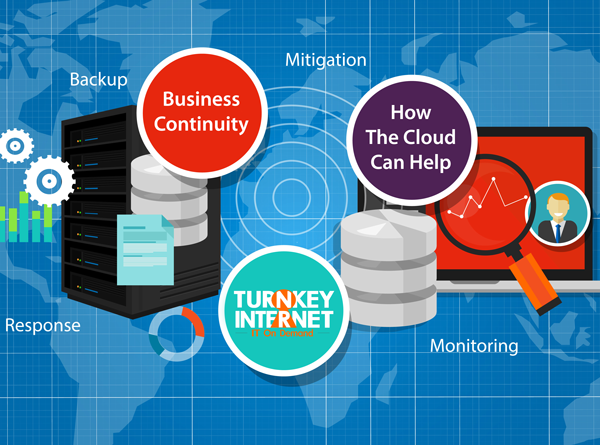
For many, the cloud is simply where you store your personal files with the ability to access them from anywhere. However, let’s say you wanted to backup your company’s important data and have it stored offsite, especially for your Business Continuity or Disaster Recovery plan. Until rather recently, the main option for backups were to do it all locally or on-premises. The backups were usually stored on a disk or even an additional tape drive. Larger businesses may have had another tier that sent backups off site for archiving.
Research conducted by technology research firm of Gartner Inc, shows that backups in an onsite server room or office only worked about 85% of the time. Remote offices were even worse at 75% of the time. Making matters worse, is that you do not know if you have a bad backup until you attempt to restore it. With the introduction of the cloud, the game has changed. You can now backup fast and secure to a hybrid cloud backup via cloud replication.
The hybrid cloud backup or disk-to-disk-to-cloud, allows you to maintain an initial disk backup, which is still stored in house, but has an additional tier that stores the backup in the cloud. The data can be sent in real time to a cloud based server which allows you to have a full copy of your data instantly. For example, say you have a server at your office that experiences a hardware failure, which results in 100% data loss. Since you have cloud replication enabled in your backup, you can simply download your backup from the cloud or redirect traffic to your cloud server. Since the cloud replicated your data in real time, the cloud backup, will match 100% with your dying server.
This tends to be the best of both worlds as the cloud tier is scalable, easy to manager and guarantees data restores properly. Also, restoring from the cloud is perfect for remote offices that aren’t near the local disk backup. With TurnKey Internet’s on premise cloud infrastructure, your data is available instantly and can be accessed remotely from anywhere in the world via our multiple redundant 100 gigabit fiber connections. This removes the bottleneck of your local internet service provider’s bandwidth availability, and saves potentially hours of business critical time waiting for your systems to be back in working order.
Should a disaster occur in which your infrastructure is no longer available or accessible to be restored, the need to purchase new hardware can be completely eliminated. Utilizing our existing cloud infrastructure you can be back online in minutes, not days. Employees can continue their work from home, remotely accessing images of their old workstations running live in the cloud, ensuring your business does not skip a beat.
This type of business continuity is truly invaluable, industry exclusive, and available 24/7/365. For more information and a FREE Disaster Recovery consultation, go to TurnKeyInternet.net/myplan Follow Us : ![]()
![]()
![]()
![]()
![]()
Share : ![]()
![]()
![]()
![]()
![]()