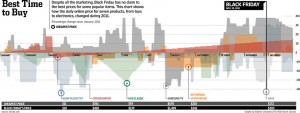Archive for the ‘turnkey cloud’ Category
TurnKey Internet’s Top Plays of 2012 1 comment
It’s your favorite technician, back with another delightful treat. Haha, okay, maybe I should tone down the favoritism. I could be your favorite technician, or it could be any of our other wonderful techs. For the sake of this article, let’s just assume that I’m your number 1 guy.
Another year has come and gone, and what a year it was. That’s what I want to speak to you about today. If you don’t mind, let’s do a bit of reflection for a moment. Let’s take a step into the TurnKey time machine to look at this past year. (No, you can’t buy mine. Get your own.)
2012 has been one hell of a year, and I will give you the TurnKey Top Plays. Think of it like SportsCenter’s Top Plays, but with TurnKey. All of you sport fans should appreciate the top plays. I mean, why else do you watch SportsCenter at 3 in the morning? Okay, okay, I digress. Jeremy, stay on topic. Ah, yes, our Top Plays of the past year…
Let’s begin the countdown at number 5:
5. Welcomed new staff into the TurnKey family
Yes, this makes the Top Plays. We’ve added a few new members to our TurnKey family. I’m sure you’re already familiar with one, Emily Wegener. She’s the lovely lady who edits all of these posts; making us writers/technicians look better at this blogging thing than we are. Another new member of our TurnKey family—even though he doesn’t always stay because of something called “college”—Is Jared Rutnik. Jared helps Emily keep our TurnKey name out there in this delightful world of the Internet. Last but not least, we welcomed another technician, Chris Day.
4. Launched new products across our product lines
While we did launch several new products this year, I would say one of the most fun—yet frustrating—products has to be CloudFlare and Attracta. These services are now included with every sign up for one of our reseller or SEO accounts. It helps our customers not only attain higher page rankings, but it also gives redundancy with CloudFlare, should you need it.
3. Complete overhaul of our Reseller system
Okay, you might be saying, “Why is this in the top 3?” Well, have you ever used ZamFoo? It can be a pain, if you’ve never had the pleasure. While yes, it did provide additional functionality to our resellers, it became very clear that an in-house or custom-built reseller platform would be the way to go. Our new reseller system is a lot easier for end users to navigate, and also provides additional functionality that isn’t included in ZamFoo. For example, changing a site’s IP via ZamFoo can be a confusing process for a reseller. He or she would have to upgrade the account, assign the IP, and then downgrade the account. Our new reseller platform streamlines that process so you can just use the IP manager to change IP’s.
2. Survived Hurricane Sandy
Now, you may be wondering why this made the list, as our data center is in Upstate New York and not down by the coast. Well, many local businesses in our area had severe wind and rain impact. There was flooding all around, and some of our clients were deeply affected by the storm. Providing top-notch support across the board in billing, customer service, and technical support helped to keep some customers’ minds at ease about their hosting. While this might seem trivial, it made a tremendous difference to many of our clients. We were contacted numerous times, to confirm that our data center would survive the storm. Special accommodations were made for users who needed assistance with their billing or support during this difficult time. I’m proud to say that the TurnKey family pulled together and that we all did our best to help by any means we could, even if it was just letting customers pay their bill later so that they could focus on other things.
1. Moved into our new datacenter.
This is easily number one for me. Moving into a new data center while building it can make things a bit hectic. Users’ servers go off-line to be moved, and servers get transported from the old data center to the new one. If you had been here to witness the sheer amount of work that went into the project, you would have been amazed. Well, I know I was. The way the staff pulled together to migrate servers while dealing with the support issues being raised was nothing short of phenomenal. Sure, there were bumps along the way, but we all pitched in, as a team should, and got the job done. It made me proud to be a member of this TurnKey family.
Well there you go, TurnKey lovers. While it may not be a Top 10 list like SportsCenter, it doesn’t diminish the importance of each point.
Until next time…
Follow Us :Share :
Disaster Recovery Remedies 1 comment
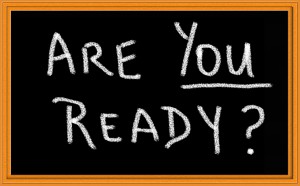 “Hindsight gives you 20/20 vision,” is a statement you should keep in mind as you read this blog article. Many businesses that were just recently affected in some way by Hurricane Sandy could have avoided the complete standstill to their services by preparing and planning out just what they would do if their facility suffered a catastrophic loss. Hurricanes, earthquakes, tornadoes, snow storms, flooding, and fire are some of the most obvious causes of potentially disastrous losses that could halt the operations of a business. In fact, the property of a business does not even have to have any direct damage for a natural disaster to halt their business. For example, loss of electricity, telephone, or internet connectivity can cause problems with functionality, as those services are paramount.
“Hindsight gives you 20/20 vision,” is a statement you should keep in mind as you read this blog article. Many businesses that were just recently affected in some way by Hurricane Sandy could have avoided the complete standstill to their services by preparing and planning out just what they would do if their facility suffered a catastrophic loss. Hurricanes, earthquakes, tornadoes, snow storms, flooding, and fire are some of the most obvious causes of potentially disastrous losses that could halt the operations of a business. In fact, the property of a business does not even have to have any direct damage for a natural disaster to halt their business. For example, loss of electricity, telephone, or internet connectivity can cause problems with functionality, as those services are paramount.
The question any disaster recovery consultant will ask you is, “how would your business survive if it was affected short-term and/or long-term by some catastrophic event?” If you understand that any type of disaster could destroy your computing infrastructure – where all of your company records and data are stored, which could quite possibly destroy your business – then you should have a plan in place to alleviate that possibility.
At the very least, any business that uses computing to manage their operations should have an off-site back-up of their most important data and records. This is not a very expensive strategy, it is something that can be entirely automated, and it does not even need to be accessed until you actually need to use it. There are automated back-up systems available from most data-centers, which back-up your data as frequently as you desire. The incremental changes made in the time-frame chosen are then sent across the internet through an encrypted protocol, and stored in a managed backup system at the data center. Usually, the client is provided with a secure web interface to access those files as needed. These back-ups can also be used to restore individual data files that may have become deleted or damaged at any time, and downloaded back to the computers in your office.
The next step up from simply backing-up your data for protection from a disaster would be hosting some, to all, of your regular computing infrastructure in a data center (cloud computing). If you hosted your main office server in a data center and accessed your files over the Internet from the PCs in your office, you could survive a disaster from a computing standpoint. All of your important data could then be accessed from a temporary, remote location, or even by having your employees work from home until the office is re-established. Many companies are now hosting their entire computing infrastructure in a data center; everything from virtual PCs to their application servers. These can then be accessed through just about any device that is connected to the internet, such as a PC, Mac, tablet, and many types of smartphones.
Communicating with your customer base during and after any disaster is vital in many cases. When your email and telephone systems are cut off, and you and your customers can no longer communicate, this could be extremely damaging to your business. By hosting your email server at a data center, you have access to your email system through almost any device connected to the internet.
One of the data center services that is really gaining popularity lately is VOIP-based hosted phone systems. In a VOIP-based system, The PBX system normally nailed to the wall in an office is replaced by a PBX server in a data center. Management and administration of the system is then done though a web interface. All phone communication is channeled through voice over Internet protocol (VOIP). The advantage of this in a disaster is that your phone system is always intact. You can access your administration portal over the Internet and change any settings that may be necessary, such as adding additional extensions for remote users. Staff members can work from remote locations or at home, by accessing the phone system with a softphone on their PC or by having their calls transferred from their extensions to their cell phones.
I have suggested that data center services, TurnKey Internet included, are great solutions to the issues surrounding disaster recovery. The key reason is that they have multiple redundancies in place to provide 100% up-time guarantees. At TurnKey Internet, we have multiple fiber providers supplying our Internet and bandwidth through diverse physical paths into our facility. We have complicated switch gear in place to maintain your connections, in case one or some of the fiber connections coming into the building are disrupted. Additionally, our power supply is backed-up with both a robust battery back-up supply to all servers and equipment, as well as an on-site diesel generator that can power our facility long-term if necessary. For these reasons and more, anyone considering disaster recovery planning should consider the options available from reputable data centers like ours at TurnKey Internet, to insure that their business is not damaged long-term by a catastrophic event that had not been planned for.
Follow Us :Share :
TurnKey Internet welcomes docSTAR to Latham data center no comments
![]() At TurnKey Internet, there is only one thing we like to do more than make new friends, and that one thing is tell everyone about it. That being said, we are so excited to announce that docSTAR, a document management software company and subsidiary of Astria Solutions Group, LLC., is moving into our Latham, NY data center!
At TurnKey Internet, there is only one thing we like to do more than make new friends, and that one thing is tell everyone about it. That being said, we are so excited to announce that docSTAR, a document management software company and subsidiary of Astria Solutions Group, LLC., is moving into our Latham, NY data center!
docSTAR is located in Schenectady, NY, so we’re basically neighbors. This is one of the most noteworthy aspects of docSTAR’s move into the TurnKey cloud. There has been quite a stir around here in regards to teaming-up with a fellow Capital Region small business, and we welcome them wholeheartedly to our facility. We like to think of it as a little ray of sunshine on the heels of Hurricane Sandy!
Greg Laird, docSTAR’s VP of Product Development commented, “The cloud powers our software and our business. Our growth required a bigger, faster, stronger cloud in order to continue to provide the highest level of service. The TurnKey data center exceeds all of our requirements, so our customers can continue to grow.”
We’re more than happy to help! To read the full press release, you can check it out here.
Follow Us :Share :
New Feature: Auto-Removal of IP Bans from Firewall on Hosting Servers 1 comment
 We have enabled a new feature for clients using our hosting packages (reseller hosting, SEO hosting, standard web hosting, e-commerce hosting, and website builder hosting), which will allow you to unblock your IP if you should be temporarily blocked or banned by our hosting server firewalls.
We have enabled a new feature for clients using our hosting packages (reseller hosting, SEO hosting, standard web hosting, e-commerce hosting, and website builder hosting), which will allow you to unblock your IP if you should be temporarily blocked or banned by our hosting server firewalls.
TurnKey utilizes highly secure servers, software, and firewall monitoring systems, which block remote access to IPs that appear to be repeatedly doing things they shouldn’t (like trying to login using the wrong password hundreds of times in a few minute period). Unfortunately, from time to time, this can impact you, or the web sites you host for friends or clients, when someone has a misconfigured password somewhere. In cases like this, it’s easier for you to be able to remove the block on your IP (and to see why it was blocked) and to do it instantly via the new web-based interface we have provided for you.
To access this system, go to https://secure.turnkeyinternet.net, click the link on the right-hand tool bar that says UNBLOCK IPS FROM FIREWALL, and you will have full and instant access.
Clients with VPS, cloud, dedicated, or colocated servers who think a firewall has blocked them, will need to open a support ticket for additional help – this feature is only for those on our hosting platforms as noted above.
If you have any questions, or continue to have issues, feel free to open a support ticket.
Follow Us :Share :
Shedding some light on Black Friday no comments
 A few weeks ago, Jeremy wrote an excellent article concerning Black Friday and why it’s important to consider all the cloud has to offer for managing such a busy holiday. Remember that? If not, you can (and should!) give yourself a little refresher course, here. Now, to establish the obvious, Black Friday is a high-traffic “holiday”. The same thing goes for Cyber Monday. However, these days, this might be little more than the result of heavy marketing campaigns and layers upon layers of hype that have accumulated around it over the years. We recently stumbled over some intriguing statistics that The Wall Street Journal dug up. For those of you hardcore deal-seekers who may be tuning in–you should probably consider sitting down for this.
A few weeks ago, Jeremy wrote an excellent article concerning Black Friday and why it’s important to consider all the cloud has to offer for managing such a busy holiday. Remember that? If not, you can (and should!) give yourself a little refresher course, here. Now, to establish the obvious, Black Friday is a high-traffic “holiday”. The same thing goes for Cyber Monday. However, these days, this might be little more than the result of heavy marketing campaigns and layers upon layers of hype that have accumulated around it over the years. We recently stumbled over some intriguing statistics that The Wall Street Journal dug up. For those of you hardcore deal-seekers who may be tuning in–you should probably consider sitting down for this.
Did you know that Black Friday may not always be your best bet for finding the absolute lowest price or steepest discount? It was hard for us to believe, too! There’s always such a craze leading up to and—of course—on Black Friday; from the lines wrapping around entire city blocks, to the blinking, coffee-slugging early-birds maniacally refreshing retail sites. However, according to the aforementioned study conducted by The Wall Street Journal and Decide, Inc., all of this effort (and, well, misery) might not be monetarily worth it in the end.
Interestingly, it seems that major retailers are pumping up marketing campaigns surrounding their more extreme deals, while inflating the price of other items to avoid a diminution of profits. Therefore, let’s say you want a specific TV, and see that it’s absurdly marked down at a specific store. Go for it! You wait in those lines, hurdle those human beings, and get that TV by any means necessary! However, if you’re shopping in general or looking for something that has a significantly reduced demand post-holidays, you might want to just hang out for a week or so. Or, you know what? Be a go-getter! Create your own shopping holiday and have a “Super Saturday” a few weeks early, or something.
Before you give yourself a head-slap for time spent in the calamity of Black Fridays past, rest assured that Black Friday does offer some outrageous deals and you absolutely will and have saved yourself a good chunk of cash. Our point is, a lot of expert deal-hunters might be looking for bargains on days that aren’t Black Friday, and you’ll see high traffic spikes then, too. So, although you definitely need to consider Jeremy’s advice for Black Friday because of the less-informed masses who will virtually stampede through your virtual doors, you might ALSO want to do some research and apply it here and there at other times throughout the year. That way, you won’t be unprepared for the hordes of shoppers who have really done their homework.
Take a look at this graphic we pulled from Decide, Inc., and mull it over. Happy Autumn (and happy shopping!) from TurnKey Internet.
Follow Us :
Share :
How to: Build a Hosting Business 1 comment
A couple of weeks ago, my co-worker, Joe Schoonbeck, came up with a brilliant idea for a post. He suggested we write up a quick “How-To” on some of the essentials you need to begin a hosting business. What a simple, yet profound idea. If I had a dime every time we received questions about how to set up hosting, I would be able to buy a triple with cheese and a large fry from Wendy’s. Enough of this talk about food; let’s get down to business.
Now, this list of ideas is by no means set in stone. These are just a few steps that I believe will give you a good foundation to build your business upon.
Step 1 – Decide and Buy
This may seem like a no-brainer, but it is important to determine which type of reseller account suits your needs. Unlike spandex, one size does not fit all. You see, at TurnKey Internet, we sell different types of reseller accounts: alpha, master, and WHM (web host manager).
Each reseller account has its pros and cons, but we’ll leave that for another article. For this entry into the TurnKey diary, let’s just keep it very high-level. Alpha accounts can resell Master accounts and WHM accounts, while Master accounts can only resell WHM accounts. Then, the poor, old WHM accounts can only resell cPanel accounts. This allows you to resell multiple accounts on your website.
Once you decide which account is best for you, purchase it.
Step 2 – Create
I had an intense, internal debate about step 2. Initially, I was thinking about skipping right to Step 3 (configuring your DNS), but it didn’t make sense to me to get into that if you have no site to share with the world.
You can take multiple steps in setting up your website, so I will be brief. You can use TurnKey’s website builder that is included in our reseller packages. Or, maybe you have a developer who creates fantastic websites in his/her sleep. The choices are limitless on this step.
Step 3 – Setup (Part I: Your DNS)
For the sake of this article, I’m going to assume you do not know what DNS is. I’m going to instead share how I teach what DNS (domain name system) is to our newbie engineers. You see, I compare DNS to a post office system. You have your streets and your addresses, which allow people to find your place of residence. That’s what DNS is, in a nut shell.
You have your website, and in order for others to see your masterpiece, you must first tell them where it is. You do this with your DNS. You have your DNS record, which contains your website’s IP address and your nameservers. Your IP address is essentially like the number on your mailbox. Your nameserver(s) would be the street(s) on which your house resides. You have to setup your DNS in order for others to visit your site.
Step 4 – Configure
Now that you have your site online and users purchasing hosting from you, they will inevitably need support. This could be with anything, from support for setting up your clients’ websites, to adding space to their account.
You will need some point of communication that you can use to speak with your clients. Our TurnKey reseller accounts each come with free helpdesk software included, which you can white label in your company’s name. This allows you to have a way for your customers to easily and efficiently submit tickets.
Step 5 – Setup (Part II: Extras)
When I say “setup extras”, these are items that can add increased functionality to your hosting company. While this step can be rather large, we will just stick to a few of the basics.
If you’re selling anything on your site, you will need to install an SSL certificate. This basically encrypts your users’ connections when they submit orders to your company. I would say this is just as important as your website. If you don’t happen to have an SSL certificate lying around, you can request a FREE SSL with your TurnKey reseller account. If you’re going to be accepting orders, you may need a billing system that can help keep those orders in line. Enter—one of our most popular free extras—a free WHMCS license.
Now, there are no exact steps, but these can give you a good foundation for beginning your hosting account career.
Until next time, Turnkey Lovers!
Follow Us :Share :
The Hosting Dream 2 comments
You know, I haven’t spoken with you guys and ladies in quite some time. It’s been too long, and I just wanted to write a post for you. Today, one of my favorite musicians’ latest album came out, and it got me thinking — thinking about what some people consider to be the American Dream.
I’m sure you’re familiar with the story; some lady or gent claws their way from the bottom to the top. It could be figuratively or literally. It could be coming to this country and opening up a chain of gas stations, or coming to this country and opening a chain of hosting companies. While all of that is fine and dandy, I wanted to share with you, Turnkey Internet lovers, my hosting dream.
Now, this dream is mine and mine alone, but I’ve also gathered a bit of information just from dealing with multiple clients on a daily basis. You see, I believe the hosting dream is very similar to the American Dream. I say this, as I work with hundreds of clients who have this idea that they can start a hosting company.
They purchase a Turnkey reseller account, and set up their site to begin. They may then have a developer, or use one of our website development tools, to build and design their site. Dedicated IPs are purchased, and assigned to domain names that have been recently bought through Turnkey’s domain registration. The customer then sets up the reverse DNS (dynamic naming service) to only be in their domain, after which WHMCS or a similar billing product is purchased or provisioned so that orders can be processed.
Next comes the fun part — marketing this new online business. Maybe you create a hosting account on a credible hosting forum to begin making a name for yourself. You may even create social media accounts on sites such as Twitter or Facebook to develop a following. Sure enough, the day comes that you receive that first customer. The beginning of a long journey has arrived.
Support issues will be raised, and need to be addressed quickly and completely to the customers’ satisfaction. Repeat. Repeat, repeat. You repeat until your customer base grows. Your name is mentioned in forums and in social — and possibly your local (newspaper, television, etc.) — media.
You see, that’s my hosting dream. That anyone can deliver a satisfying product to their customers with the correct tools, ambition, proper networking, support, etc. That anyone can provide top-notch support and superior customer service. That, with all of this, you and your budding hosting company can flourish.
That’s my dream and desire for every customer that approaches Turnkey Internet. My hosting dream is for our company to help your company succeed and thrive.
I just thought I should share that with you, as everyone has to have a dream, right? How could we achieve anything in this life if we never have a dream?
From my hosting dream, to your own.
Until next time, Turnkey lovers!
Follow Us :Share :
Let’s Make a Deal! 2 comments
 Hey, everyone! My name is Emily Wegener, and I’m the new girl on the block here at TurnKey Internet. As TurnKey’s Interactive Marketing Specialist, I could not have hoped for a more fun and exciting time to join these amazing people in the cloud. Let me tell you why.
Hey, everyone! My name is Emily Wegener, and I’m the new girl on the block here at TurnKey Internet. As TurnKey’s Interactive Marketing Specialist, I could not have hoped for a more fun and exciting time to join these amazing people in the cloud. Let me tell you why.
As you Facebookers and Tweeters and Press-Release-Readers out there have probably already heard, we just began an awesome promotion. For those of you who haven’t, we are calling it “Let’s Make a Deal!”, based on the concept of the popular game show. Have you played yet? If not, you’re missing out!
Here’s the scoop: If you head to www.turnkeyinternet.net/deal, you’ll arrive at the “Let’s Make a Deal” page where the fun begins. You can get there from a bunch of other places as well, like our homepage and social media sites. As long as you get there, we don’t mind how. You decide; it’s your world. Anyway, on the deal page, you’re met with three briefcases and a human. No, that is not an Olsen twin.
This is where the game gets interesting. We’re offering HUGE product offers and discounts on absolutely everything. We picked out the deals that we thought were the coolest, and placed them neatly in the aforementioned briefcases for your consideration. Disagree with us? Think you can come up with a better, more personalized and relevant deal? TELL US. Our spin on this game show not only allows you to do that, but it encourages you to! You’ll see an option to talk to our “Deal-maker”, where you can negotiate your own special deal. It’s fun! Try it!
Lastly, most importantly, and most wonderfully, ”Let’s Make a Deal!” is being served up piping-hot with a side of “Deal of a Lifetime”. As the promotion progresses, TurnKey Internet will be randomly selecting winners from the participant pool, and awarding them a lifetime of free service! That’s right, a LIFETIME. AKA: The rest of your life. AKA: Forever and ever. I’m sure you understand. Didn’t find your perfect deal? Doubtful, but no biggie. We’re just happy you came to play! The giveaway is no-purchase-necessary, and if you would like to enter anyway, simply mail a letter of intent to us at our headquarters in Latham, NY. You can find the mailing address here.
Here’s the thing, guys: we really, really appreciate you. We like that you choose to use our services, and read our blog, and hang out with us in all of the other awesome ways that you do. That being said, we also like to give back to you. We want you to save money, and we want you to have fun doing it. This is our attempt at helping you kill those two birds with one stone. I mean, everyone offers discount codes and coupons, right? But how often can you make your own?
So, without further ado, I know I speak on behalf of all of my new TurnKey pals when I say – Have fun, and thanks a million. No, thanks a zillion.
Follow Us :Share :
Black Friday: Cloud Services Could Save You no comments
Howdy-do, TurnKey Lovers?
Jeremy here, with another entry for you to gobble up. “Gobble”? Well, that’s a funny use of the word, but it actually deals directly with my current post. The word “gobble” results in thoughts about turkey. Now, this could be due to the fact that I’m hungry. Any reference to food incites a bout of extreme hunger, causing me to crave that 5-piece spicy nugget from Wendy’s that I have left over. But, I digress.
The reason that I mention “gobble” is really to talk about turkey—not TurnKey—but turkey. That, sometimes dry, meat that you have to cook perfectly on Thanksgiving, or start looking for a gallon of water to just get through the meal. Turkey brings us to Thanksgiving; one of the joyous occasions most Americans celebrate every year by engorging themselves with as much food possible, and then passing out an hour later. Ok, that might just be me who does the passing out part…
There is also another GREAT benefit to this time of the year. Have you figured it out yet? Did you even guess? I’ll give you a hint; it’s the day after you recover from stuffing yourself with delectable food. Queue the jeopardy theme song—BLACK FRIDAYYYY!!!
Black Friday isn’t considered a holiday, but with the sheer amount of people out shopping, you would think it was the busiest holiday of the year. I will give you a bit of history on the day Black Friday:
This day, Black Friday, is the official kick-off to the Christmas shopping season. You will see/hear/read about many retailers opening up at 4AM or earlier to accommodate the large rush of customers expecting to find ridiculous deals on different products. Consumers every year look forward to this one day, so that they can purchase those headphones they’ve been eying for months that were a bit too expensive, or that new 50-inch LCD flat screen that they’ve been wanting to hang up over their fireplace since first seeing the ad on television.
To put this in perspective, I’ve included the table below from our good buddy Wikipedia, which depicts the average amount of money that is spent on this day:
Retail Sales
The National Retail Federation releases figures on the sales for each Thanksgiving weekend.
| Year | Date | Survey Published | Shoppers, millions | Average Spend | Total Spend |
| 2011 | 24-Nov | 27-Nov | 226m | $398.62 | $52.5 billion |
| 2010 | 25-Nov | 28-Nov | 212m | $365.34 | $45.0 billion |
| 2009 | 26-Nov | 29-Nov | 195m | $343.31 | $41.2 billion |
Now, you may be wondering, “What on Earth does this have to do with hosting?” Well, my friends, we live in a world with a digital economy now, and it seems that everyone and their mother has a website. Almost every major retailer has some sort of ad space where they post their upcoming deals for Black Friday. With so many consumers looking for the best deal, you can imagine that sites will receive heavy traffic spikes due to the demand of finding the best deals.
These large spikes of traffic need to be handled as smoothly as possible, so that retailers and consumers do not experience any downtime during this whirl-wind of a day. Enter stage left—expandable cloud servers, multiple VPS’s (virtual private servers), or another dedicated server to handle the increase of traffic. All of which you can find here, at TurnKey Internet.
Each solution has its unique benefits. For example, let’s say you have a cloud server. On Black Friday, your traffic quadruples. Well, one of the main benefits of a TurnKey cloud is the ability to add more resources without incurring downtime. You could have more RAM allocated, increased disk space, or even increased bandwidth. The scalability is very enticing. Then, after Black Friday has concluded, you can downgrade your cloud server with no issues.
Or, let’s say you purchase an additional TurnKey VPS to handle your increase of traffic. You could then have those extra VPS’s decommissioned. You see, the real winners on Black Friday are the consumers/retailers that plan ahead. They purchase the additional bandwidth or add another server before the day occurs. As my college professor would say, “Prior preparation prevents poor performance.” That could be increasing your Turnkey cloud resources, adding an additional Turnkey VPS, or purchasing a new Turnkey dedicated server ahead of time. That way, you can keep your sales flowing in and your customers happy.
Now, my chicken nuggets are calling. Until next time, TurnKey lovers!
Follow Us :
Share :
Cloud, VPS, Dedicated – Oh My! 1 comment
The Cloud, and Cloud hosted applications are all the buzz today. Businesses are converting IT infrastructure into the Cloud every day – phone systems, virtual desktops, office servers, and lots more. But when your business is making that transition to The Cloud, why are there there so many options that look the same but with different names like “Cloud Hosting”, “Virtual Servers”, “VPS”, “Dedicated Servers”? Which is the best option for you business – and what is the difference?
First, the term “The Cloud” is among the most popular terms on the Internet today, but lacks an agreed upon firm universal definition. The Cloud is IT on Demand. The cloud is a scalable, reliable and cost-effective way of accessing information technology at any time from anywhere. The technology of the cloud revolves around the benefits of moving expensive and complicated IT out of your office into an efficient, scalable, and secure datacenter. So if you are looking to move your office server into “The Cloud”, you are looking to host the office server in a secure datacenter, and use the Internet to connect to it from any where, any time.
A Virtual Server (also called a Virtual Private Server, VPS, Virtual Machine, VDS, Semi-Dedicated, or Hybrid server) is the term used for the computer server and software that runs on the same physical computer server as other virtual servers and is functionally equivalent to a separate physical computer dedicated to the individual customer’s needs. A single high capacity server in a datacenter can host 10 or more Virtual Private Servers – such that each client has their own privacy, computer resources, customizable operating system and software. The virtual server model is a more power and cost efficient method and provides an easier to manage and generally more reliable computer server infrastructure than say hosting the same application on a typical server in your office.
A dedicated server has all the same benefits of the Virtual Server for privacy, and custom software, but costs more since you have all the resources dedicated to just you (even when the system is idle, its using up electricity, so your costs and efficiency aren’t as optimal compared to a virtual server). But the dedicated server does offer a high level of performance, and for a busy application (say a phone system that connects 500 employees across 3 regions of the country) you will find the dedicated server is your best value when you need the maximum level of computing power.
Cloud Hosting can mean just about any type of hosted solution in a secure datacenter. The more advanced Cloud Hosted solutions providers are offering a robust scalable network of servers that can provide redundancy and scalability that otherwise is not present in a single virtual server or dedicated server. You have to be careful when you shop vendors who use the term “Cloud Hosting” to promote using the Cloud to host your application or server. What you generally want is cloud hosting solution which offers you a ‘virtual machine’ in the cloud providers network, that offers some level of scalability, and redundancy. Some Cloud Hosted solutions providers focus on you developing a specific application and hosting just that application (not an entire server or operating system) on their cloud – this is a bit more complex and ideal for developers. For instance Amazon EC2’s web site states “Amazon Elastic Compute Cloud (Amazon EC2) is a web service that provides resizable compute capacity in the cloud. It is designed to make web-scale computing easier for developers.” SalesForce’s offering in the cloud called Force.com lets savvy businesses and developers write applications to run on their cloud platform, utilizing their proprietary system to gain scalability and redundancy.
TurnKey’s offering, TurnKey Cloud offers a full virtual machine ontop of multiple redundant clusters of servers which provides the cloud benefits of scalability and redundancy to let you install any operating system and any applications without having to utilize software developers to convert their applications to a proprietary cloud platform. If it runs on the server in your office, it will run in the TurnKey Cloud platform.
So what’s different between Cloud Hosting, versus a VPS or a Dedicated Server? The reality is they all do about the same thing but vary based on price, ease of use, performance and the ability to offer scalability and redundancy. Some hosting companies sell a non-scalable non-redundant VPS and call it a Cloud Hosting solution because its hosted over the Internet, and it looks attractive due to the lower cost. Companies like TurnKey, Amazon, SalesForce offer a true Cloud Hosting solution with scalabiltiy and redundancy included. So you have to look closely at the infrastructure utilized by your ‘cloud hosting’ solutions provider.
A VPS will be your lowest cost – easiest to use, option in most cases. If you need a lot of computing power, or resources (disk, network bandwidth, etc) – your costs can go double or more very quickly. The down side is your VPS resides on a ‘shared’ resource (that dedicated server that is split up between 10 or more other VPS clients). So there can be times when you have trouble getting all the performance you may need, and scalability is limited (you may be able to increase ram or bandwidth double or more from your initial machine, but costs shoot up quickly as you do so). But the VPS is easy to manage, you don’t have to worry about hardware generally since the server that your VPS is housed on will typically be a very high end server with built in redundancy. But it is still a single point of failure, which can have several hours of down time should your provider have to do maintenance.
A Dedicated server will actually be your best performer, and best value if you have a highly demanding application that needs a lot of computing power. You can have access to 24 or more cpu processors, and 128+ GB of ram if your budget allows – and it’s a lot cheaper than getting the same computing power versus a Cloud based Server. The downside is the single point of failure, and additional administrative efforts needed to maintain a dedicated server. Make sure you selected a dedicated server from your provider that includes management, backups, and guaranteed response times if something goes wrong.
A Cloud Server (Cloud hosted solution) – is going to give you best of all worlds – but at a price. You get the simplicity of a virtual machine to administer it. You get the ability to scale to very high capacity (even speeds faster than your average dedicated server), and you can even replicate to multiple servers and utilize load balancing for literally infinite scalability. The built in redundancy offers protection from single point of failure on hardware (since a cloud based server if the hardware fails, should auto restart on another node within a few seconds, picking up right where it left off) – but all this does come at a higher price. Typically 2x to 4x the cost of a traditional VPS, and if you need a lot of computer power, disk space, or bandwidth you really are going to pay a lot more for the privilege to have that level of redundancy and ability to scale on demand
So what works best for your business? Give your Service Provider a call – tell them what your application is, and your needs, and concerns – and they will help you choose the best one. At the end of the day, all 3 get you ‘in the cloud’.
Follow Us :Share :